
5 benefits of collaboration tools in the workplace
Reading time: about 6 min
Topics:
Collaboration has long been a darling of project management and business leaders eager to drive team performance and greater organizational alignment.
And it’s no surprise why.
Not only is collaboration important for leadership and achieving business goals, but it is also vital at the individual level.
Research shows that good collaboration improves both employee productivity and business outcomes. In fact, one study found that 79% of workers at collaborative organizations feel well-prepared to adapt to emergent business challenges—four times higher than weak collaborators.
With growing digitalization and more remote and distributed workforces, finding new and effective ways to collaborate is more important than ever before.
In this article, we’ll explain the different types of collaboration and share the importance of collaboration tools in the workplace. We’ve even included free templates to jump-start project planning, encourage teamwork, and boost alignment.
Why is collaboration important?
Talent and motivation alone are not enough to boost productivity and alignment. For teams to stay on track, deliver value on time, and maintain brand consistency, communication and collaboration are essential. Having the right collaboration software plays a big role, especially for dispersed teams, in keeping everyone connected and on track.
The importance of collaboration tools is that they can help teams and organizations:
- Save time
- Improve project management
- Create alignment
- Work effectively
- Boost creativity and innovation
- Strengthen performance
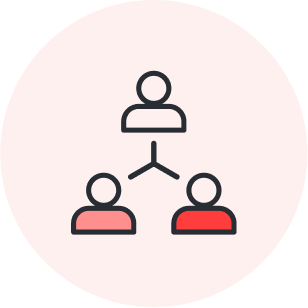
Why use collaboration tools for business?
Find out nowBenefits of collaboration in the work environment
Many companies in today's workforce have turned to online collaboration tools to help spur productive communication and performance. Beyond video conferencing, organizations need a space where they can share ideas, create visuals, and align on work. But not all collaboration software is created equal.
A 2023 survey commissioned by Lucid revealed that one of the top barriers to innovation was poor or ineffective collaboration.
Effective collaboration software empowers employees to discuss, brainstorm, and plan projects with each other regardless of their location. Not only does it provide an opportunity for teams to work together but it enables better documentation and helps teams solve problems quicker.
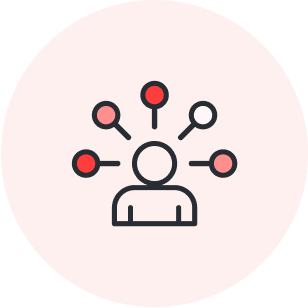
See the top red flags to look out for in visual collaboration platforms.
Read nowKeeping the above in mind, good collaboration software has many benefits.
1. Unites teammates
Businesses need tools that help their teams stay connected to the organization and to each other, no matter where they're working from.
Robust collaboration software can also level communication, giving everyone a voice. It’s very likely that your team has a variety of communication styles, and features like messaging voting and emoji reactions help accommodate that.
2. Drives efficiency
Team collaboration software helps minimize time spent on back-and-forth emails and searching for disconnected documentation. When teams have the context they need in a central location, it makes it easy for them to track projects, share documents and notes, and align on decisions all in one platform—saving time, money, and frustration.
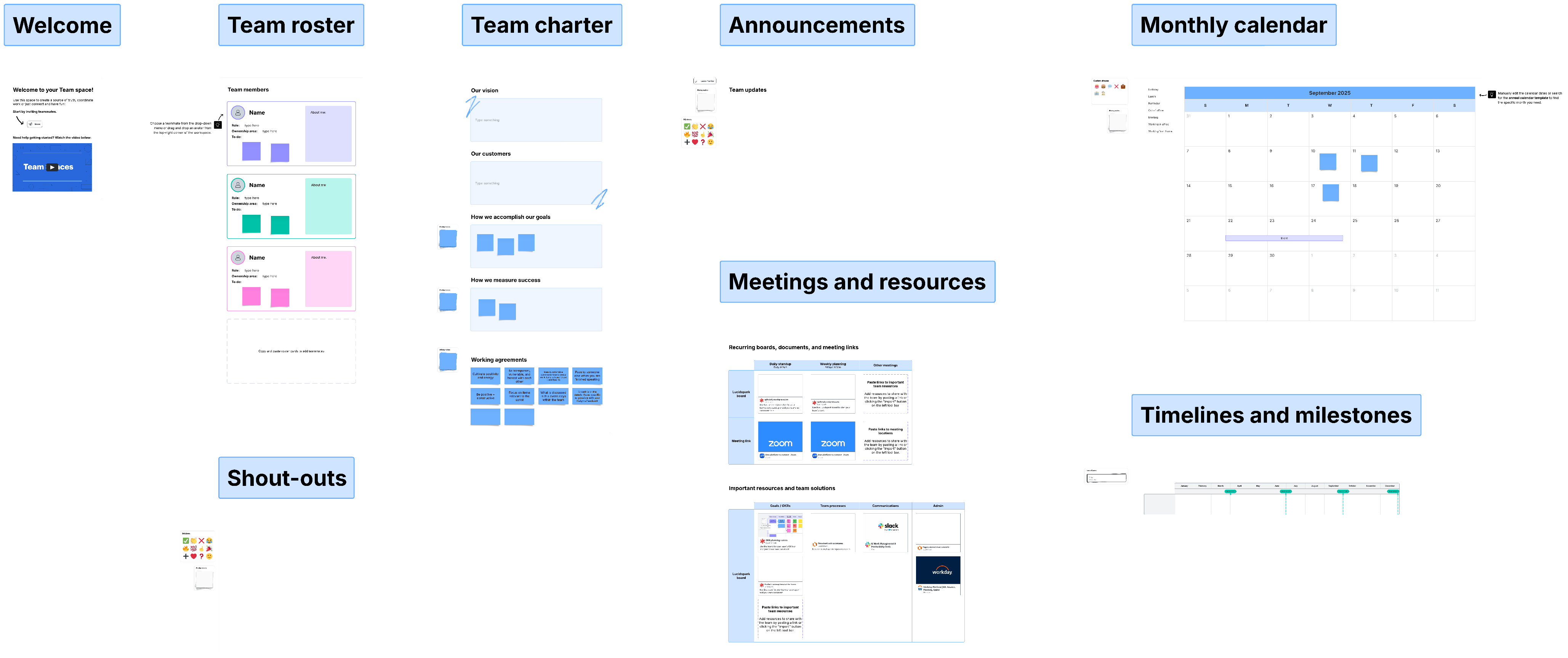
3. Provides a high-level view of progress to keep teams on track
People collaborate best when everyone is on the same page. This requires access to clear instructions and information, clarity on individual and team responsibilities, and ongoing awareness of team progress.
This is one of the many benefits of collaboration tools in the work environment. It solves the problem of miscommunication by not only keeping relevant information and assignments in one place but by presenting that information in a visual way so employees and project managers can quickly see how they are progressing.
Bonus points if your collaboration software offers powerful integrations your team can use to create and maintain documentation in an efficient way. For example, Lucid integrates with Microsoft SharePoint and Atlassian to keep team wikis up to date with visual context.
4. Strengthens company culture and employee relationships
Effective collaboration leads to stronger employee relationships and more engaged teams. As people work together closely toward a common goal, they develop greater trust and strengthen the shared values between them.
Using a collaboration software helps to create this collaborative culture by facilitating clear communication and provide more opportunities to coordinate plans and problem solve together.
5. Improves focus and structure
Organization is the foundation of efficiency and a strong collaborative culture. This is particularly important for remote teams that can’t coordinate in person and for teams with different collaboration styles. Collaboration software also serves as a project collaboration tool so teams can focus on the work that matters most.
To recap, a strong collaboration software enables teams to:
- Optimize their workflows.
- Connect silos between teams and departments.
- Visualize project plans and map stakeholder accountabilities.
- Give everyone a voice through real-time messaging and feedback capabilities.
Some collaboration software, like Lucid, comes equipped with dynamic capabilities like:
-
Visual Activities to fuel better alignment and get feedback from the group.
-
Collaborative AI to spark new ideas, sort sticky notes, and build off of momentum from the group.
-
Facilitator Tools to ensure meetings are smooth and successful.
3 keys to the success of your online collaboration software
Team collaboration software can’t magically transform your organization overnight. There are 3 main factors that impact the effectiveness of your software: people, process, and product.
People
A tool is only as good as the person using it. Team members need to be on board with adopting new collaboration software, learn how to use it, and understand the shared goal or purpose behind the initiative.
Without broad buy-in from employees, your software will be left under-utilized, making minimal impact on collaboration and performance.
When teams know how and why the collaboration software can benefit their work and contribute to the organization’s goals, they will be more likely to buy-in and adapt to the new system smoothly.
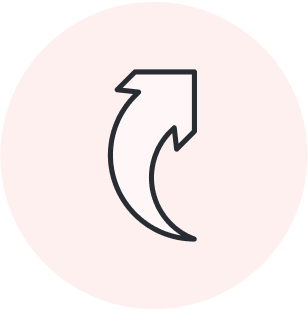
Did you know that Lucid provides self-paced and live training to help you and your teams learn how to use the product?
Check them outProcess
It takes time to learn a new software and adapt to a new process. Help your team make a successful transition by establishing a clear strategy and communicating the key purpose and priorities for using the software.
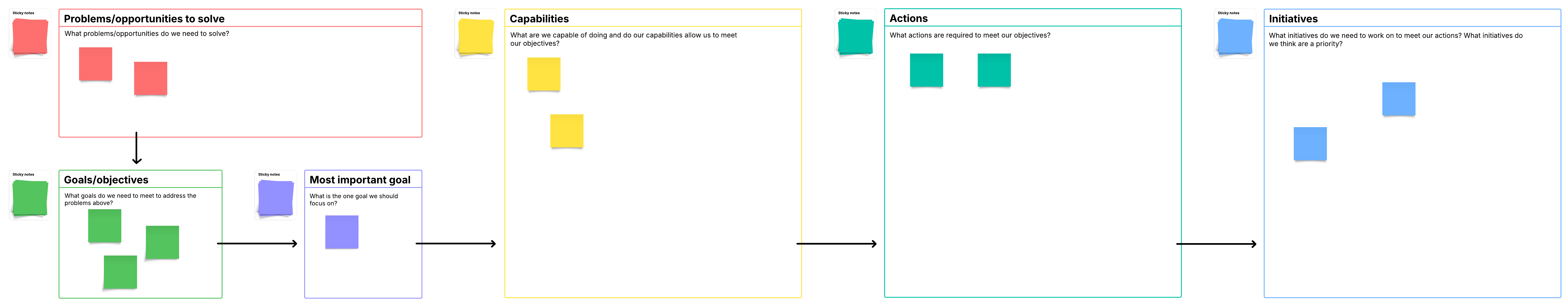
Product
The kind of collaboration software your team needs comes down to what they will be using it for. Introducing a new tool just for the sake of it is a surefire way to waste time and money. Look for collaboration software that solves your specific problems and has the features and capabilities you need to accomplish your goals.
Consider:
- What pain points are slowing your team down or creating friction between employees?
- What tools or support have your employees asked for or recommended?
- What capabilities are essential and what features are just nice to have?
From there, research your options and pick the best collaboration software for your team.

Explore some of the best collaboration tools on the market.
Read nowAbout Lucidspark
Lucidspark, a cloud-based virtual whiteboard, is a core component of Lucid Software's Visual Collaboration Suite. This cutting-edge digital canvas brings teams together to brainstorm, collaborate, and consolidate collective thinking into actionable next steps—all in real time. Lucid is proud to serve top businesses around the world, including customers such as Google, GE, and NBC Universal, and 99% of the Fortune 500. Lucid partners with industry leaders, including Google, Atlassian, and Microsoft. Since its founding, Lucid has received numerous awards for its products, business, and workplace culture. For more information, visit lucidspark.com.
Related articles
Horizontal vs. vertical communication
Learn the differences between horizontal and vertical communication to improve how you and your org connect.
7 steps in the recruiting process: How to find the right hire
We’ll outline the seven steps in the recruitment process to streamline hiring and help you find the right people.
Strengthen hybrid teams and collaboration using Lucidspark [+course]
The Lucid Training Labs course, “Strengthen Hybrid Teams + Collaboration Using Lucidspark,” can help you overcome hybrid workplace challenges. Learn more!
Strategies for creating impactful collaboration practices
Let's explore a few strategies and collaboration best practices that improve the way work happens at your organization.
