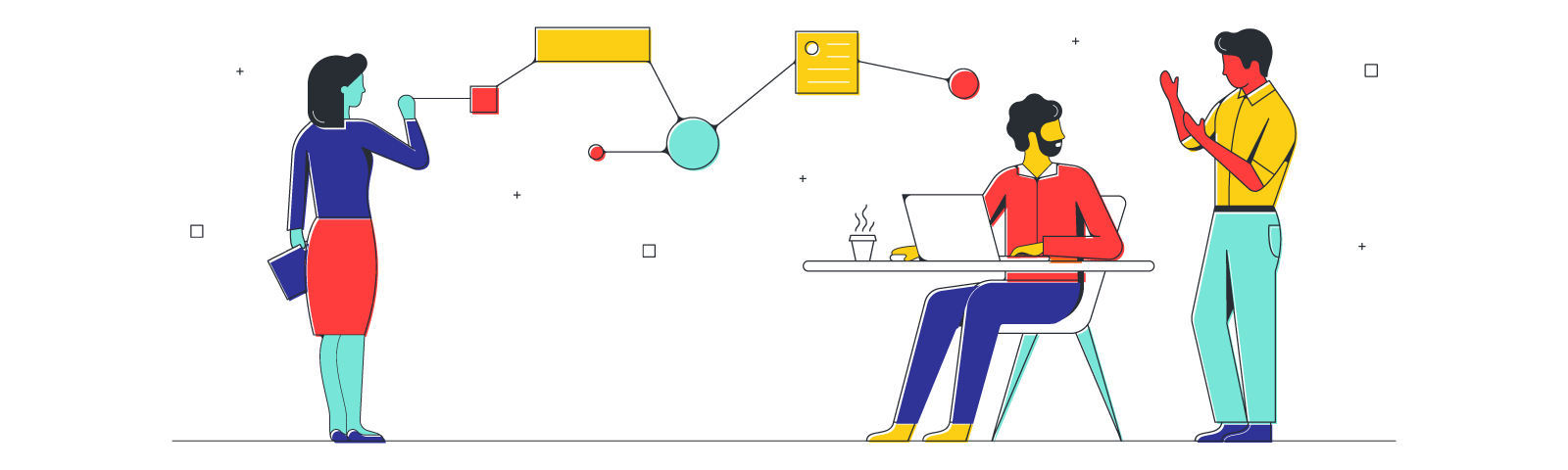
Enhance online teaching with an online whiteboard
Reading time: about 8 min
Topics:
Over the past year and a few months, we’ve all become familiar with the concept of online learning (too familiar, maybe). The COVID-19 pandemic has taught everyone, from kindergarteners to high school teachers, the challenges of virtual learning.
But as teachers and students around the world return to the classroom, let’s remember one thing: virtual learning existed before the pandemic, and it will continue to exist even as students go back to school. Online teaching can enhance learning for students in and out of a physical classroom—you just need the right tools for the job.
As you explore the possibilities of online teaching, keep it simple. Remember, there’s no need to reinvent the wheel. The whiteboard has been a classroom staple for years. Before that, we had chalkboards. And now, you can use an online whiteboard for teaching.
We get it, diving into the world of virtual learning can be tough, but that’s where this post comes in. Keep reading for a crash course in using an online whiteboard tool in and outside of the physical classroom.
Benefits of using an online whiteboard
If there’s one thing teachers can agree on, it’s that the abrupt switch to virtual learning this past year was tough. At the end of the day, it’s never easy to change the way you teach. But that’s the beauty of an online whiteboard—it takes a familiar teaching tool and enhances it for online learning.
If you’re unsure about making the switch to an online whiteboard, we’ve broken down some of the key benefits of using an online whiteboard for teaching.
Easier for students to review lessons
The biggest drawback of physical whiteboards and chalkboards is simple: at the end of a lesson, they get erased. If students want to review that material later, they have to copy it down in their notes or take a picture on their phone. Neither option is ideal. Even if students look back at those notes or pictures, they don’t have the full context of the lesson. And if they missed that lesson, they’re out of luck.
With an online whiteboard tool, students can record lessons in context. As they revisit those recordings, they can see you write on the whiteboard in real time and even hear any commentary you provide. If a student misses a lesson, they’ll have access to everything they need to keep up to date in your class.
Increased engagement between teachers and students
In a traditional classroom, it’s not easy to switch between teaching mediums. A thorough and engaging lesson typically requires not only a physical whiteboard, but videos, audio files, and other mediums. And this means setting up a projector, speakers, etc. It wastes valuable teaching time.
Online whiteboards avoid those pitfalls. If you want to play a video, simply link to it in your virtual whiteboard. The same goes for audio.
Some online whiteboards are even interactive. Instead of teaching at students, you can allow them to engage directly with the material. With an online whiteboard, you can document student responses in real time, sort those responses, and ask students to engage with their peers’ answers.
Makes learning more accessible
No two learners are alike. Whether your students have a preference for visual learning or the need to read through notes several times, an online whiteboard tool can help you meet the needs of all of your students.
For students who have seeing or hearing impairments, a traditional classroom can prove to be a challenging learning environment. The same is often true for students with learning disabilities. As you use an online whiteboard for teaching, you can take steps to make learning accessible for all students.
Convenience and flexibility
We’ve mentioned a few drawbacks to traditional whiteboards, but here’s another big one: students can only see the whiteboard if they are actually in the classroom. If they’re sick or have to miss class, they’re out of luck.
With an online whiteboard, students are able to access the material and view the lesson remotely. And it gets better. You can also teach remotely!
While many students will likely return to the classroom in the coming months, COVID-19 has shown us that remote teaching doesn’t have to be ineffective. Virtual learning has given teachers and students flexibility they didn’t have before, and that doesn’t have to stop when we return to the classroom.
Reduces cost of teaching
The cost of dry erase markers, erasers, and other cleaning supplies may seem negligible, but think about the big picture. Let’s say each class needs new markers and erasers three times a year. If there are fifty classrooms in a school, that’s a lot of supplies. And costs add up fast.
If you switch to an online whiteboard tool, the upfront costs may be intimidating. You’ll have to ensure students have access to computers (so they can view your virtual whiteboard), equip classrooms with projectors and maybe smartboards, and put in time to learn how your online platform works. But at the end of the day, it’s a one-time cost. You won’t have to continue purchasing supplies.
More fun to use
Let’s be honest, traditional whiteboards and chalkboards put students to sleep. We’ve all felt our eyelids droop as we try to follow whatever the teacher is writing on the board.
Because online whiteboards are interactive, they’re simply more engaging and fun for students to use. Rather than watching you teach, your students can actively participate in the learning process by giving input on the virtual whiteboard, watching videos, and participating in polls and other fun activities.
6 Ways to use an online whiteboard to enhance teaching
Hopefully you’re sold on the why of using an online whiteboard for teaching—now it’s time to get into the how. What does an interactive whiteboard lesson actually look like?
There’s no “right” way to use an online whiteboard. Rather, there are several ways you can use an online whiteboard to improve your lessons. In other words, you can fit the tool to your needs. But it can be tricky to know where to start. We’ve broken down six ways to enhance your teaching with an online whiteboard below:
Brainstorming
When it’s time to get the creative gears going, or to simply get students thinking about a subject, brainstorming is the oldest trick in the book. Brainstorming can be done in groups, individually, or as a whole class with mind maps, concept maps, and affinity diagrams.
Because brainstorming is such a flexible process, you can easily make the process virtual with an online whiteboard. If you choose to brainstorm as a class, make a mind map on your virtual whiteboard. As students come up with ideas, add them to the diagram. You can then save the diagram as a PDF and give it to students to reference back to or give them access to the board.
Interactive lessons
It’s hard enough engaging students in a classroom environment, and when you’re teaching online, the challenge only increases. An interactive online whiteboard, such as Lucidspark, allows your students to work side-by-side as you teach them.
Whether it’s through group brainstorming sessions or interactive polls, an online whiteboard tool can help you keep students actively engaged in your lessons. This can be especially effective in a hybrid learning environment where some students are online and others attend class in person.
Shareable lesson materials
You can’t expect students to look at your whiteboard once and master the material. For effective learning, students need to be repeatedly exposed to new ideas and concepts. And a key part of that process is self-guided review.
With an online whiteboard tool, you can save the board at the end of each lesson. You can then use that saved board as shareable review material for your students. After all, the more access students have to lesson materials, the better they’ll be able to learn.
Presentations
Whether you use an old-school overhead projector or PowerPoint, you’ve probably used presentations in your teaching. When it comes to teaching online, however, giving presentations can get a little tricky. An online whiteboard makes the process a whole lot easier.
On various parts of your virtual whiteboard, you can create visual aids, slides, and other elements of a presentation. As you move through a lesson, you can quickly move to the appropriate section of your board. This method integrates presentations into your lesson without interruption—you can even allow for student participation mid-presentation.
Homework templates
Gathering homework from students, whether they are online or in person, can be a challenge. No matter how organized you are, it’s easy to misplace paperwork, files, or other submissions when you’re receiving hundreds of them.
With an online whiteboard, you can create blank diagrams, note cards, and other homework templates to distribute to students. Each student can then fill out the homework and submit it as a new board. The materials are in a central location for students to access and, as an added bonus, their submissions will be stored in your online whiteboard platform, making it easy to find each student’s work.
Student note-taking
Some students are visual learners. In fact, visuals help most students learn and retain information. In a traditional classroom, it can be difficult to incorporate visuals into your teaching, especially when it comes to note-taking.
When students take notes by hand, it’s almost always as written information. That is, they are writing their notes out in a notebook or planner. If your students have access to an online whiteboard, this doesn’t have to be the case.
An online whiteboard allows students to take notes in whatever form they choose, whether it’s a concept map or traditional sticky notes. And because their board is cloud-based, they don’t have to worry about finding those notes again—they can access them from any computer.
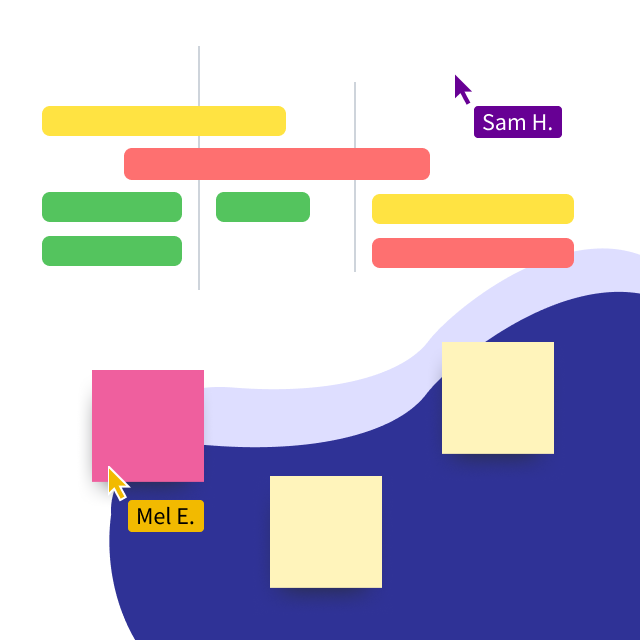
Transform the learning experience
Online whiteboards can transform the way your students learn, so what are you waiting for?
Get started today!About Lucidspark
Lucidspark, a cloud-based virtual whiteboard, is a core component of Lucid Software's Visual Collaboration Suite. This cutting-edge digital canvas brings teams together to brainstorm, collaborate, and consolidate collective thinking into actionable next steps—all in real time. Lucid is proud to serve top businesses around the world, including customers such as Google, GE, and NBC Universal, and 99% of the Fortune 500. Lucid partners with industry leaders, including Google, Atlassian, and Microsoft. Since its founding, Lucid has received numerous awards for its products, business, and workplace culture. For more information, visit lucidspark.com.
