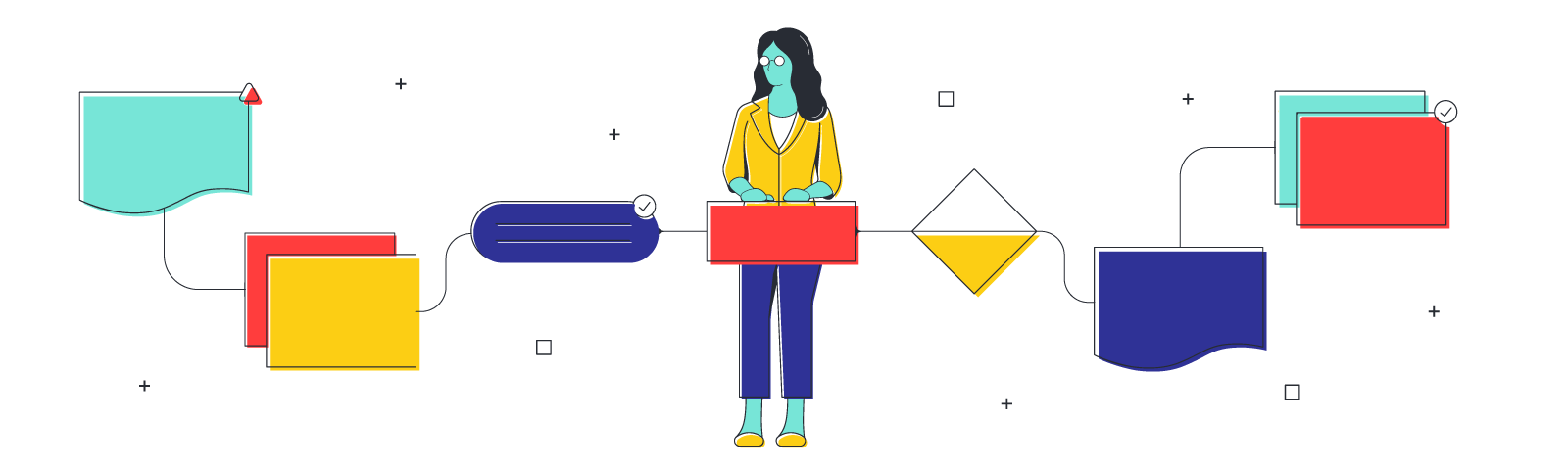
Tips for making the most of the Lucidspark Slack integration
Reading time: about 3 min
In today’s fast-paced business environment, many companies rely on real-time, chat-based collaboration tools to communicate quickly. And Slack is one of the most popular apps with over 12 million daily active users.
That’s why Lucidspark has teamed up with Slack to connect teams in a way that fosters brainstorming, creativity, and communication so that teams can turn their best ideas into reality.
Now teams can share ideas, collaborate in real time, and transform insights into action with Lucidspark's Slack integration. Here are some best practices to get you started.
Deploy once, collaborate instantly
As an org-wide app, admins can deploy Lucidspark for Slack across all of their workspaces at once, no matter how many you have. Once approved across the org, even newly created workspaces will come ready with Lucidspark pre-installed. And the best part? Users only have to authenticate in the app once to have access to Lucidspark’s powerful virtual whiteboard across all of their workspaces.
(Are you an admin? Read more here on how to install Lucidspark for Slack org-wide.)
Collaborate and communicate all in one spot
Don’t miss out on good ideas just because you missed a message. Get instant notifications for your Lucidspark boards without leaving Slack. Stay on top of every comment, share, and board request without having to switch back and forth between multiple applications. Streamlining your workflow like this will help you always stay on top of your projects.
Seamlessly move from conversation to ideation
Turn a productive team conversation into a visual brainstorm right from your team’s Slack channel. Just use the /lucidspark command to create and share a new Lucidspark board to your channel.
Teammates in the channel will automatically be added to the board so they can jump right in and start adding their ideas. This feature keeps your conversations moving so you can take action on your ideas faster.
Streamline sharing with permission controls in Slack
Save time by easily setting permissions to determine who can view, edit, or comment on Lucidspark boards—all without leaving Slack. Collaborate faster and gather everyone’s input without worrying that someone might accidentally make changes to the board.
You can even share view-only documents with key stakeholders to quickly get the buy-in you need to keep your projects moving forward.
Leverage your existing channels
Ever feel like you’re accidentally forgetting to share a board with someone? Our Slack integration has you covered. Take advantage of your existing Slack channels to ensure you include all the right people when you share your Lucidspark boards. It saves time and you’ll never forget anyone again.
Share and find the right boards in Slack
We've all made the mistake of sending the wrong link to a teammate. It causes confusion and requires time and explanation. Don’t send the wrong board again. When you share Lucidspark links via Slack they automatically unfurl giving you a quick preview so you can make sure you're sending the right link.
Because links unfurl into a preview in Slack, it's easy to quickly search and access boards you’ve shared with your team.
Bonus tips to make the most out of the Lucidspark Slack integration
- Start a dedicated Slack channel for your Lucidspark boards. It’s an easy way to organize and share your boards with your team.
- Create team folders with clear labels and permissions. Now teammates will be able to quickly and easily find boards.
- Bonus: Lucidspark has integrations for every stage of your workflow. You can access and organize boards with Google Drive and import boards into Lucidchart to create diagrams and take action on ideas.
With Lucidspark’s Slack integration you can turn ideas into action and maintain your team’s momentum. Get this integration for your team when you sign up today.

Share ideas, collaborate in real time, and move from insights to action with Lucidspark's Slack integration.
Integrate todayAbout Lucidspark
Lucidspark, a cloud-based virtual whiteboard, is a core component of Lucid Software's Visual Collaboration Suite. This cutting-edge digital canvas brings teams together to brainstorm, collaborate, and consolidate collective thinking into actionable next steps—all in real time. Lucid is proud to serve top businesses around the world, including customers such as Google, GE, and NBC Universal, and 99% of the Fortune 500. Lucid partners with industry leaders, including Google, Atlassian, and Microsoft. Since its founding, Lucid has received numerous awards for its products, business, and workplace culture. For more information, visit lucidspark.com.
