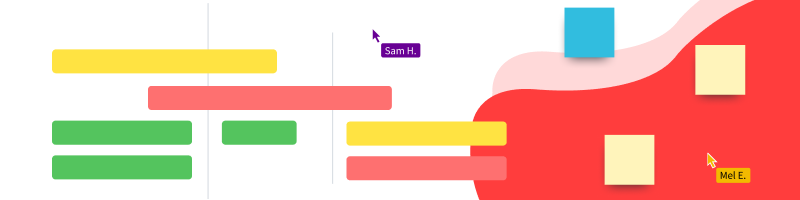
Tips for remote strategic planning
Reading time: about 7 min
The COVID-19 pandemic caused unprecedented uncertainty for companies trying to plan for the future of their organizations during a time of unprecedented uncertainty. But even before COVID-19 caused a massive shift toward remote work, strategic planning at many organizations was ineffective. Teams often lacked clarity on the next steps needed to actually execute plans.
In 2016, it was estimated that around 67% of strategic plans fail. Strategic plans fail for numerous reasons, including a lack of stakeholder buy-in, unclear objectives, lost momentum, and zero alignment.
But the heart of the problem is that strategic planning (specifically, remote strategic planning) is often doomed to fail from the very beginning.
Our approach needs to change. It’s time to focus on fostering engagement, alignment, and clarity to make strategic planning worthwhile and effective.
Where strategic planning fails
Picture the ideal strategic planning meeting. Everyone gathers around a conference room table, passionately tossing ideas back and forth. It’s a free-flowing conversation filled with energy and the unexplainable synergy of collaboration. Suddenly, someone jumps up, grabs the marker, and takes to the whiteboard to jot down what everyone’s been discussing. One idea stands out, and the whole room knows that’s the right path forward.
Unfortunately, that isn’t often what happens.
Strategic planning meetings require lots of preparation. You need to understand the organization’s position in the market, know the resources available, and use all of this information to make sound business decisions.
These meetings often last several hours, and it’s easy to get off track or stuck in the weeds. When this happens, colleagues lose focus, become disengaged, and start working on other projects or tasks.
Even worse, ideas get lost, thrown away, or erased from the whiteboard—and even if they are written down, these documents are accessible to only a few people.
All of these issues can quickly add up and hinder strategic planning. Everyone leaves the meeting with very little to show and no actionable next steps forward.
How strategic planning suffers from remote work
Working remotely can add to and exacerbate the traditional problems with strategic planning.
One of the biggest problems for teams attempting virtual strategic planning is keeping everyone engaged and involved. Over 50% of employees have admitted to working on other tasks during virtual meetings. When employees are distracted, they lose the opportunity to offer their own ideas and miss out on critical information.
This issue is magnified when teams turn to documents and spreadsheets in an effort to replace the whiteboard. If keeping people engaged was a problem before, it only gets worse when everyone is staring at lines of text and numbers.
Documents and spreadsheets are limited. You can’t pull from a stack of sticky notes and add ideas to a doc. You can’t use a marker to draw arrows between sticky notes. And great ideas can easily get lost in the shuffle of collaborative edits. The “aha moment” when ideas click is lost.
Without a truly collaborative space, one person, or a small group of people, can end up dominating the conversation. Others in the group can't share their thoughts and have fewer opportunities to build off everyone’s creativity and insights.
Organizations miss out on innovative solutions when there is lopsided engagement during remote strategic planning meetings. But companies need collaborative planning and creativity to keep them moving forward. A lack of dialogue leads to poor communication and misalignment of plans.
We need a solution to drive conversation and engagement, and it needs to not only recreate the synergy found in the office but make it even better.
The way strategic planning should be
Strategic planning is all about determining the best path forward for your organization and executing that plan. But that’s rarely what happens. It’s time to take a new approach to strategic planning–and that’s where virtual whiteboarding comes in.
A virtual whiteboard, like Lucidspark, is more than just a digital canvas to brainstorm ideas. It's a virtual strategic planning tool that drives engagement and alignment, making it possible to take action on your strategic plans.
Here are some helpful tips for refocusing your approach to virtual strategic planning:
Prep for your meeting
Before the meeting, get your board organized and ready to go. Define and organize your strategy pillars with swimlanes. Plan out your agenda using the Notes Panel in Lucidspark. Create a sectioned-off space on the board designated for brainstorming and ideation.
Go further and assign everyone a specific color; this way, everyone knows who added each note and idea. In Lucidspark, you can use the Collaborator Color feature so everyone on the board will have color-coded cursors, shapes, and sticky notes.
Now when everyone comes together, your team can jump right in.
Foster collaboration
Facilitate the meaningful conversation and dialogue needed to plan the upcoming year and make critical decisions.
Ask everyone to come to the meeting with a few ideas prepared as a jumping-off point. Try out some brainstorming activities to get your team’s creative juices flowing. Throughout the meeting, ask for teammate’s thoughts and feedback on ideas.
Use the virtual whiteboard’s shared canvas to build off of one another’s creativity and spark ideas from everyone on the team.
Keep the board organized
Once the board is filled with sticky notes and ideas, it can be a bit overwhelming. The next step is to organize it. One way is to sort ideas based on the lift each one will require. Is it a heavy lift that involves multiple stakeholders and handoffs? Or would it be easily accomplished by one person?
You can also organize ideas based on priority. If you have a ton of high-priority tasks, it might mean you can’t take on as many medium or low-priority ideas until a later date.
In Lucidspark, it just takes a few simple clicks to automatically sort ideas using tags.
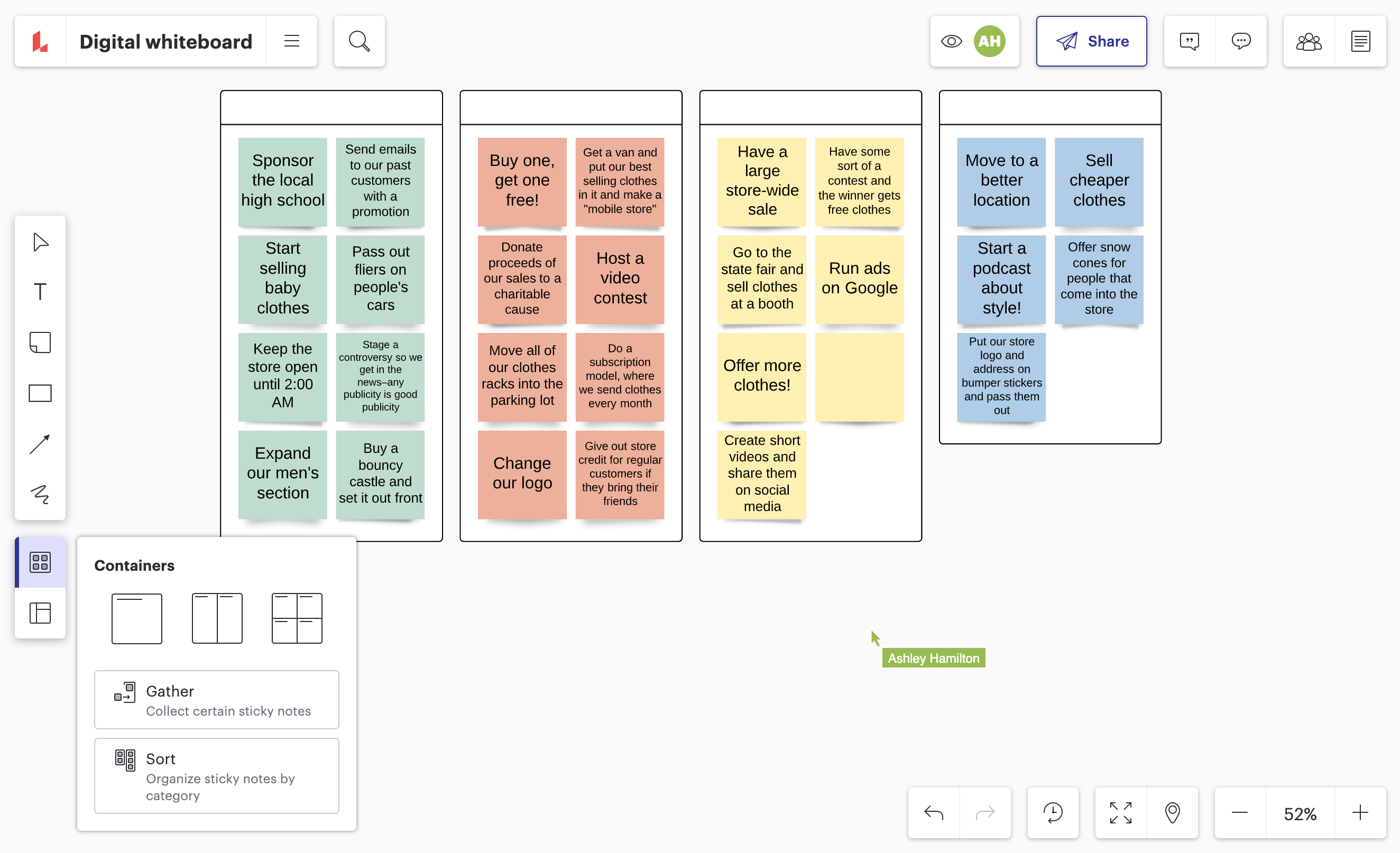
Vote on ideas
Whittle down your canvas of ideas by voting as a team. Give dot voting a try.
Lucidspark makes voting simple and easy. You can determine the number of votes everyone gets and make it anonymous. Even try voting with emojis. No matter how you decide to vote, it’s a great way to get everyone aligned and build consensus to move the project forward.

Keep an overflow list
After you’ve narrowed down which ideas you want to incorporate into your strategic plan, don’t miss out on the other great ideas that were contributed during this session.
Save ideas for the future with an overflow list. Just add anything that didn’t get picked up this round to this list. When you come back to the board down the road, you can pick up right where you left off.
Determine the next steps
This step is often where strategic planning fails. Now that your team has determined the best path forward, you need a plan to achieve it. Establish what happens after this meeting.
This can mean completing a new customer journey map to understand how customer needs may have changed and aligning those insights with your product strategy. Or you might decide you need to get a new blog up and running to reach prospective clients.
Whatever it is, write down who is responsible for each action item and what their next step is to accomplish it. With a plan in hand, everyone is aligned and has a clear path forward, making strategic planning a success.
Strategic planning post-pandemic
No one knows what work will look like six months or even a year from now, but as we adjust to this new normal, strategic planning is more important than ever. That’s why a tool like Lucidspark is critical to moving organizations forward.
For anyone leading a meeting or a planning session, getting and keeping people engaged and involved in the process is essential. Now’s the time to take advantage of a visual collaboration tool like Lucidspark to foster context, conversation, and planning. It’s time to reimagine what virtual strategic planning can accomplish.

Now it's time to put these tips into practice. Facilitate an effective strategic planning session in Lucidspark.
Get Lucidspark for freeAbout Lucidspark
Lucidspark, a cloud-based virtual whiteboard, is a core component of Lucid Software's Visual Collaboration Suite. This cutting-edge digital canvas brings teams together to brainstorm, collaborate, and consolidate collective thinking into actionable next steps—all in real time. Lucid is proud to serve top businesses around the world, including customers such as Google, GE, and NBC Universal, and 99% of the Fortune 500. Lucid partners with industry leaders, including Google, Atlassian, and Microsoft. Since its founding, Lucid has received numerous awards for its products, business, and workplace culture. For more information, visit lucidspark.com.
Related articles
How to conduct a strategic planning session in Lucidspark
Add some life back into its strategic planning sessions and start turning your plans into action on the spot. Learn how to facilitate a strategic planning session in Lucidspark.
