Product design and development starts with an idea. But development takes time and investment. You don’t want to end up halfway through production before realizing no one actually needs your product or that it doesn’t work. The key to successful product development is building on the right ideas and designing with the end user in mind.
So how do you know which ideas are worth pursuing? That’s where user testing comes in.
User testing tells you which ideas your end users are interested in and how well your designs meet those users’ needs.
Below we’ll cover what user testing is, why it’s important, and how to do it effectively.
What is user testing?
User testing is a broad term that can mean different things to different people, making it hard to define. User testing is often an umbrella term that encompasses any testing of a product or design by users.
User testing vs. Usability testing
User testing and usability testing are often confused or used interchangeably. In the end, their objectives and their timing in the development lifecycle are what set them apart from each other.
For example, the goal of user testing is to validate your ideas before you start development. In other words, user testing seeks to find out whether there is a need or demand for the product you plan to make. If there is, you have the green light to start development.
Usability testing is the next step in validating your designs once you’ve begun development. It allows you to observe how your product actually works (or doesn’t work) when used by real people.
Usability testing helps you:
- Confirm if users are able to complete specific tasks
- Evaluate how efficiently users can complete those tasks
- Identify and address any issues with the design and make needed changes
Usability testing is a crucial part of the user testing equation because it helps you validate and ensure quality design at each stage of development.
Why is user testing important?
Whatever you call it, user testing is an important part of product development. User testing highlights the most valuable, marketable, and useful ideas. This maximizes your resources, reduces costly inefficiencies, and helps you build more competitive and robust products that satisfy your end users.
For example, let’s say you’re working on a prototype for a new web application. Without user testing to guide you, it’s easy to fiddle with the details and get so involved in your work that you miss the forest for the trees.
You could have what you think is a perfect model—until your user tests it and gets lost by the second step. In other words, until you see real people using your product, you can’t always predict how well your design will work or how your users will behave.
That’s why it’s important to conduct user testing early and often. The sooner you identify an issue, the less costly it will be to fix it.
When to conduct user testing
User testing should occur at each step of the design process as part of your iterative development:
- Before you start designing to validate the initial plans
- During the prototyping stage to evaluate basic models
- At the end of the design process to evaluate the final product and refine the last details
By conducting testing early and regularly as part of your iterative design process, you can ensure your designs are useful, efficient, and effective.
How user testing works
Follow these six basic steps to conduct effective user tests.
1. Choose a testing method
There are many ways to conduct a user test. Here are just a few common methods you could try:
- Interviews—In-depth interviews are time-consuming, but they can produce valuable insights into user experience and perspective. You will need a trained moderator with a formal test script to conduct this test effectively.
- Focus groups—Focus groups involve a moderated discussion between small groups of participants. This allows testers to gather feedback about what users want in a product so you can understand your target audience better and design a product that they will find useful, necessary, and desirable.
- Guerilla testing—This is a simple usability test where you go into a public place and ask people to try your product (usually in exchange for a small gift like a cup of coffee). These tests are low cost and easy to conduct while soliciting helpful user feedback. Guerilla testing works best during the early stages of development when you have a tangible prototype and need insight on whether you’re going in the right direction.
- Card sorting—This is a great test for helping you prioritize content and features in your design. You simply write concepts (features or content) on separate cards then ask your participants to organize them. Once they finish, ask them to explain their logic. This helps you identify the most effective navigation through your product so you can optimize your architecture.
If you’re simply validating a product idea (a basic user test), interviews and focus groups are a great way to go. These methods allow you to present a product idea and solicit feedback and commentary from a group of participants.
If you are conducting more in-depth usability tests to evaluate your design, methods like guerilla testing and card sorting are useful options.
2. Develop a testing plan
Before you conduct a test, outline a testing plan to ensure a smooth process and useful results.
Your plan should answer two main questions:
- What is being tested (e.g., features, tasks, etc.)?
- How will you measure success?
What you test will determine how you plan and conduct the testing. Be sure you understand exactly what your goals are and what you’re looking for.
For example, are you testing users’ ability to complete a task, how much time it takes to complete a task, how easy it is to navigate through the product, or what errors might exist along the way?
Write down any questions you want to answer (or take special note of during observation). For example, if you have a prototype for a mobile dog-walking app, you might ask:
- Are users able to search for and connect with a dog walker easily?
- Can they submit booking requests easily?
- Are they able to compare rates or profiles?
- How easily can they make payments?
These kinds of questions will help you sort through what features are working successfully and what areas may need more finessing.
3. Recruit participants
The next step is to find participants to test your design. It’s important to select users who match your user profile and who aren’t familiar with your product already—that way they aren’t coming in with bias or assumptions about how to complete certain tasks.
Remember: the goal of testing to see how the design works for a specific type of customer. Make sure your participants reflect your ideal customer so you can get the best results.
4. Prepare participants for the test
Before you test your participants, you’ll need to set the scene for them. This part is crucial because if you give too much information away, you could skew the results. Be careful not to reveal the exact order of actions the user should follow to complete a task or navigate a feature.
You want them to understand the goal without revealing the map so they can perform the task intuitively. In other words, be vague—give them just enough information to understand what problem they need to solve and then let them figure it out on their own.
Pro Tip: Replicate the testing environment for each user. If you provide different instructions or information for each user, your results will be corrupted. Keep to a strict script, including both what you say and how you say it. By maintaining consistency between each test and user, you will produce more accurate results.
5. Analyze results
Observe user behavior and analyze the results. How did they respond to the test? What did you learn? What issues did they uncover? Were there any behaviors that surprised you? Were any of your hypotheses validated? Why or why not?
Collect and summarize your findings, then review them with your team. Work together to prioritize issues, brainstorm possible solutions, identify opportunities, and create an action plan.
6. Test regularly to improve your product
Testing isn’t a one-off activity. For best results, conduct user testing regularly to continually iterate and improve on your designs until you have a finished product.
Conduct user testing in Lucidspark
User testing should be an integral part of your development process from start to finish. Streamline your testing process with Lucidspark. Lucidspark is an online whiteboard that makes it easy for teams to brainstorm and collaborate throughout the user research process in real time.
Lucidspark helps teams:
- Collaborate on testing plans
- Collect data and insights from tests
- Brainstorm how to improve the product based on user feedback
- Work together on low-fi wireframes
No matter what stage of development you’re in, Lucidspark can help bridge the gap between great ideas and great products.
Get started today.
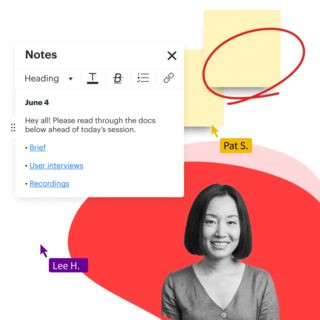
Develop a customer-centric mindsets to keep your customer front and center during product development with Lucidspark.
Find out moreAbout Lucidspark
Lucidspark, a cloud-based virtual whiteboard, is a core component of Lucid Software's Visual Collaboration Suite. This cutting-edge digital canvas brings teams together to brainstorm, collaborate, and consolidate collective thinking into actionable next steps—all in real time. Lucid is proud to serve top businesses around the world, including customers such as Google, GE, and NBC Universal, and 99% of the Fortune 500. Lucid partners with industry leaders, including Google, Atlassian, and Microsoft. Since its founding, Lucid has received numerous awards for its products, business, and workplace culture. For more information, visit lucidspark.com.
Related articles
What is a use case?
Learn how to write business use cases, read through use case examples, try a use case template, and more.

