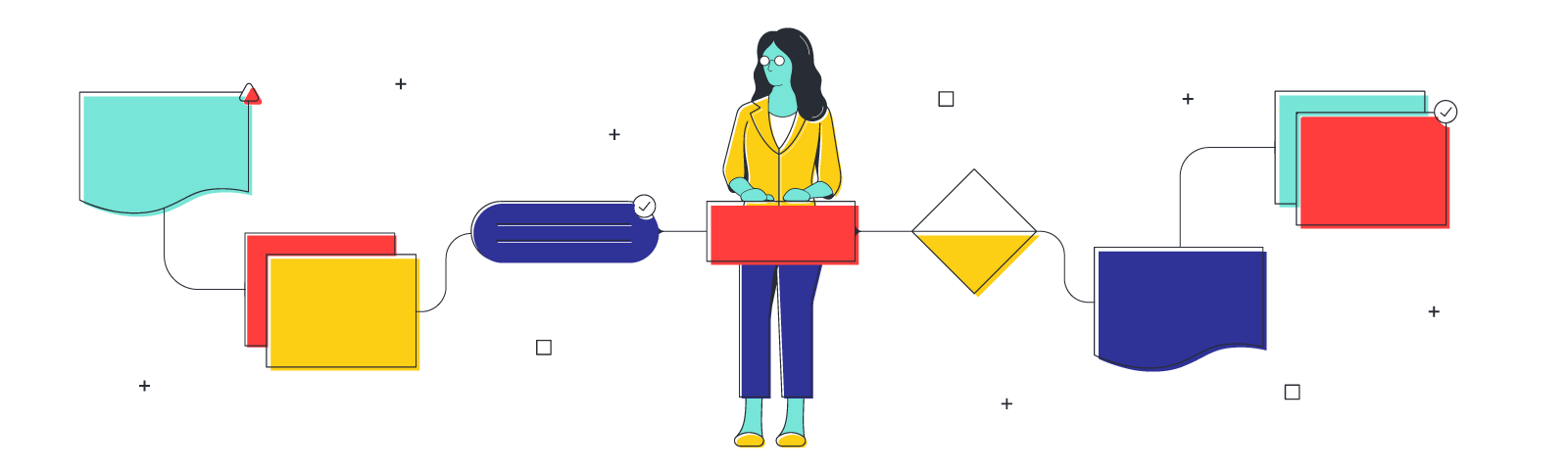
What is a concept map?
Reading time: about 7 min
A concept map is a visual representation of an overarching topic and the relationships between individual ideas, images, or words that lend themselves to the larger picture. Using designated shapes, as well as labeled lines and arrows, concept maps can depict cause and effect, requirements, and contributions between items. Concept maps are ideal for developing logical thinking, dissecting complex systems, and contextualizing specific ideas within larger topics.
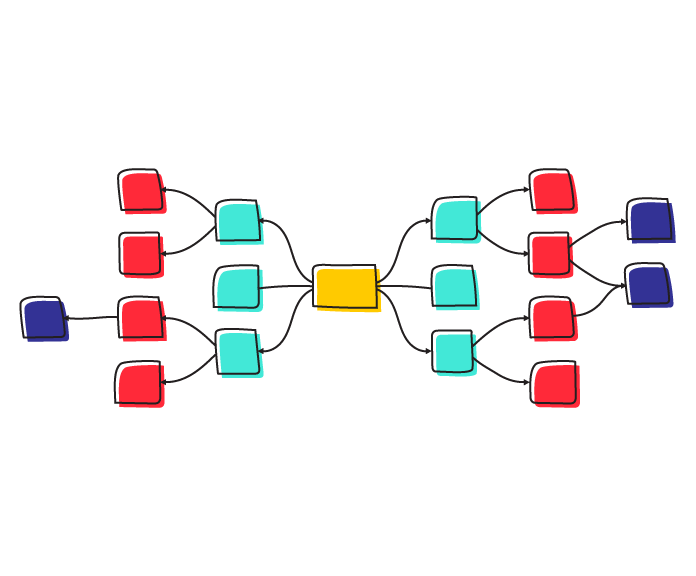
What is concept mapping?
Concept map vs. mind map
Mind maps and concept maps are similar in their objectives, but their construction and use cases vary. Here is a rundown of how mind maps and concept maps differ:
- Concept maps are a bit more varied in how they depict relationships, while mind maps are typically limited to radial hierarchies and tree structures.
- Concept maps depict cross-linking between multiple relationships. Mind maps focus on a straightforward flow of ideas from one main topic, or a single parent/several children construction.
- Concept maps are typically applied in more formal business and academic settings, whereas mind maps are more spontaneous and flexible in their application.
- Concept maps explore ideas and concepts that have been introduced externally, such as theories or existing systems. Mind maps usually flesh out topics that have been generated internally.
Concept mapping is the process by which your selected concept or system is dissected into individual topics and relationships. In its simplest form, concept mapping may look something like a brainstorming session in which a main topic is explored, dissected, and organized into smaller relationships. However, this process can also involve knowledge modeling and assessment, system building, or a line or argument in which a system’s faults are deliberately exposed.
Depending on its application, concept mapping can take place individually or as a collaborative effort with a group of people. While it is possible to create a concept map by hand, a concept software such as Lucidspark allows for a much cleaner experience with the ability to modify your concept map as ideas evolve.
Advantages of concept mapping
Concept maps offer a number of advantages, both in their creation and the visual itself. Here are a few of the pros of implementing a concept map:
- They provide a “big picture” visualization of a topic while clearly defining the relationships within.
- They’re able to convey a large amount of information, clearly and succinctly.
- They assist with meta-cognitive and lexicon development, as well as memory retention.
- They can be used in a number of scenarios, from brainstorming to training and official documentation.
- They encourage out-of-the-box thinking.
Disadvantages of concept mapping
While there are numerous benefits to using a concept map, they may not be suitable for every scenario. Here are some of the shortcomings you may come across when using a concept map:
- They can be visually overwhelming or messy when used to explore large concepts.
- They limit users to using keywords, which can lead to vague concept maps.
- They can be more time-consuming than other forms of visualization.
Types of concept mapping
Depending on your situation, you can choose from one of four main types of concept maps:
Spider mapping: A spider concept map is organized by putting the central theme or idea in the center of the document, with subtopics branching out from the center theme. It’s typically the easiest type of concept map to make and understand.
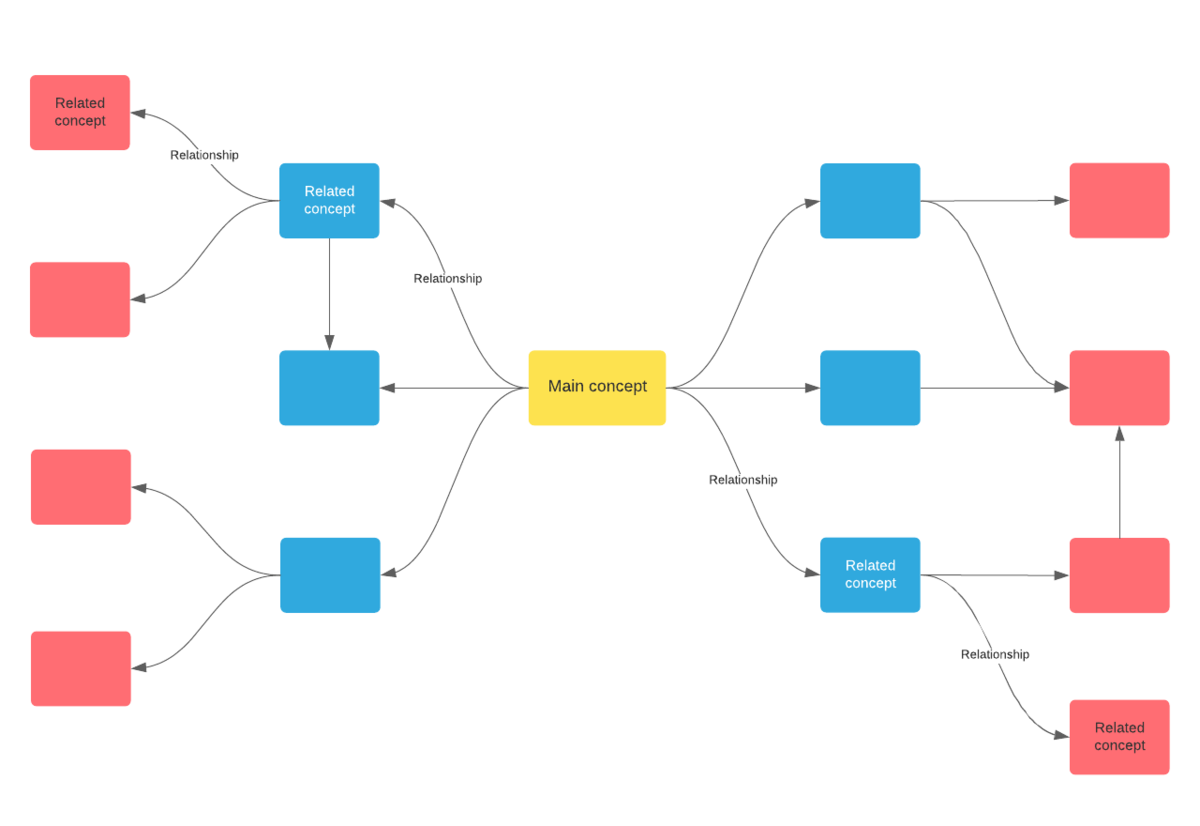
Flowcharting: A flowchart concept map presents information in a linear format.
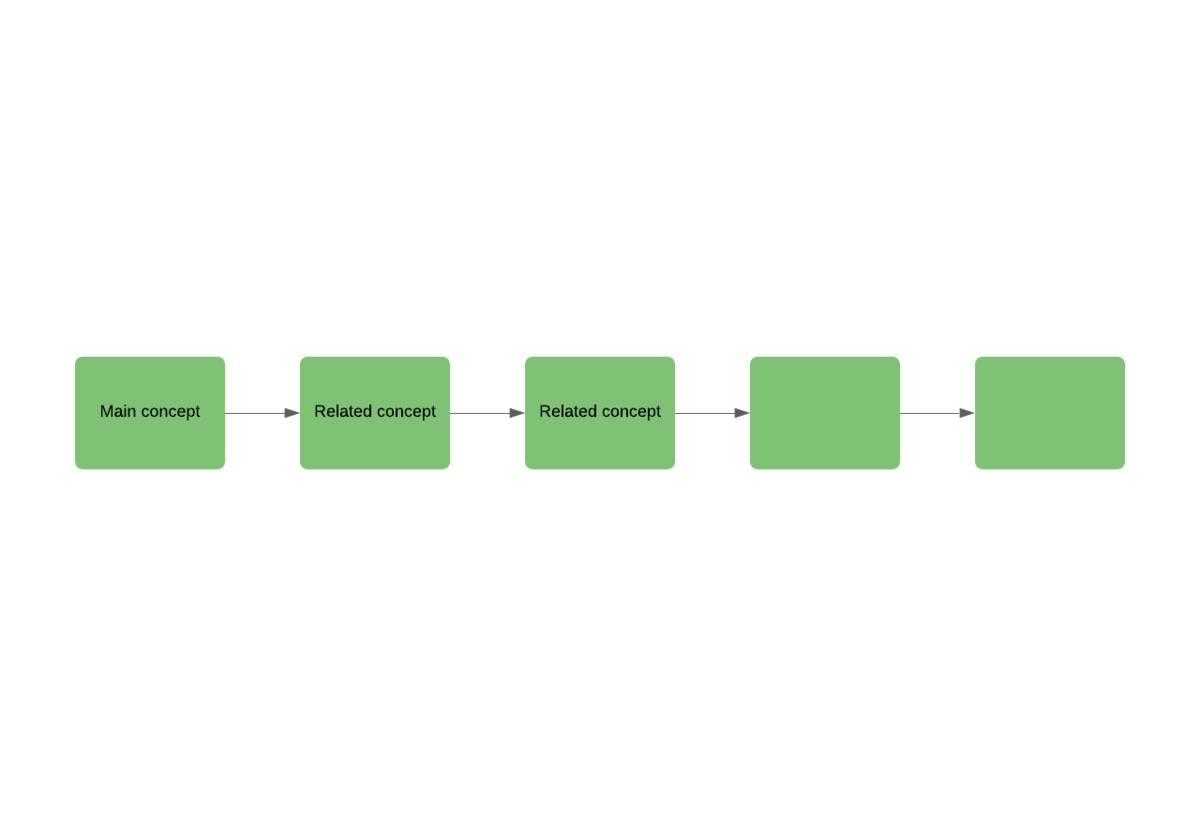
System mapping: A systems concept map presents information in a flowchart-like format with the addition of inputs and outputs throughout the diagram. These types of concept maps are considered the most thorough presentation of data.
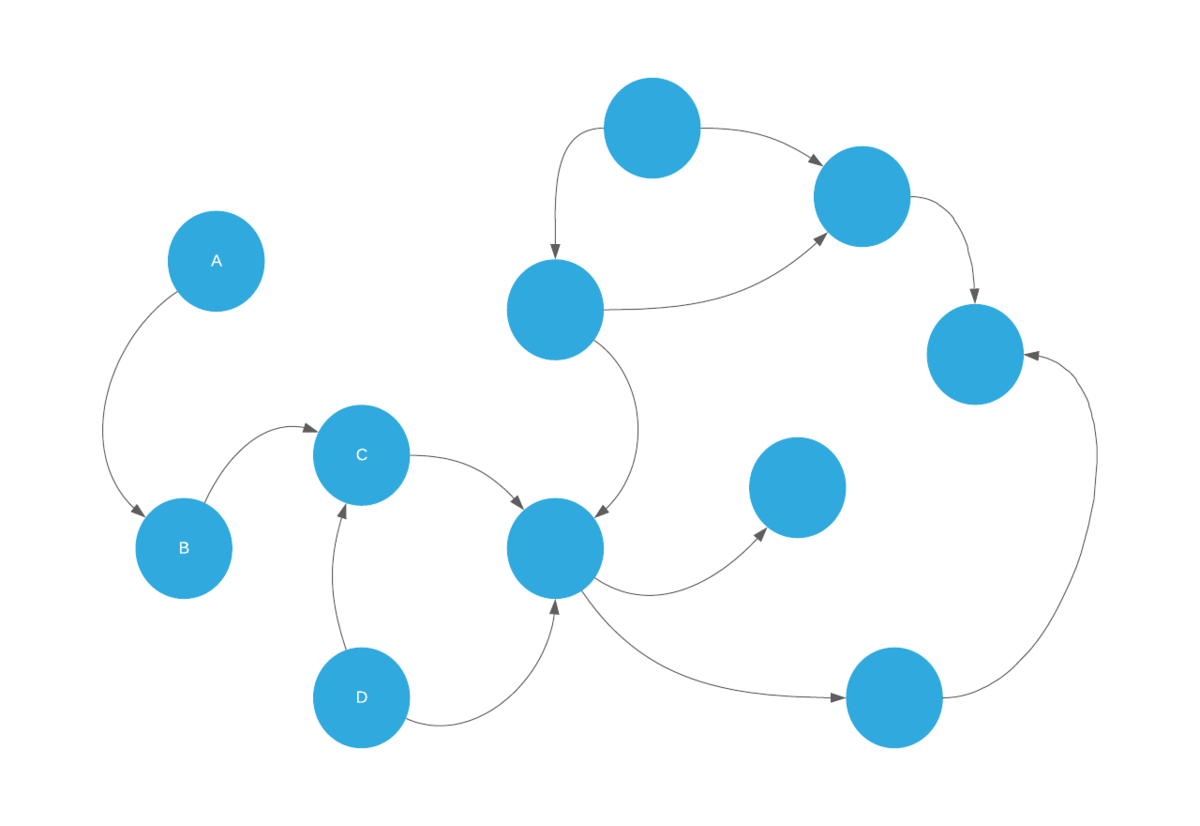
Hierarchy mapping: In a hierarchy concept map, information is presented in descending order of importance from top to bottom. General data is placed at the top and becomes more specific as it moves down.
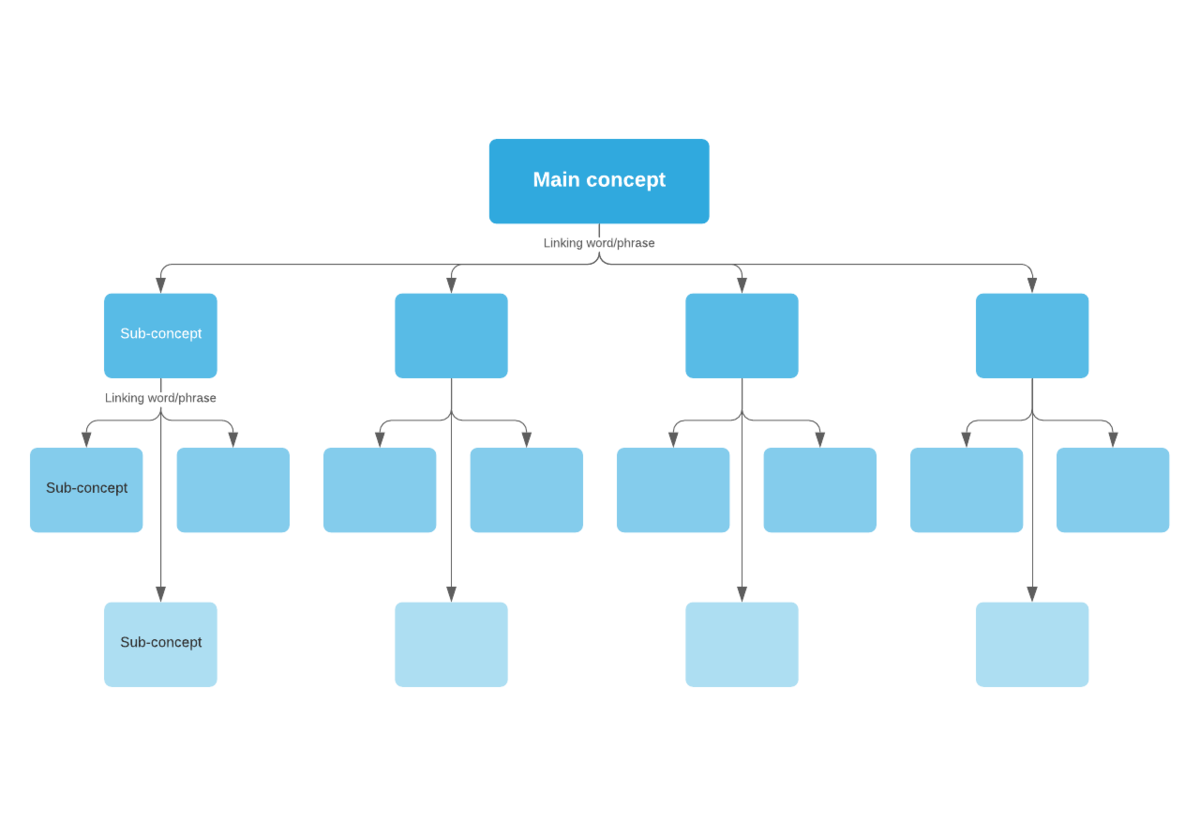
How to use concept maps
The brain’s ability to understand and retain knowledge depends heavily on how it’s presented. By creating a visual representation of potentially complicated relationships that make up a topic or system, you can deepen your understanding of a subject and increase your overall knowledge retention.
Concept maps in education
Concept maps are most widely used in academia and have a number of applications for both teachers and students to use as a study aid.
Concept maps for teachers:
- Creating concept maps is a useful pre-assessment to gauge student knowledge about a particular subject.
- Concept maps convey the intricacies of topics that might be difficult to explain orally or in a linear format.
- Concept maps can be used to further a student’s meta-cognitive, problem-solving, and strategic-thinking skills.
- Concept maps are great tools for encouraging creative and analytical thinking, individually or in groups.
Concept maps for studying:
- Concept maps can be used as a visual aid in memorizing vocabulary, events, or complex theories.
- Concept maps can act as outlines for writing assignments or projects.
- Concept maps can help visual learners take more effective notes.
- Concept maps provide useful visual structure for group brainstorming or planning sessions.
Concept maps in business
While concept maps are used primarily in education, business concept mapping has evolved as a useful tool for a wide variety of business scenarios:
- Concept maps can model inventory and cash flows, market analysis, and product development.
- A concept map can help teams gain universal understanding concerning team knowledge, business requirements, and more.
- Concept mapping can enhance software design and the formulation of projects.
- A concept map can help teams break down complex ideas, relationships, and dependencies.
- Concept maps can be used to establish a consistent language for a client or project.
How to make a concept map
Follow these steps to create a thorough, organized concept map that meets your needs:
1. Select a drawing medium: Although a concept map can be created by hand, paper and ink don’t offer the same flexibility as a concept mapping software. Lucidspark not only allows for free-form ideation and organized concept exploration, but it allows for your work to be modified, saved, and shared effortlessly.
2. Select a main topic: Your main topic can be any number of abstract or physical concepts. To narrow down your search, try asking yourself or your team a focus question that clearly identifies a problem, process, or area of exploration. Your concept map should ultimately serve to answer that question.
3. Identify key concepts: Once your main topic has been identified, you can begin to list related ideas and order them from general to most specific. Your list should include anywhere from 15 to 25 topics. Go through your list and describe each topic simply using 1 or 2 words.
4. Organize each concept using shapes and lines: Place your concepts in order from most general (at the top of your page) to most specific (at the bottom). Use lines and arrows to draw connections between main concepts and specific, using verbs such as “requires” or “facilitates” to describe the relationship between the two. Once this has been completed, you can label relationships between concepts on the same level.
5. Examine your map for accuracy: Once each element has been added to your concept map, take a look to see that your concept map is an accurate representation of your main topic. Make sure your diagram answers your focus question and that each element has been correctly positioned within your document. You can use Lucidspark’s freehand drawing, sticky notes, and other collaborative features to draw attention to important relationships or point out areas that require further attention.
Concept maps require creativity, structure, and critical thinking—all of which are easily facilitated by Lucidspark’s intuitive canvas and formatting features. Take advantage of this free-form environment to expand, organize, and share your ideas on your terms. With Lucidspark, you can effortlessly take each of your ideas from ideation to planning to action.
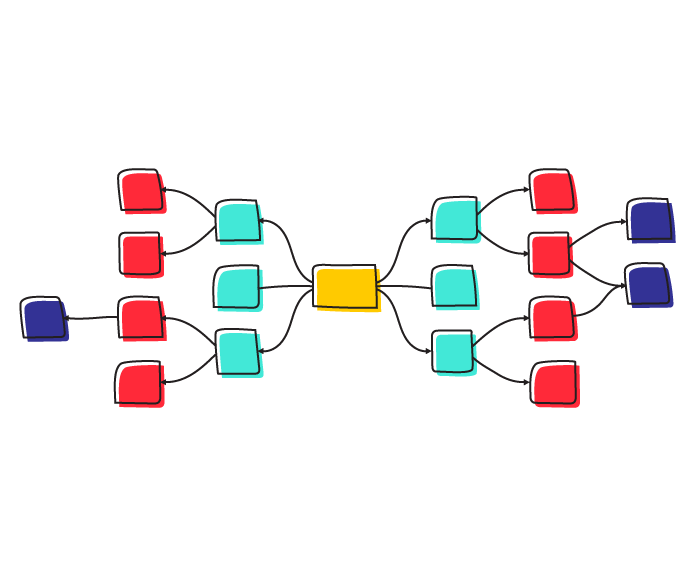
Check out our library of brainstorming and ideation templates to kickstart your next project.
Try brainstorming templatesAbout Lucidspark
Lucidspark, a cloud-based virtual whiteboard, is a core component of Lucid Software's Visual Collaboration Suite. This cutting-edge digital canvas brings teams together to brainstorm, collaborate, and consolidate collective thinking into actionable next steps—all in real time. Lucid is proud to serve top businesses around the world, including customers such as Google, GE, and NBC Universal, and 99% of the Fortune 500. Lucid partners with industry leaders, including Google, Atlassian, and Microsoft. Since its founding, Lucid has received numerous awards for its products, business, and workplace culture. For more information, visit lucidspark.com.
Related articles
Visual teaching strategies to improve learning
Here are some of the benefits of visual teaching plus tips and strategies for effective learning.
Visual note-taking for students and teachers
In this post we’ll break down the what, why, and how of visual note taking, a powerful learning tool inside the classroom and out.
The benefits of mind mapping, backed by scientific evidence
In this blog post, we’ll look into the science behind mind mapping and discuss how Lucidspark can maximize mind maps.
