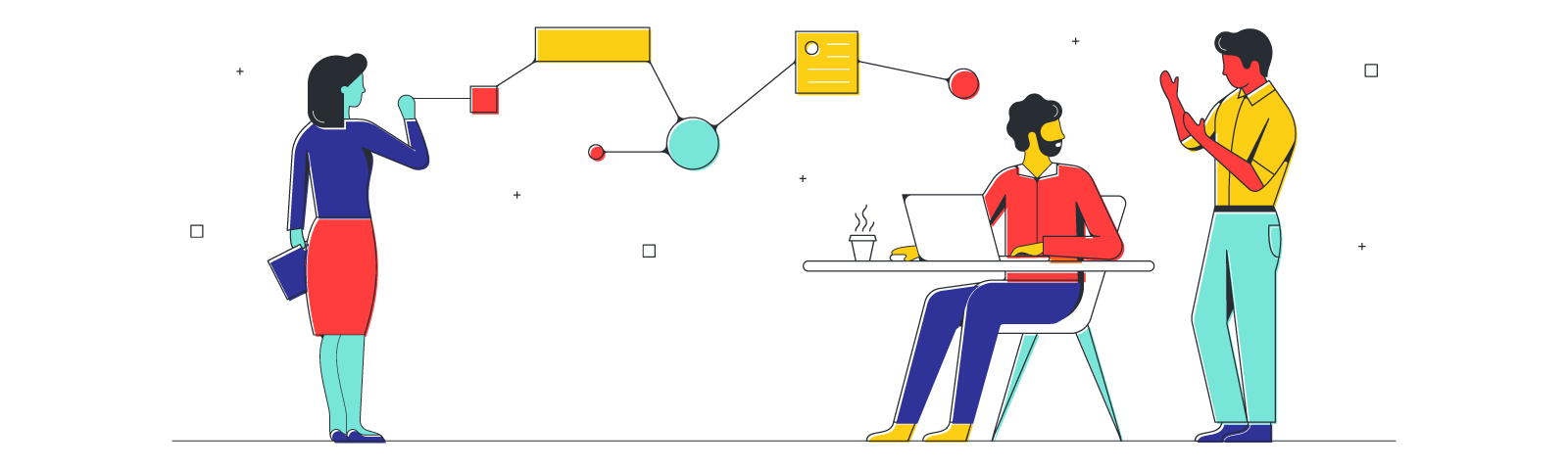
Agile Scrum roles and responsibilities
Reading time: about 5 min
Teamwork is hard—this can be especially true in a business setting. Sure, coaching a little league team comes with its own set of difficulties, but managing adults is challenging in a completely different way. Each team member has their own set of ideals, years of experience, and a way that they think things should be done.
Completing a business project—whatever it may be—requires compromise, coordination, and a whole lot of communication. Typically, the project manager is responsible for making things run smoothly. After all, it’s the project manager that is responsible for delivering the finished project. Seems like a lot of responsibility, right? Too much maybe.
The Scrum method is a project management framework that helps distribute responsibility across the entire team. The team succeeds together and the team fails together—everyone is accountable.
To achieve joint accountability, the Scrum method cuts the position of project manager. Instead each team member assumes one of three Scrum roles: Product Owner, Scrum Master, or development team. In this post we’ll cover these Scrum roles and the responsibilities associated with each.
What is Scrum?
The Scrum framework—also called Scrum methodology—is an Agile software development framework. It’s a way of organizing, approaching, and monitoring a project. (The Scrum method was originally used for software development, but it can be adapted for all sorts of projects.)
There are two sides to Scrum: the underlying principles and the actual practice. We’ll cover both, but let’s start with the key principles of Scrum:
- Control over empirical processes
- Self-organization
- Collaboration
- Value-based prioritization
- Time-boxing
- Iterative development
These principles are meant to help teams deliver the best possible product to customers in an efficient, responsive manner. Each aspect of the Scrum methodology reflects these principles.
So what does the Scrum method look like in practice? Scrum teams approach projects in two week sprints—at the end of each sprint, the goal is to have a working iteration of the product. With each subsequent sprint the product is improved and developed. Tasks and progress are tracked on a Scrum board (essentially just a swimlane chart with cards representing each task).
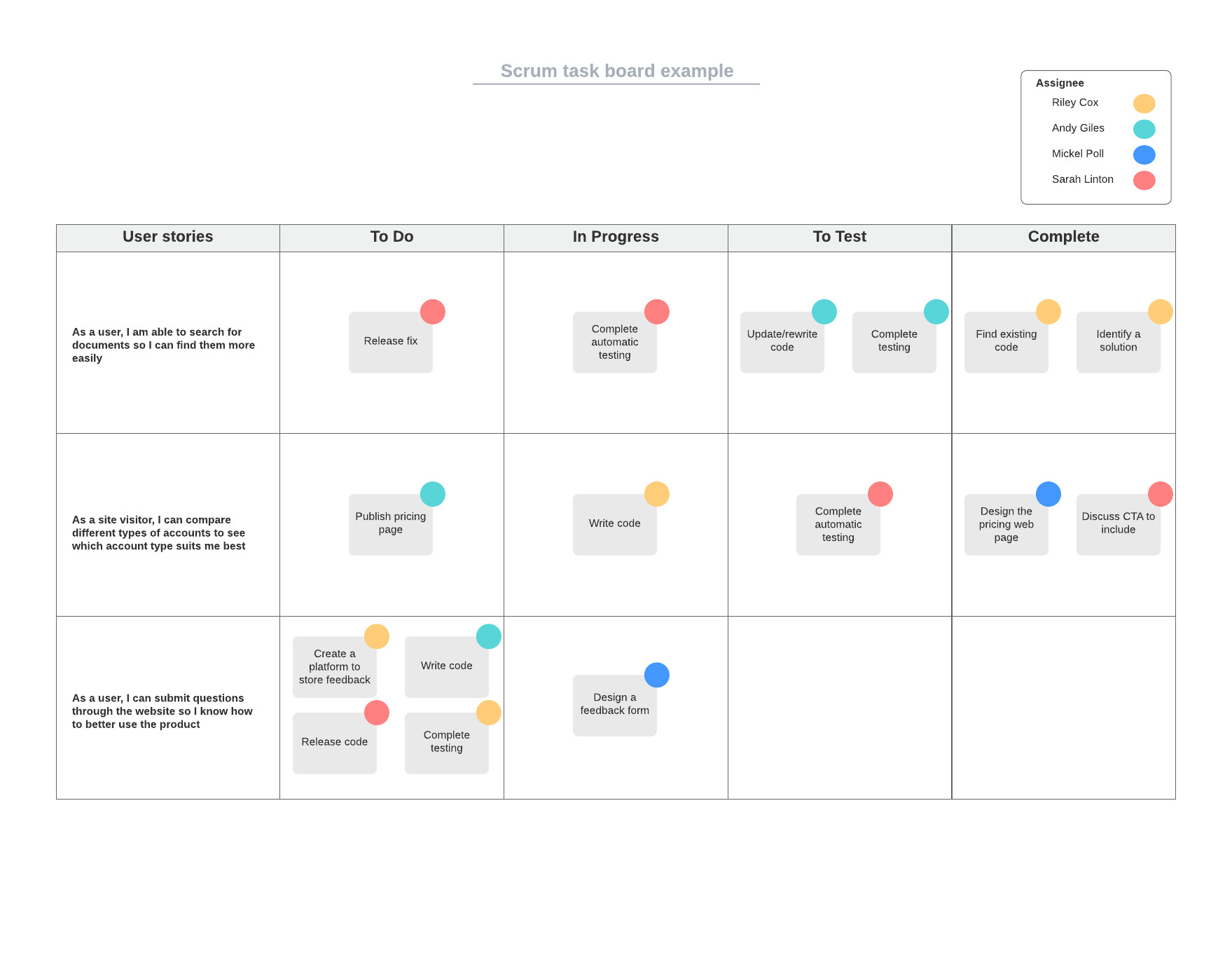
Scrum teams have daily standups where they meet each day to monitor their progress, discuss next steps, and debrief. Additional meetings are held at the beginning and end of each sprint to help the sprint run smoothly.
What is a Scrum team?
It might seem obvious, but a Scrum team is simply a team operating within the Scrum framework. A Scrum team typically has anywhere from 4 to 10 members. Scrum team members all assume a role within the team—either Scrum Master, Product Owner, or part of the development team. (But more on Scrum roles and responsibilities later!)
Remember the six key principles of Scrum we talked about earlier? The third one—collaboration—plays a fundamental part in a Scrum team’s day-to-day operations. There’s no room for big egos on a Scrum team. Team members cross-train one another to help the entire team gain the necessary expertise to complete the project—this eliminates bottlenecks and spreads accountability across the team.
Scrum roles and responsibilities
As mentioned above, each member of a Scrum team assumes a role within the team—and each Scrum team role comes with its own set of responsibilities. We’ve listed the three Scrum roles—and the responsibilities of each—below.
Product Owner
To successfully use the Scrum framework, your team has to be in tune with the customer’s product requirements. This requires near-constant communication. That being said, it’s not really feasible for your entire development team to sit down with the customer on a regular basis. The meetings could be disastrous!
Enter the Product Owner, expert on all things product-related.
The Product Owner is the point of contact between a Scrum team and the customer. (Note: There is only one Product Owner per Scrum team—any more would simply bog the communication down.) They should know the ins and outs of the product, the customer’s requirements, and the tasks necessary to deliver those requirements.
They are also responsible for maintaining and prioritizing the Scrum team’s product backlog—a working list of tasks to be completed.
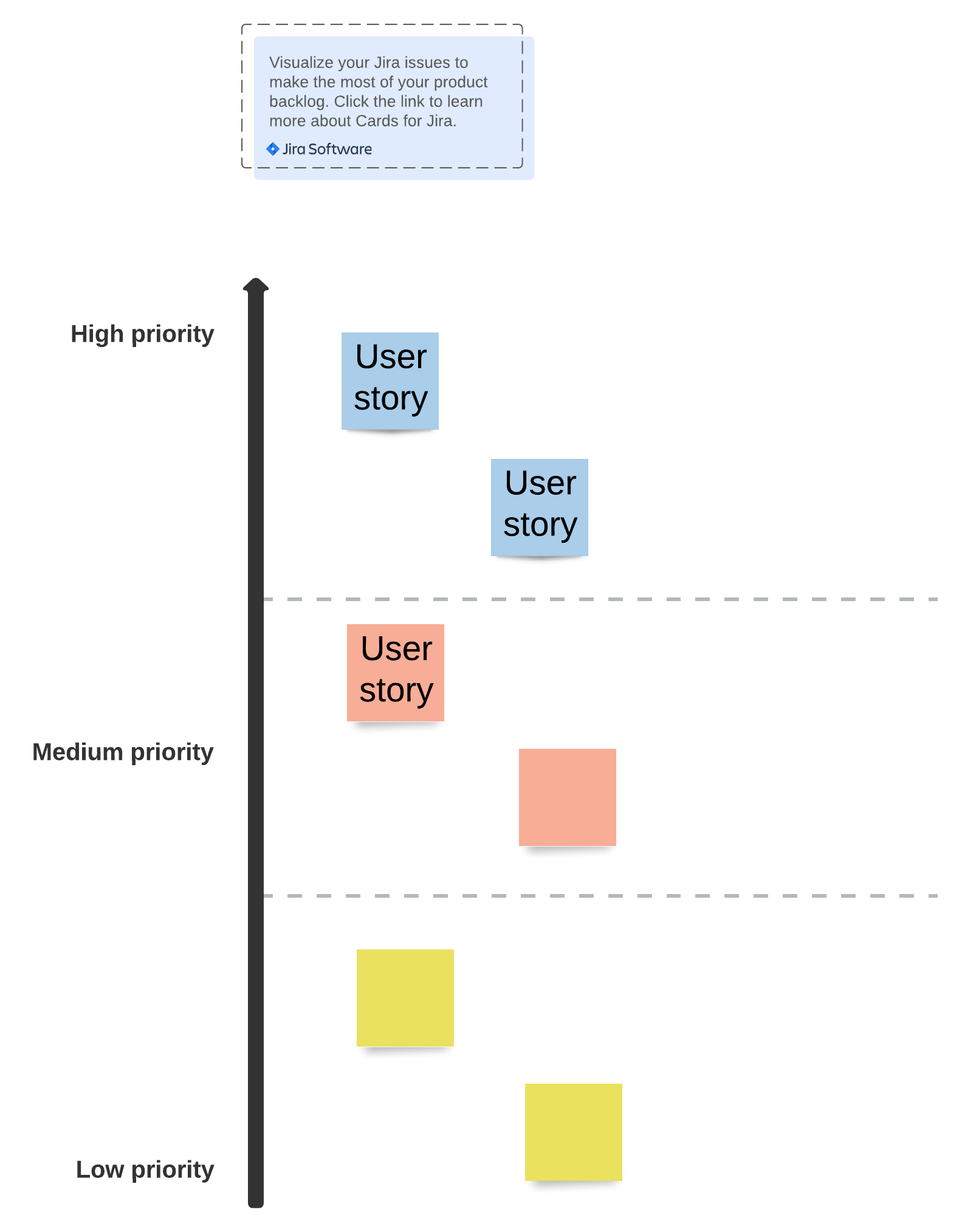
Scrum Master
Of the three Scrum roles, the Scrum Master’s role and responsibilities are the most frequently misunderstood. This is because people often think of the Scrum Master as a project manager. And this simply isn’t the case!
Say it with me: A Scrum Master is not a project manager.
So what is a Scrum Master? Rather than acting as an authoritative manager (i.e. a project manager), the Scrum Master is a facilitator. They are in charge of all things Scrum. The Scrum framework requires a lot of meetings—the Scrum Master schedules, coordinates, and moderates those meetings.
Each sprint, the Scrum Master should be thinking about a number of questions:
- How well are we implementing the Scrum methodology?
- How are things going right?
- How are things going wrong?
- How can we improve?
At the end of the sprint, they discuss these questions with the Scrum team during sprint retrospective meetings.
Development team
While there’s only one Product Owner and one Scrum Master, the Scrum development team includes anywhere from 2 to 8 individuals. The development team is made up of designers and developers who are responsible for actually building the product.
An effective Scrum development team has a wide skill set—they’ll need to be able to overcome any roadblock that comes their way.
Ensuring the success of Scrum
To successfully use the Scrum framework, your team needs to prioritize three things: collaboration, communication, and alignment.
In other words, everyone—from the Scrum team to the customer and other stakeholders—needs to be on the same page. Whether it’s daily standup meetings or sprint planning meetings, Scrum meetings inherently help keep everyone in the loop. But to get the most out of those meetings, you’ll want an effective communication tool: visuals.
Enter: Lucidspark.
Lucidspark is a collaborative visual workspace that allows team members to view and edit your whiteboard simultaneously. Whether it’s updating your Scrum board in real time or showing the customer a product development timeline, Lucidspark can help your team collaborate, communicate, and stay in perfect alignment with the customer’s needs.

Create your own Scrum board today!
Take me thereAbout Lucidspark
Lucidspark, a cloud-based virtual whiteboard, is a core component of Lucid Software's Visual Collaboration Suite. This cutting-edge digital canvas brings teams together to brainstorm, collaborate, and consolidate collective thinking into actionable next steps—all in real time. Lucid is proud to serve top businesses around the world, including customers such as Google, GE, and NBC Universal, and 99% of the Fortune 500. Lucid partners with industry leaders, including Google, Atlassian, and Microsoft. Since its founding, Lucid has received numerous awards for its products, business, and workplace culture. For more information, visit lucidspark.com.
Related articles
A guide to daily stand-ups [+ course]
Learn how to maximize your daily stand-up meetings with Lucidspark. Includes a free course!
5 Scrum values: Foster collaboration and innovation on your Agile teams
We’ll look at the five values of Scrum and share templates to boost efficiency and collaboration on your Agile teams.
