
Design a stellar creative session with Lucidspark [+ a free course!]
Reading time: about 4 min
You’ve likely been part of a creative session that was a bit of a disappointment, and it probably had nothing to do with the participants: It’s all about the planning. Preparing for your creative session gives you the confidence to know you’ve got the context, activities, and skills to steer your session toward exceptional outcomes. Templates can help make your planning a breeze. In this article, we’ll walk you through three templates that will help you understand the why and how behind your sessions so everyone involved gets the most out of your time together.
This blog post’s content is taken from the Planning & Designing Effective Sessions training course. Register for the course to access video demonstrations and hands-on activities.
Answering key questions
A creative session is only as effective as the preparation that goes into it. That means the planning phase is critical, which is why the planning template is so valuable.
Sponsor vs. facilitator
A sponsor makes the final decision from the creative session. The facilitator acts as a neutral third party to own the experience. The same person can be both a sponsor and a facilitator, but they should make it clear when acting in each role.
Use the planning canvas
Select New, then From template, and type “Planning canvas” into the search bar.
Start by determining outcomes. Ask yourselves questions like: What’s the purpose of the session? What does success look like? What problems am I trying to solve? Add the answers to these questions as stickies in the planning board.
Determine who should attend. There are multiple types of participants in a planning session:
- Implementers: These participants are responsible for implementing the solutions decision-makers put in place. They have the power to affect the success of a solution.
- Experts: These participants have technical and theoretical knowledge and experience related to the problem being solved.
- Newcomers: These people aren’t shackled by the status quo because they have outside perspectives.
Consider logistics as well. How long is needed to achieve the purpose and outcomes of a session? Determine what location works best for the most participants and what time would be most convenient for them. You may want to establish meeting norms, such as whether cameras should be on or who’s responsible for snacks.
Structuring the session
The design phase of creative facilitation determines what’s actually going to occur during a session.
Use the agenda template
Select New, then From template, and type “Agenda template” into the search bar.
Refer to the outcomes you’ve already determined as you fill out the agenda. Keep the design framework in mind.
Briefing
Share the goals and objectives for the session at the very beginning of the session. Look at the “Admin setup and closure” blocks to determine which you’ll include in your agenda. You may also want to start with an icebreaker.
Diverging
Here, your participants ask questions and ideate. Review which of the diverge activities you’d like to include.
Filtering
Help your group organize their ideas. Participants can react using gifs and emojis on the board.
Converging
Now, it’s time to start making decisions. Identify the next steps and maintain neutrality. You may conduct a voting session, use a cost/value matrix, or try a Visual Activity to reach a consensus.
Aligning
Ensure you have actionable next steps. Revisit the “Admin set up and closure” section to include items to your agenda. You may wish to add timelines and Lucid cards to transform ideas into action items. You can even add tasks to Jira, events to a Google calendar, and tasks to Asana.
Pro tip: Activities usually take 25-50% longer than you plan for, so build in plenty of buffer time. Allow for 10 minutes of break for every hour of the session.
Preparing for participants
Now, it’s time to bring your plan to life and create the board where you’ll host your session.
Use the frame structure template
Select New, then From template, and type “Frame structure” into the search bar.
Transfer relevant information from your agenda and planning documents to this template. Use the frames within the template to help guide you. Build out content from left to right and top to bottom so participants better follow your flow of information.
Lock objects to prevent people from moving things accidentally. You can create a path for your frames by selecting Path, then Create path from the left menu.
Set up your meeting invite and include relevant details. Clarity in the invite is vital for helping participants understand expectations. Include which team members are invited, what they’ll be doing, when, and how it will happen (include the link to your Lucidspark board). Add any other resources you think may be helpful.
This is just a preview of what’s in the training course! Sign up, and you’ll gain access to everything from live demonstrations to practice activities.
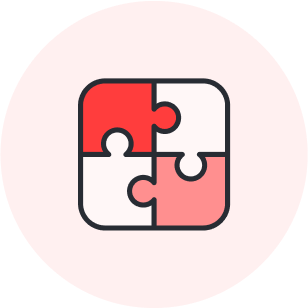
Learn how to design an effective creative session with our free course.
Learn moreAbout Lucidspark
Lucidspark, a cloud-based virtual whiteboard, is a core component of Lucid Software's Visual Collaboration Suite. This cutting-edge digital canvas brings teams together to brainstorm, collaborate, and consolidate collective thinking into actionable next steps—all in real time. Lucid is proud to serve top businesses around the world, including customers such as Google, GE, and NBC Universal, and 99% of the Fortune 500. Lucid partners with industry leaders, including Google, Atlassian, and Microsoft. Since its founding, Lucid has received numerous awards for its products, business, and workplace culture. For more information, visit lucidspark.com.
Related articles
How to facilitate decision-making with a hybrid team
In this article, we will review some decision-making challenges that arise within hybrid teams, and best practices that you can begin today.
How to optimize creative workflow management
Learn how to optimize your team or business's creative workflow management. Lucidspark offers templates to help improve your creative workflow.
How to write a killer creative brief
In this article, we will explain how to write a creative brief and easily replicate the process over and over again using Lucidspark.
Facilitator toolkit: 9 resources for accommodating different collaboration styles
Effective collaboration isn’t so much a matter of skill as it is communication. Everyone—even those who share similar skill sets—collaborates differently.
