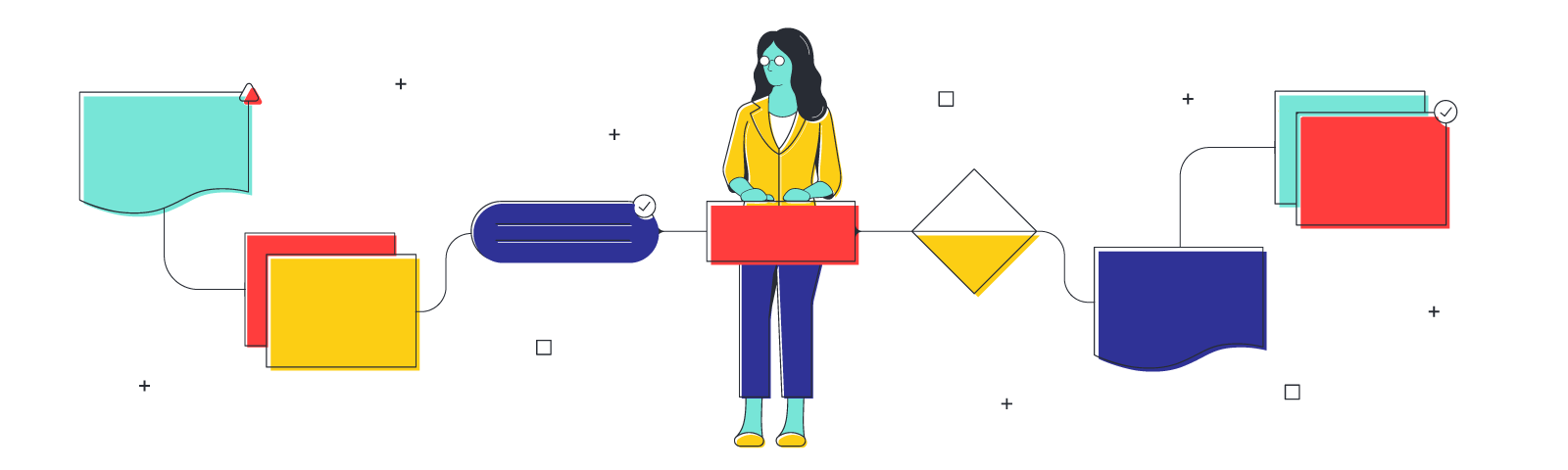
How to facilitate decision-making with a hybrid team
Reading time: about 7 min
Topics:
How we work has changed dramatically in recent years. We’ve gone from just a few people who might work outside of the office to a truly hybrid work model. That may feel like the best of both worlds, but hybrid teams pose a few unique complications, especially concerning decision-making.
Believe it or not, making important decisions can be more challenging with a hybrid team than if the team is fully remote or entirely in the office. A hybrid workforce presents more opportunities for complicated workflows and communication patterns. An employee going into work may choose to meet people face-to-face for a meeting instead of setting up a virtual call. There’s a chance that’s a more productive meeting, but if they fail to include their virtual counterparts or update them after the fact, they may create an information gap. Suddenly, a team is trying to decide on a course of action with varying degrees of information.
Decision-making challenges
The challenge of team decision-making isn’t exactly a new issue. It’s always been challenging to get people on the same page, even when we’re all in the office. Moving a project forward has some fairly consistent complications: soliciting comprehensive feedback, sharing information, and documenting thoughts and concerns are top of mind when trying to move a project forward.
It’s particularly challenging in hybrid environments because alignment is more difficult to achieve. Making sure everyone has the same information in real time and can talk with one another to assess options can be elusive. If your team is experiencing any of the below, know that you aren’t alone, and there is something you can do to make it better.
Many voices but only a few are heard
There are always a few people you can count on to break the ice and speak up immediately, but there is also value in getting input from those who are more introverted. You never know when someone has a thought that can change how the team looks at a course of action.
In hybrid meetings it’s all too easy for people to hide behind a turned-off camera. Even those willing to speak up may find that there just isn’t enough time in a call to provide input. In hybrid environments, you should look for ways other than verbal discussion to give feedback and insights to increase the input you receive and make for a richer discussion around the best course of action.
Participants don’t have enough information to make a decision
A central location for information is key to maintaining good office communication no matter where you are. When employees don’t feel like they have enough information, they are more inclined to put off making a decision or moving forward on a project. According to PwC’s 2016 Global Data and Analytics Survey, data-driven companies are three times more likely to report an improvement in their decision-making process.
Having sufficient information, and easy access to it, are major factors in the success of a project. That’s why teams need to have a centralized, consistent, and easy-to-access location for information. This is especially important for hybrid workforces where in-office workers may default to saving things on a local server versus using a cloud server that everyone can access. Teams must be thinking remote first to maintain a closed loop of communication for everyone on the team.
Hard to collect and document everyone’s thoughts
Let’s be honest: Team discussions are prone to going off track and covering way more ground than initially planned. That doesn’t mean the information isn’t helpful, but it often means that outcomes and insights are muddled, and it’s unclear how the information can actually help.
For example, a team member may have identified a risk factor no one had thought of or a previously unconsidered solution to a problem. Those are great insights, but they aren’t very helpful if they get lost in the shuffle. Without a reliable way to log team members’ contributions, you lose valuable information and ideas.
Another consideration is that thoughts come at different moments in time. It’s helpful to have a virtual space where people can log insights during the meeting and throughout the decision-making process. Visual collaboration tools can help collect and organize insights to give everyone a comprehensive picture of the problem and possible solutions.
Best practices for facilitating decision-making with hybrid teams
The reality is that hybrid decision-making is complex, but that doesn’t mean that it has to be difficult. Below are some steps you can take to minimize the challenges of hybrid decision-making and maximize the value of team contributions.
Give everyone a voice
You will likely have multiple meetings with varying attendees, and there may be times where you can’t get everyone in the room at once. Create opportunities for synchronous and asynchronous participation so that everyone can provide input at their convenience, whether they can attend a particular meeting or not.
It also helps to offer options for sharing ideas beyond just meeting discussion. Features such as Visual Activities, virtual sticky notes, comments, and chat functions can help those who are more introverted to open up. It also doubles as a space for people to contribute should they have any additional insights after the fact.
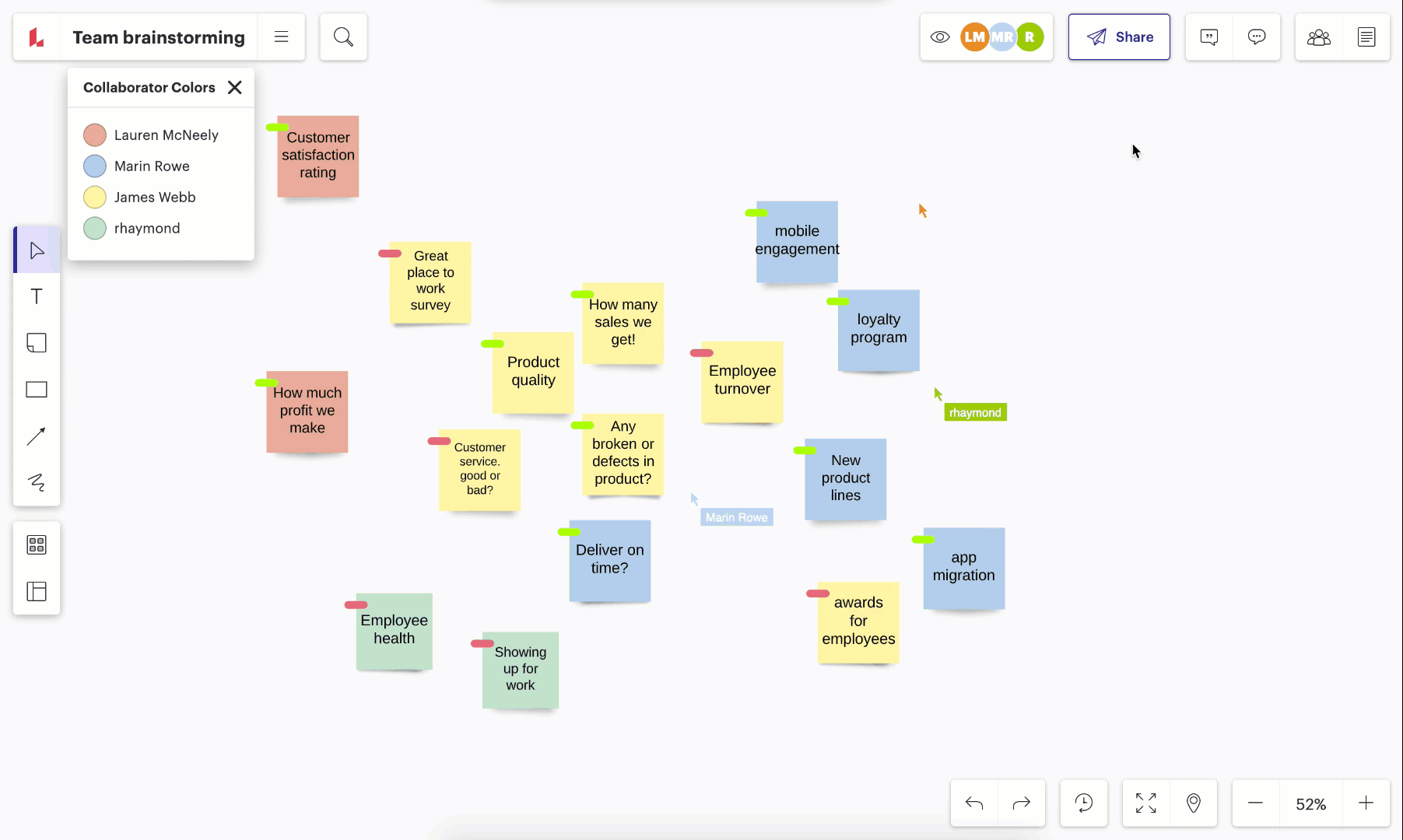
Quality preparation goes beyond just sharing the information—it’s also about how that information is presented. For particularly complex decisions, you will want to organize the information in two ways: provide enough details to allow people to dig into the details if they want to but also summarize key takeaways for a quick, scannable, top-level summary. Visual collaboration software is an excellent source for this kind of communication approach. It provides not only engaging templates but also a central location for information that updates in real time.
Communicate the options
Framing the conversation will go a long way toward making sure the discussions you have around a decision are focused, productive, and grounded. You do not want participants trying to make sense of it all at the moment, so it’s best to lay out the options for team members before they come together to help orient everyone.
Laying out the options ahead of time will also give people time to think about the pros and cons before the meeting, so they’re better able to contribute to the conversation. A decision-making matrix can help quantify the upside and evaluate each opportunity. With that information in hand, teams can align on what’s essential, the trade-offs, and which options seem most viable.

Solicit feedback
When done right, you can leave space for conversations to continue even after a meeting. You may find that team members need additional information before they can decide or that they’ve had a spark of genius about the project, but they need someplace to share their thoughts with the team. Make sure everyone continues to have access to the relevant documents and visual collaborations so they can refer back to them and contribute any additional insights or questions.
Collect and document votes
When decision time finally arrives, your primary focus should be convenience. Make it easy for people to see their options and log their choices. The easier it is, the more likely you are to get an answer in a timely manner. Visualize the choices with little to no effort by using a voting feature in a collaboration application—that will garner results quickly so that you can move on to the next steps.
Document next steps
Teams often get stuck in the ideation phase because there is no clear communication on moving forward. They are often unsure of how to proceed, and they need some kind of process to help them understand where to begin. Make that transition from concept to execution seamless by collating kick-off information into a shareable process document.
Dispersed and hybrid teams can present unique challenges to effective collaboration and decision-making. However, with the right visual collaboration software, it’s possible to build collaborative processes that will empower your team to bring together all relevant perspectives and make informed decisions—even as your workplace environment changes.
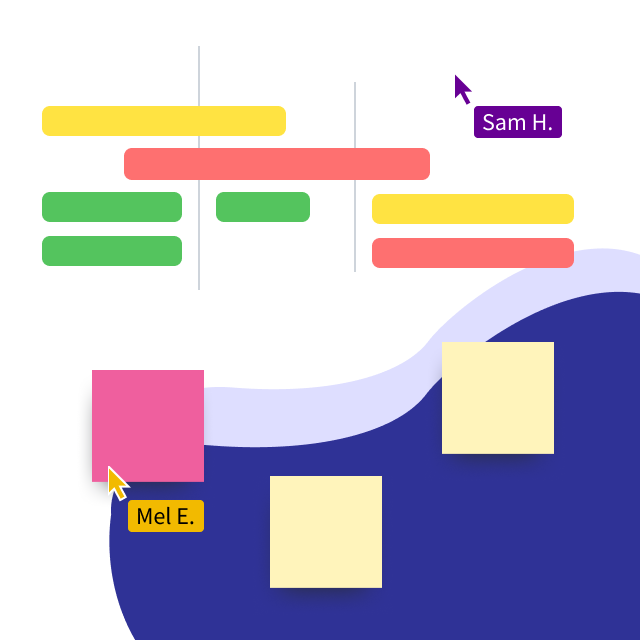
Want more tips for making hybrid meetings a success? Download our free guide.
Find out howAbout Lucidspark
Lucidspark, a cloud-based virtual whiteboard, is a core component of Lucid Software's Visual Collaboration Suite. This cutting-edge digital canvas brings teams together to brainstorm, collaborate, and consolidate collective thinking into actionable next steps—all in real time. Lucid is proud to serve top businesses around the world, including customers such as Google, GE, and NBC Universal, and 99% of the Fortune 500. Lucid partners with industry leaders, including Google, Atlassian, and Microsoft. Since its founding, Lucid has received numerous awards for its products, business, and workplace culture. For more information, visit lucidspark.com.
