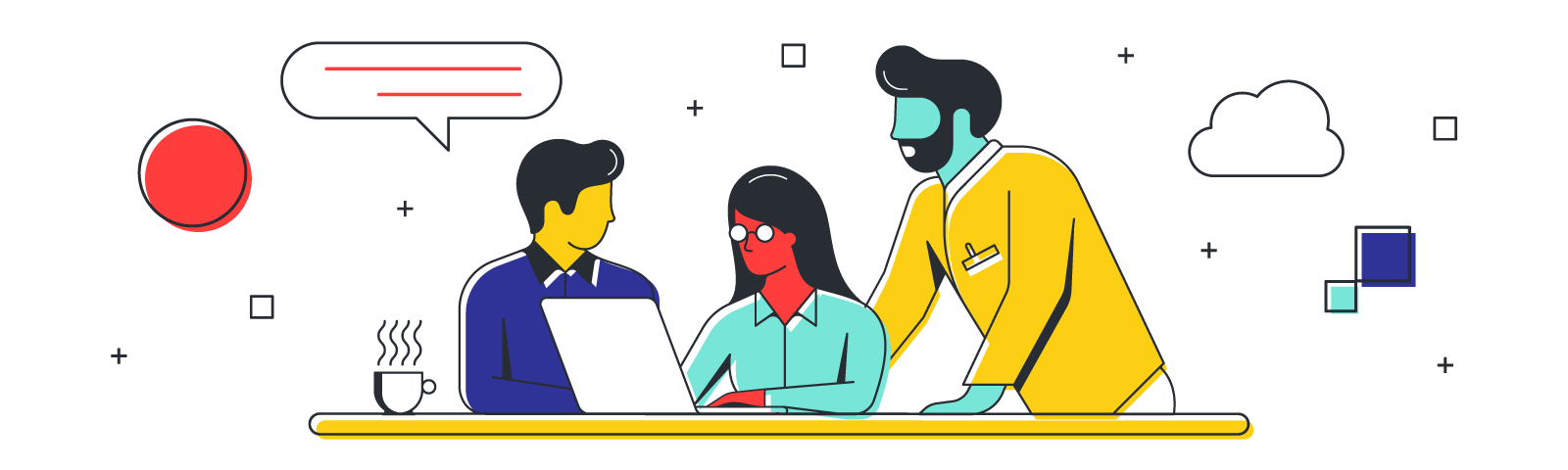
How to determine the right business requirements
Reading time: about 8 min
Topics:
When it comes to your product’s success, the requirements gathering process is not only helpful, it’s critical. If you don’t take the time to carefully compile and understand your business requirements, the chances of hitting future deadlines or key deliverables (let alone, customer expectations) will become practically impossible.
Whether or not you’re following an Agile approach and process, determining business requirements is a key step in the product development process.
Why it’s essential to gather business requirements
At first, business requirements analysis can seem overwhelming and needlessly complicated.
But remember, the requirements gathering process is a must. The documentation you gain from business requirements gathering serves as a reference point for the progression of a project and its implementation, along with all its moving parts. But its usefulness isn’t for PMs alone.
When project management teams understand how to gather business requirements effectively, it gives clients and customers an outline for knowing their project’s what, where, when, and why.
A big part of the requirements analysis process is knowing what information to compile in the first place.
How to determine you’re getting the “right” business requirements
Getting the documentation right makes a difference. The quality of your business requirements analysis directly relates to a PMs ability to set expectations for internal and external customers.
During the requirements gathering process, try to use the following requirement analysis techniques.
1. Identify key stakeholders
Depending on the project, the stakeholders involved can vary greatly. Because of the impact it can have while gathering business requirements, identifying stakeholders should really be the first part of this in-depth analysis documentation process. Doing so involves the following steps:
- Brainstorm the key people affected by the project
- Prioritize those people by their interest and power
- Determine each stakeholder’s primary motivation
Figuring out who is most affected by the project starts by determining who the sponsor(s) of the project is (are). Also, are they an external or internal client? When trying to prioritize by power and interest, is it someone with final say or influence on what will or won’t be part of the project?
Other stakeholders include the people who ultimately use the product, service, or solution. These are your target users. Their input is also valuable since it has power to support or undermine a project.
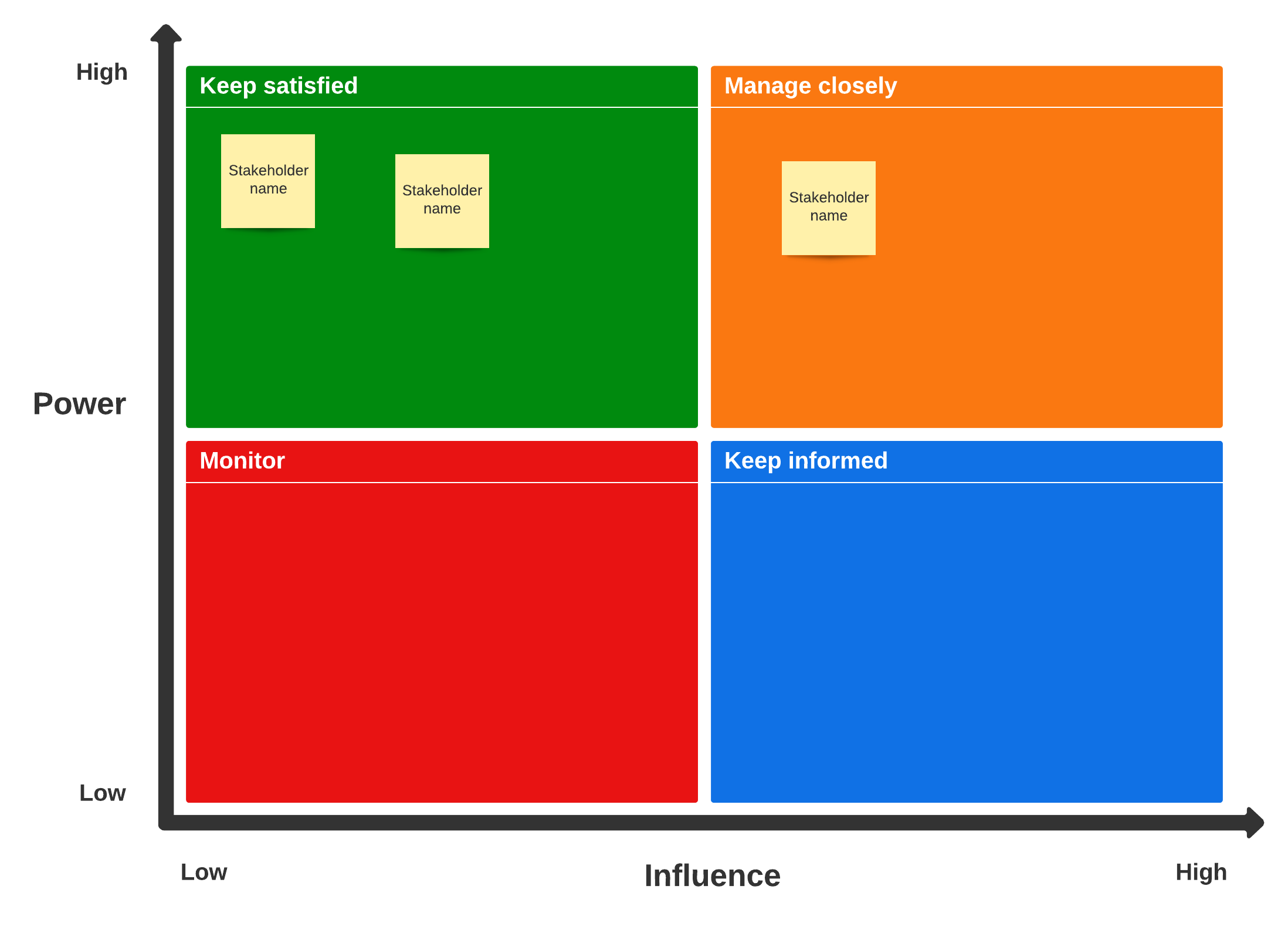
Performing a stakeholder analysis by measuring their relative power and interest is simple:
- Low power, less interested stakeholders require monitoring and minimal communication
- Low power, highly interested stakeholders need to stay informed to minimize any issues
- High power, less interested stakeholders must be kept satisfied with minimal interaction
- High power, highly interested stakeholders need full engagement (manage them closely)
The bigger the project (or the higher profile it is) the more potential stakeholders there will be to identify and manage.
2. Identify key users and gather requirements
At this point, you should have a complete stakeholder list detailing the people (or groups) affected by the project at hand. These stakeholders should be able to shed some light on key users of your product. It’s important to gain a better understanding of user interests, motivations, and concerns.
From direct observation of users engaging with your product or through interviews with users, take time to find out:
- Which stakeholders are financially or emotionally invested in the project’s outcome?
- What factors have the biggest influence on the stakeholders’ opinions of the project?
- Are there any stakeholders whose support is essential for the success of the project?
- What details or information do stakeholders expect and how do they want it delivered?
Surprisingly, most people are quite open and upfront about their opinions when asked directly. And in the case of internal stakeholders, it can also be an effective way to build the types of working relationships that help make projects more successful.
3. Use an empathy map to capture knowledge about target users
Empathy mapping can give project managers a better look into what stakeholders actually think and feel about the product, service, or solution at hand. Empathy maps can be relatively easy to present and share since they’re highly visual. They’re also ideal for highlighting any missing details, such as knowledge gaps or research contradictions that can slow down a project’s progression.
Building an empathy map is a collaborative process. It involves team sessions where the thoughts or insights of target users are identified and documented.
When putting together any empathy map, there are two tasks to accomplish. First, empathize with target users and their needs. Second, show stakeholders how to prioritize target users.
Start with an empathy map template. Questions to get the empathy map brainstorm going include:
- Who are we empathizing with? Who is the target user, the situation, their role in it?
- What do they need to do (or do differently) to achieve success?
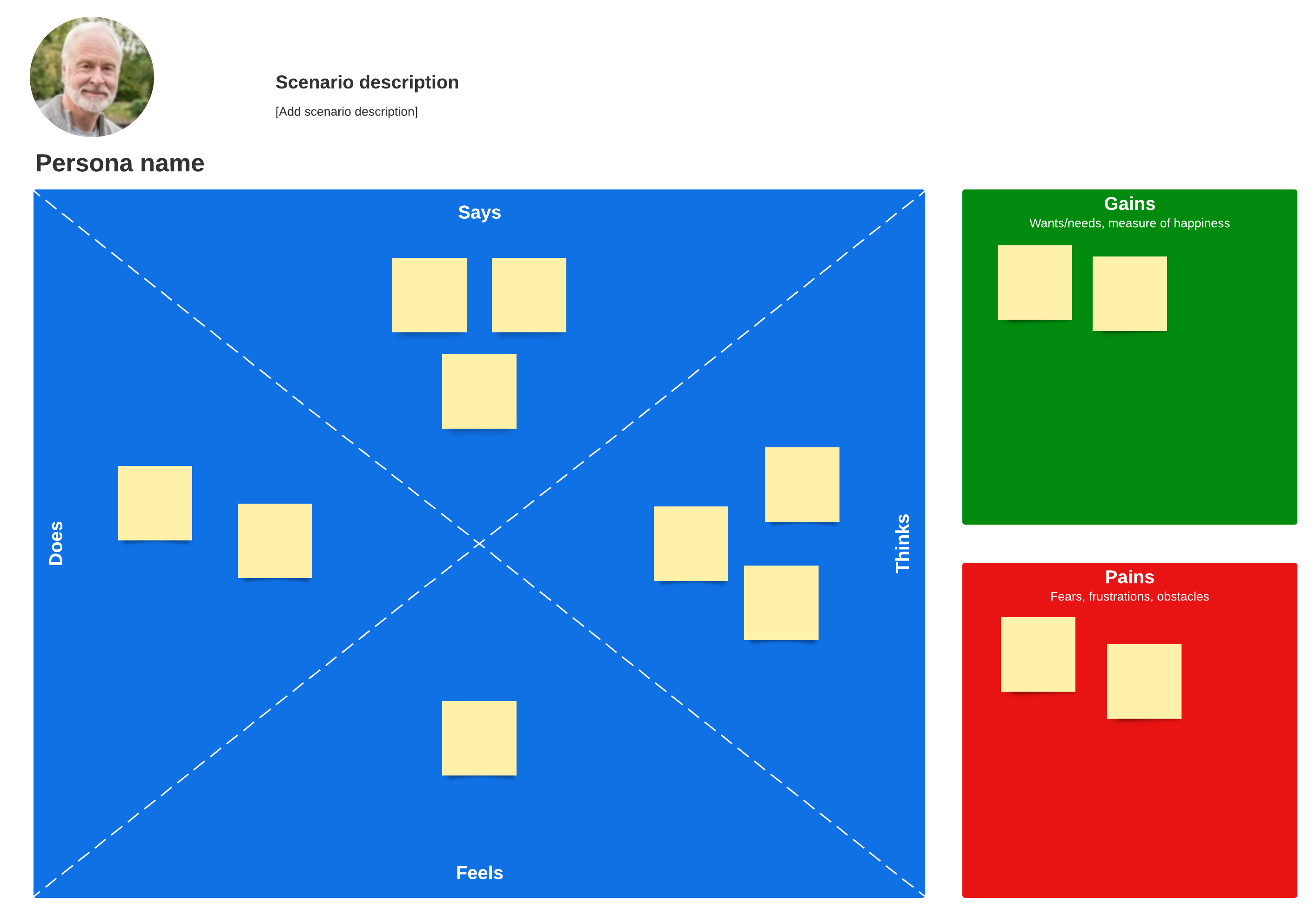
Then, begin filling out the Empathy Map by asking the team the following discovery questions:
- What do target users SEE? This can be in the market, their surroundings, or in the media.
- What do target users SAY? What have they been heard saying, or what can you imagine them saying?
- What do they DO, whether today, based on observed behavior, or what we imagine?
- What do target users HEAR from others, their friends, colleagues, or second hand?
- What do they THINK and FEEL? What are their fears, worries, pains, wants, hopes, or dreams?
Empathy mapping is used by UX designers and project teams alike to help stakeholders gain insight into what motivates the behaviors of target users.
4. Create user flows to grasp functional and technical requirements
User flow diagrams are great for shaping the best possible customer experience for target users on websites or mobile apps. They optimize how people navigate and interact with the product’s UI.
Making an effective user flow diagram involves a few simple steps:
- Determine the target user’s objectives as well as your own
- Determine how target users find your website or mobile app
- Decide what information is needed by target users (and when)
- Then, visually map out what the ideal user flow looks like
- Compile feedback from stakeholders and share learnings
A big advantage of user flow diagrams is that they allow for quick decisions and changes before too much time, thought, or money is invested in design and coding. And those who fail making an effort to boost the user’s experience risk fallout from a confused, frustrated customer base.
Pro tip: Lucidchart makes it easy to create user flow diagrams like this one.
5. Create prototypes to grasp functional and technical requirements
Simple prototypes, often found in the form of low-fi wireframes or paper mockups, help people better visualize solutions, avoid misunderstandings, and gain a consensus.
Of course, when presenting ideas or concepts to clients and stakeholders, interactive prototypes may prove more effective as they allow for greater feedback, collaboration, and management of requirements. Not to mention, better demonstrate the product’s potential to its target-user base.
So, with all the detailed feedback gained from business requirements gathering, what’s next?
6. Organize the gathered documents and artifacts in a user story map
User story map templates help make sense of product backlogs, giving teams renewed clarity when it comes prioritizing and organizing the work that needs to be completed. Story maps can offer structure for arranging target user stories and getting project teams on the same page.
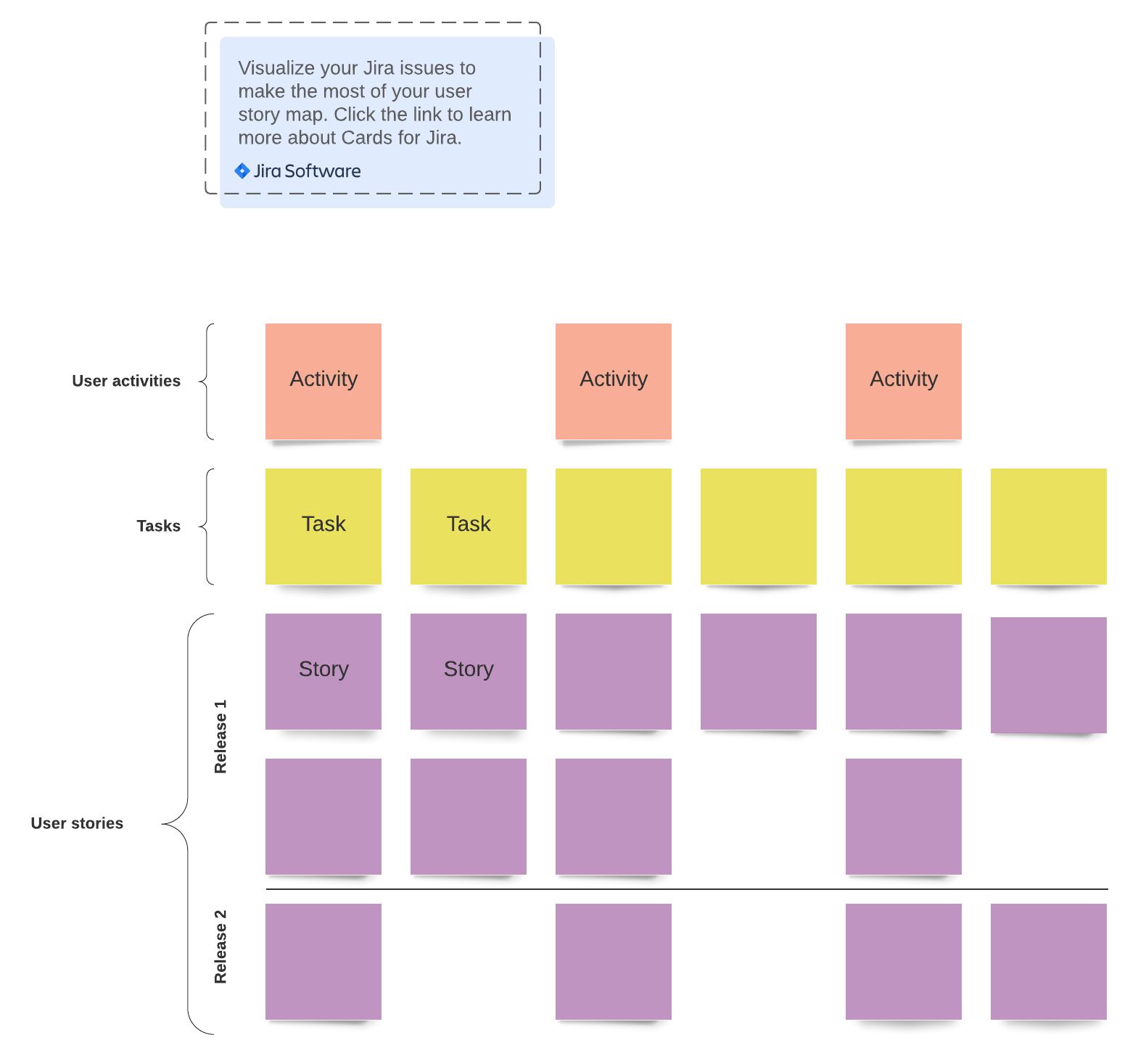
Related functional, operational, and technical details are attached to the corresponding stories of target users, creating a model to understand a system’s functionality and backlog omissions.
How to use Lucidspark to identify the right business requirements
As a highly intuitive online whiteboard, Lucidspark is an ideal resource for helping project teams come together, improving productivity, and bringing ideas to life. Brainstorms and collaborations can take place anywhere in real time. Notes and scribbles become presentation-ready concepts.
With a host of features like online sticky notes, an infinite canvas, freehand drawing, user templates, voting, and more, Lucidspark makes refining and working with business requirements analysis more engaging by allowing:
- The creation of a shared board where stakeholders and team members can offer feedback
- The crafting of user personas that are accessible by everyone close to the project
- The documentation of user journey maps to track system interactions
- The hosting of facilitated user story workshops online with the entire team
- The analysis of feasibility and impact of certain requirements using a 2x2 matrix
- The use of an empathy map template to help everyone understand each persona
The artifacts collected from the requirements gathering process can also be decorated with visuals, testing details, estimates, and other acceptance criteria so that everyone involved in the project understands its intended purpose or functionality. Project participants can also use comments and @mentions in Lucidspark to ask deeper questions and stay in the loop.
Sign up today for a free trial of Lucidspark and gain access to its many interactive templates for streamlining the business requirements analysis process and project development lifecycle.
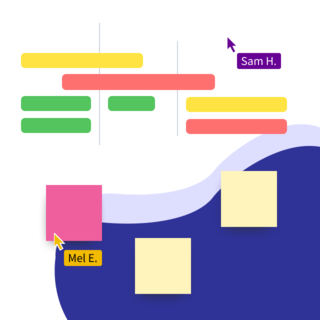
Don’t hesitate, bring everyone together in Lucidspark to start planning today.
Try it nowAbout Lucidspark
Lucidspark, a cloud-based virtual whiteboard, is a core component of Lucid Software's Visual Collaboration Suite. This cutting-edge digital canvas brings teams together to brainstorm, collaborate, and consolidate collective thinking into actionable next steps—all in real time. Lucid is proud to serve top businesses around the world, including customers such as Google, GE, and NBC Universal, and 99% of the Fortune 500. Lucid partners with industry leaders, including Google, Atlassian, and Microsoft. Since its founding, Lucid has received numerous awards for its products, business, and workplace culture. For more information, visit lucidspark.com.
