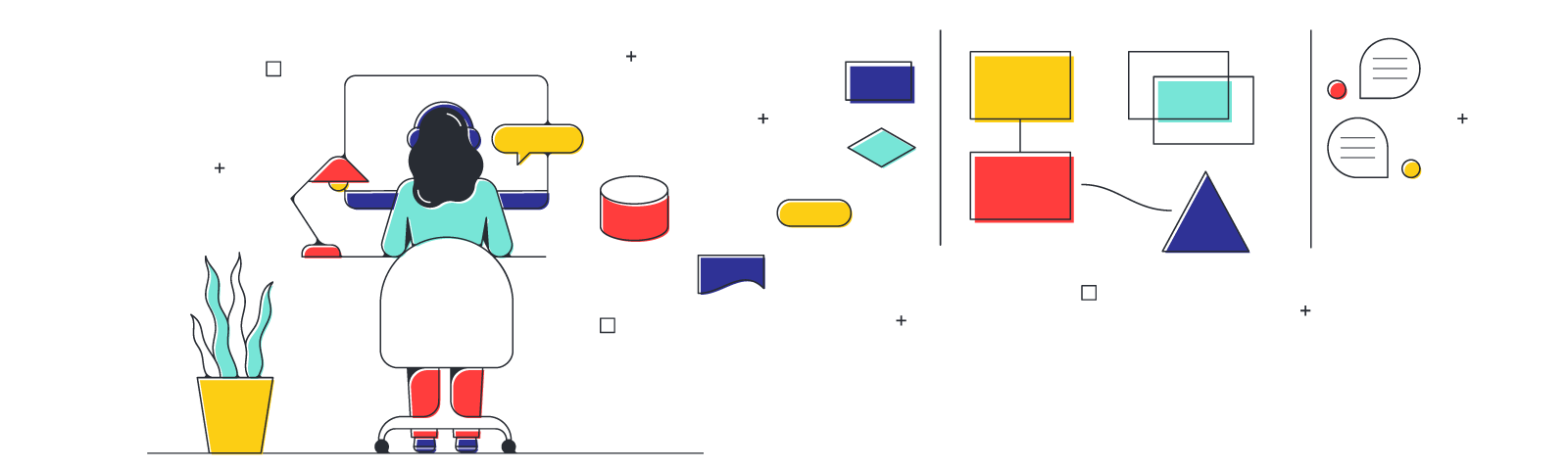
What goes into a good project scope document?
Reading time: about 6 min
Topics:
There are few things more frustrating than working towards a moving target. We’ve all been there before. After months of working to deliver one set of features, the requirements change. And suddenly, a project that should’ve taken six months has stretched to eight (or more).
Remember Sisyphus, cursed to endlessly push his boulder up the hill? Don’t subject your team to a similar fate. It’s an extreme example, sure, but when a project’s requirements and deliverables continually change, team members may begin to feel as though they’re pushing up an unending mountain.
To avoid this, you’ll need to do two things: Set project deliverables and stick to them. This is where a project scope document—AKA a scope of work (SOW)—comes in.
A project scope document outlines the requirements of a project, aligning stakeholders and their expectations before the project even begins.
What is a project scope document?
In project management and planning, scope refers to two things: the requirements for the product itself (what the project will produce) and the work required to create that product. These are sometimes described as product scope and project scope, respectively.
A scope document is simply a piece of formal documentation outlining both product scope and project scope. Before diving into a new project, you and your team (and any other stakeholders) will need to agree on the scope of the project. Write those requirements down and you’ve got a basic scope document.
A scope document allows you and your team to set expectations upfront, creates accountability throughout the project life cycle, and helps prevent the project’s costs, requirements, and timeline from extending out of control.
While project scoping should be a collaborative process where each stakeholder’s voice is heard, the project manager typically facilitates the process. They are responsible for creating and updating the scope document itself and ensuring each stakeholder has access to the most current version.
How to write a project scope
When it comes to actually writing a project scope document, specificity is crucial. Your main goal is simple: Document the agreed-upon scope. That being said, scope is a broad term—it encompasses a lot of the smaller aspects of project planning.
Let’s break this down a bit. When you write your scope document, include these key elements:
Project goals
What will your project achieve? And, furthermore, how do the goals for your project line up with your company’s goals?
This may seem overkill, but clearly defining the business case for a project can save you headaches down the road. Once a project is underway, stakeholders will almost inevitably try to tack an extra requirement or two on. This can throw off the timeline and budget of a project, but it can be hard to say no.
With a clearly defined (and documented) project goal, you can easily assess additional requests. If the requested changes align with the goals of the project and your established business case, you can consider adjusting your scope accordingly. Otherwise, simply shut them down.
Major deliverables
What will you give the customer at the end of the day? If necessary, break large deliverables down into constituent parts.
Clearly defined deliverables are one of the most important aspects of a scope document. Use simple and precise language. There’s no need for frills—your goal is clarity.
If your client’s expectations don’t line up with your team’s, you’ll have a problem. Fortunately, there’s an easy way to avoid this: Thoroughly discuss and record deliverables before the project begins.
Key milestones
When it comes to aligning expectations, clearly defined deliverables are the first step. The second is setting milestones. When will you have each element of the project completed?
Milestones help your team stay on track, but they also encourage communication with the client. As you reach each milestone in a project, you’ll want to check in with your clients. Is the product you’re creating still in line with their vision? If not, it’s best to catch it early—regular check-ins allow you to make adjustments at each milestone to ensure you and your client’s visions still align.
Timelines
Timelines go hand-in-hand with milestones. A project timeline should map the project—and the work required to complete it—from start to finish. You’ll want to include milestones along the way, of course.
You may want to create two versions of your timeline—one inward-facing, one outward-facing. A timeline is a useful tool for keeping your team on track and keeping clients up-to-date. But the client doesn’t always need all the details your team members might.
Assumptions
There’s no way to plan exactly how a project will develop—some aspects are simply unknown. And there’s nothing wrong with that. All it means is that you’ll have to make certain assumptions as you start your project.
Record any guesses you make at the beginning of your project in the assumptions section of your scope document. Often, these guesses are related to timelines, budget, and feature functionality.
Constraints
What restrictions are in place that might impact your project? Do you have limited time? Money? Resources?
As you consider the constraints of your project, remember that this might also include guidelines that are in place or restrictions imposed by the client.
Reports
Just like timelines, reports can be both client-facing and for internal use. Throughout your project, generate and send reports to keep the client, your team members, and other stakeholders informed on the project’s process.
Reports are a valuable tool for keeping your project on time, as well as creating accountability.
Agreement
Project scoping is meant to create an agreement between stakeholders—it aligns clients’ and team members’ expectations. That being said, why not get it in writing?
Once you’ve completed your project scope document, have all necessary stakeholders sign it. If someone tries to change up the scope while your project is underway, you’ll have documentation showing they agreed to the original set of criteria.
Tips for writing an effective project scope
If you’re going through the project scoping process, you might as well get the most from it. We’ve broken down four tips for writing concise, effective scope documents:
1. Be specific: A scope document is only as good as its details—the more you include the better. The whole point of project scoping is to alleviate confusion and align expectations. If your scope document is ambiguous, it’ll have the opposite effect. Be as specific as possible, especially as you define deliverables.
2. Use visuals: Nobody likes to read through a wall of text—and a scope document can easily become just that. To keep stakeholders engaged and informed, consider including visuals in your document.
Unsure how to incorporate visuals? With Lucidspark you can create your scope document on a virtual whiteboard to combine text, diagrams, and other visuals for documentation that is detailed, visually engaging, and, most importantly, effective.
3. Make it a team process: The project manager is responsible for facilitating project scoping—this means bringing the team together, not taking on the whole process alone. Each team member will play a different role in developing a product. And each team member will understand their role—and the work it will require—better than anyone else.
For an effective scope document, make use of that knowledge. The project scoping process should be collaborative. As you create documentation, meet with the entire team and include their input.
4. Get sign-offs: A scope document is no help if your team or other stakeholders ignore it. To ensure the document reflects the agreed-upon scope, get sign-offs from each stakeholder before moving on to the next stage of project planning.

Take your Agile planning visual with Lucidspark.
Start nowAbout Lucidspark
Lucidspark, a cloud-based virtual whiteboard, is a core component of Lucid Software's Visual Collaboration Suite. This cutting-edge digital canvas brings teams together to brainstorm, collaborate, and consolidate collective thinking into actionable next steps—all in real time. Lucid is proud to serve top businesses around the world, including customers such as Google, GE, and NBC Universal, and 99% of the Fortune 500. Lucid partners with industry leaders, including Google, Atlassian, and Microsoft. Since its founding, Lucid has received numerous awards for its products, business, and workplace culture. For more information, visit lucidspark.com.
Related articles
How to write an implementation plan
Learn how to make an effective implementation plan that will keep your projects and initiatives running smoothly.
