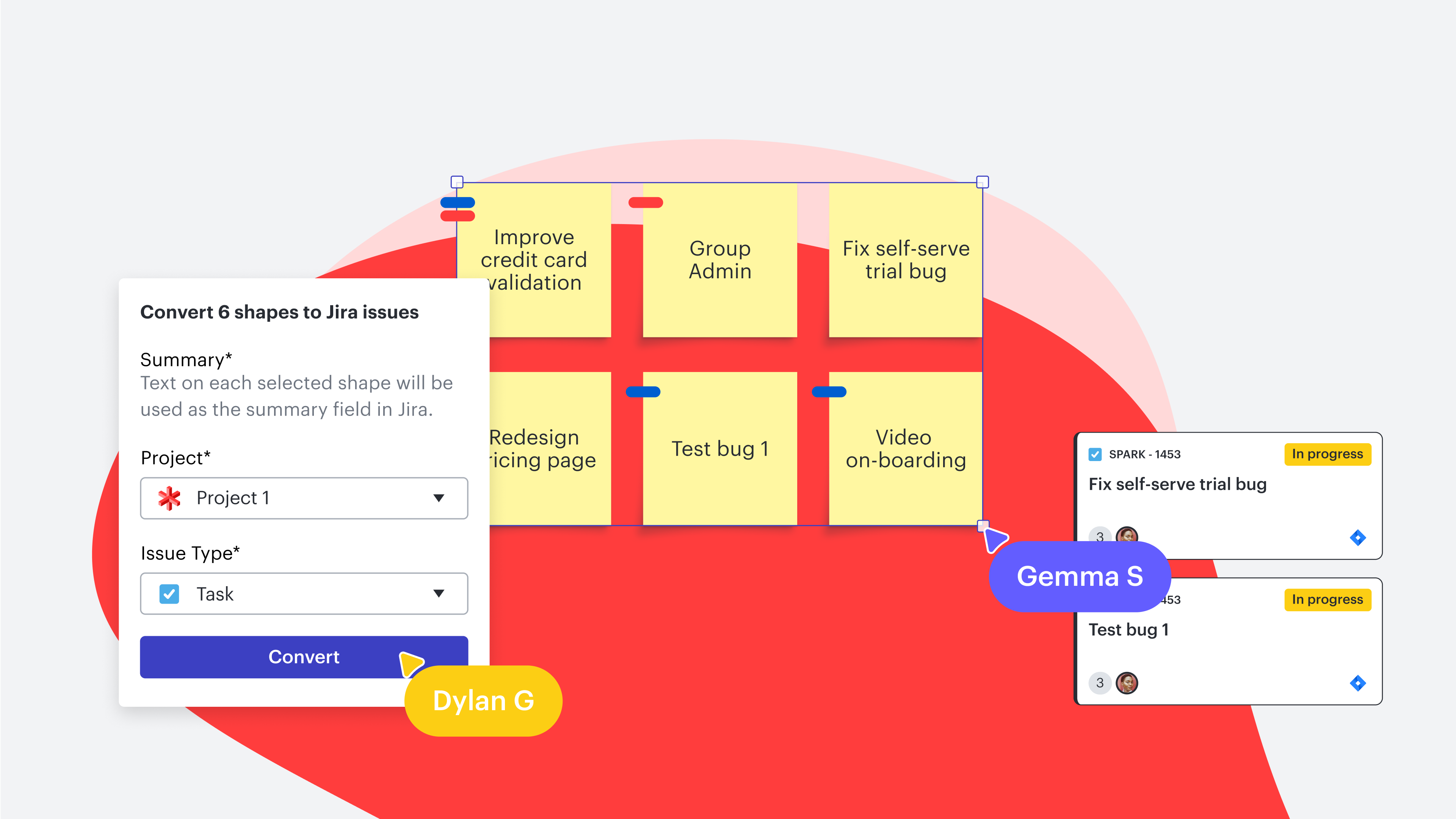
Make the most out of the Lucid Cards for Jira integration
Reading time: about 6 min
Agile meetings are great for strategic planning and aligning on progress, but nothing turns your team into zombies like watching someone’s screen as they type out stories and tasks in Jira. The main challenge is that Jira and other project management tools aren’t very collaborative, making it hard to brainstorm, discuss, and share input.
Large business initiatives can include hundreds of Jira tasks making it difficult to see dependencies and relationships between the tasks. Historically, translating issues and stories from the planning board into Jira has been a large, time-consuming administrative task. The good news is that there is an efficient, more engaging way to plan work with your team.
The Lucid Cards for Jira integration can facilitate engaging, interactive, visual working sessions and supports multiple iterations of Jira to fit the needs of your team..
So, how exactly does it work?
Leverage Lucidspark’s online whiteboard to collaborate, create, and interact with your team in real time ort asynchronously. The intuitive nature of the infinite canvas allows teams to be agile while maintaining documentation that’s never lost or misrecorded.
With two-way sync, it’s easy to keep your teams aligned. Connect the two apps to pull items directly from your Jira backlog onto your virtual Lucidspark whiteboard to visualize plans, organize work, and identify potential roadblocks. Similarly, after brainstorming in Lucidspark, quickly turn Jira issues into cards in Lucidspark that can then be added back to your Jira backlog. You can even add imported Jira issues to a Dynamic Table so you can easily organize and prioritize your tasks and better visualize and collaborate on your Jira data.

Learn more about using a Dynamic Table with our free, self-paced course.
Go nowHere’s how to make the most of our Lucid Cards for Jira integration to see, plan, and build the future.
Visualize your work from start to finish
Scrolling through a long backlog is overwhelming. Visual organization makes it easier to see how your work is connected and determine task dependencies.
Typically, backlog owners have the most insight into the backlog because they built it, organized it, and maintain it. But not everyone has that perspective to truly understand how their tasks connect to bigger business initiatives. The Lucid Cards for Jira integration helps all team members estimate work, visualize dependencies, and move projects forward with confidence.
Say, for example, your organization is releasing a new product or service, that requires months of preparation, cross-functional collaboration, and executive buy-in. Despite the many moving parts, it is important to be strategic and timely with the release. This means that everyone needs to be on board and clearly understand the objectives of the project.
By integrating Lucid Cards with Jira, teams can automatically import planning items and issues from Jira into Lucidspark, and vice versa. Teammates can collaborate and update items on a shared virtual whiteboard to visually plan their next initiative. Within Lucidspark, you can conduct a task estimation activity, allowing your team to discuss the pace at which tasks can be completed and how that fits in with the project timeline. Using a team estimation activity, everyone can estimate the effort for a task, view estimation results, and apply a final consensus-based estimation to a card. Now you have the flexibility to rearrange your tasks in the way that works best for your teams.
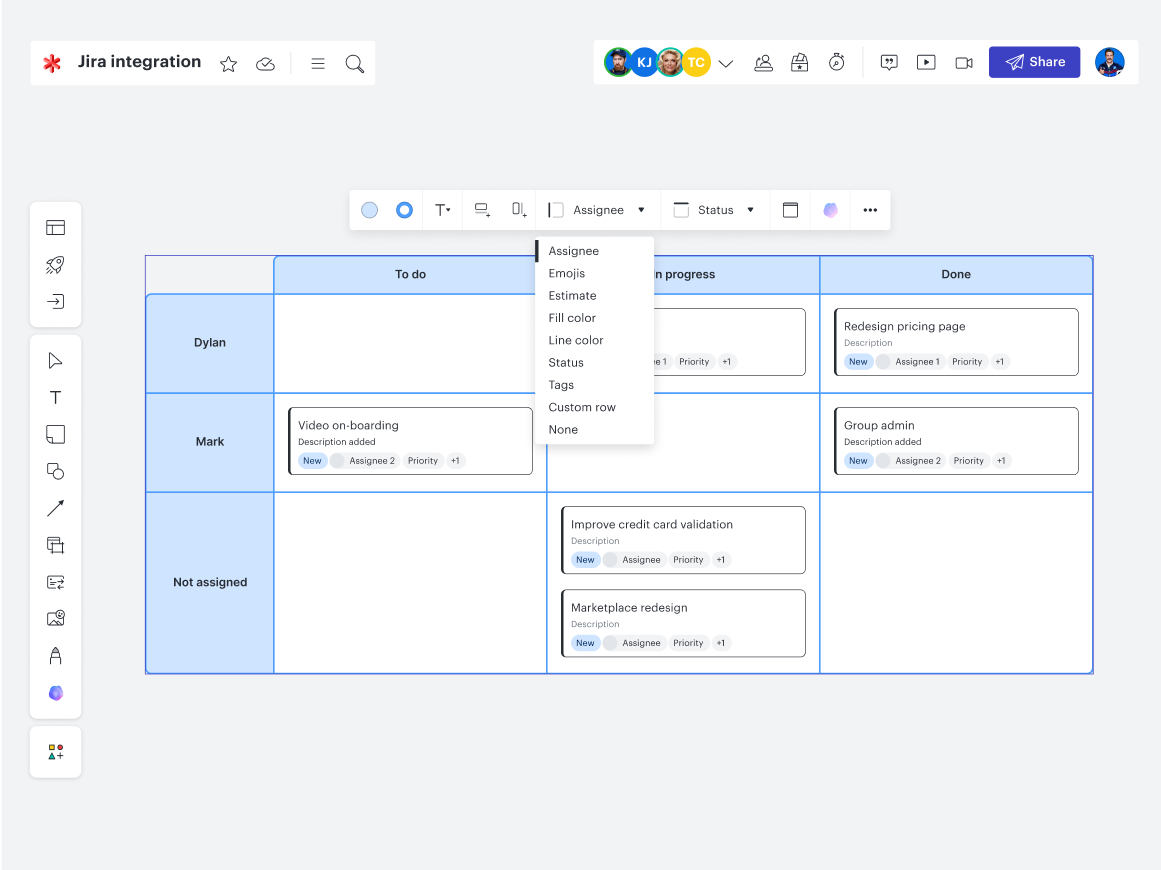
Add imported issues to a Dynamic Table to view tasks in the way that makes the most sense for your team at any given moment. You can easily pivot the table on multiple axes to arrange tasks by assignee, status, priority, issue type, and more. Filter the table to narrow in on specific tasks and move cards around within the table—all changes will automatically be reflected on the card itself and back in Jira.
Confidently move forward as a team
Combine the creative brainstorming and robust collaboration capabilities of Lucidspark with Jira to easily expand on ideas, discuss them with your team, and then convert them into Jira issues. Beyond that, your team can use Lucid for dependency mapping, visually connecting ideas with lines to identify relationships and potential bottlenecks. Once mapped, push these insights back into Jira to keep everyone aligned with the most up-to-date information.
But with everyone adding their thoughts simultaneously, boards can quickly become cluttered, making it hard to capture all ideas. Luckily, Lucidspark makes it easy to sift through, expand on, and arrange ideas so that your team can devise the best plan of action.
The Lucid Cards for Jira integration lets you convert your sticky notes, shapes, and more into Jira issues. And it works bidirectionally, enabling your teams to organize stories into actionable plans that update in both apps.
It’s important to focus on areas of ownership, but understanding how our work impacts others downstream is equally important. Easily draw lines to connect ideas and visualize dependencies on the canvas.
Effectively plan weekly sprints
Effective sprint planning includes not only reviewing the workload for the next two weeks but also giving teams greater insight into how their contributions impact broader initiatives.
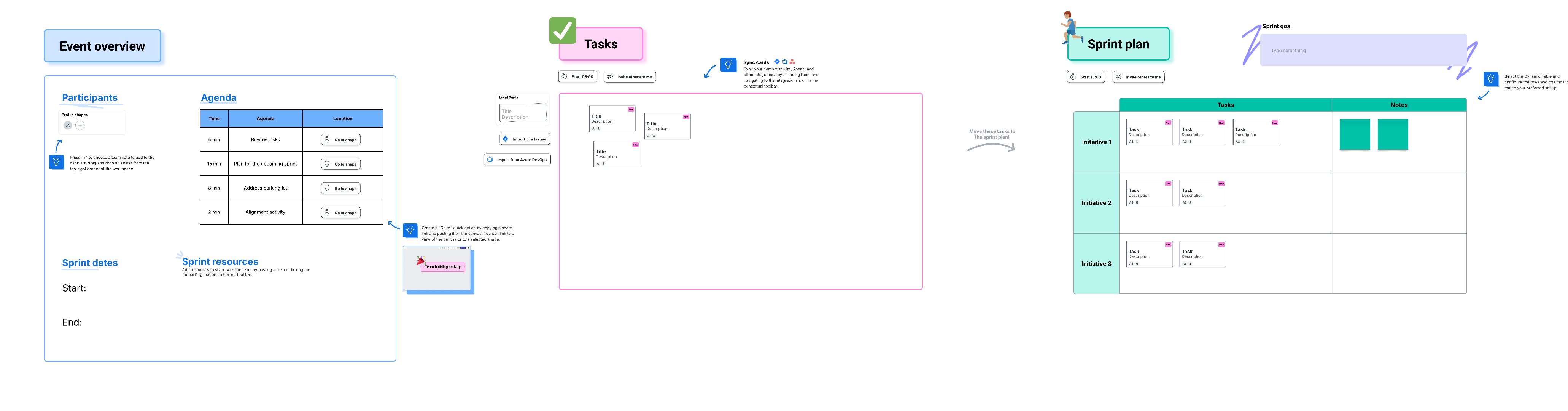
With Lucidspark, you can visualize your team’s bandwidth, impact, and contributions every step of the way. It’s never been easier to celebrate quick wins, identify blockers, and support teammates.
With the Lucid Cards for Jira integration, teams can update stories and link epics from a collaborative space without having to switch to a different system.
Easily identify potential roadblocks and bottlenecks before they become major problem areas. With Containers and tagging, it’s easy to prioritize as a team.
Combining Jira with visual collaboration allows you to confidently push updates to your system, knowing your team is aligned.
See the big picture
Increase transparency in your product strategy to keep your stakeholders informed with a high-level overview.
Overarching timelines and simple roadmaps let you break down projects by sprints and create a comprehensive picture. Share this overview with executives and stakeholders for buy-in and approval and to ensure they’re updated on progress.
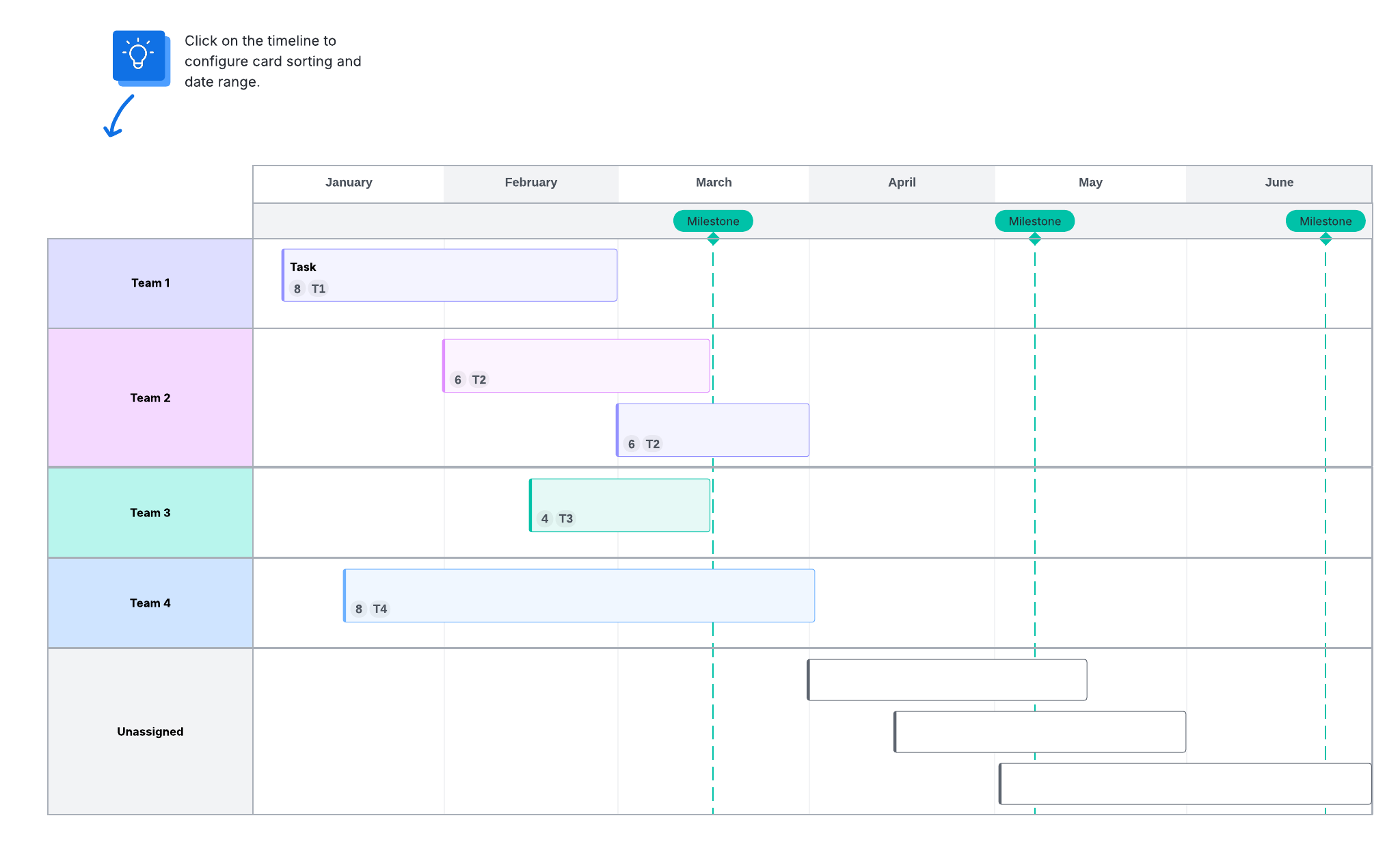
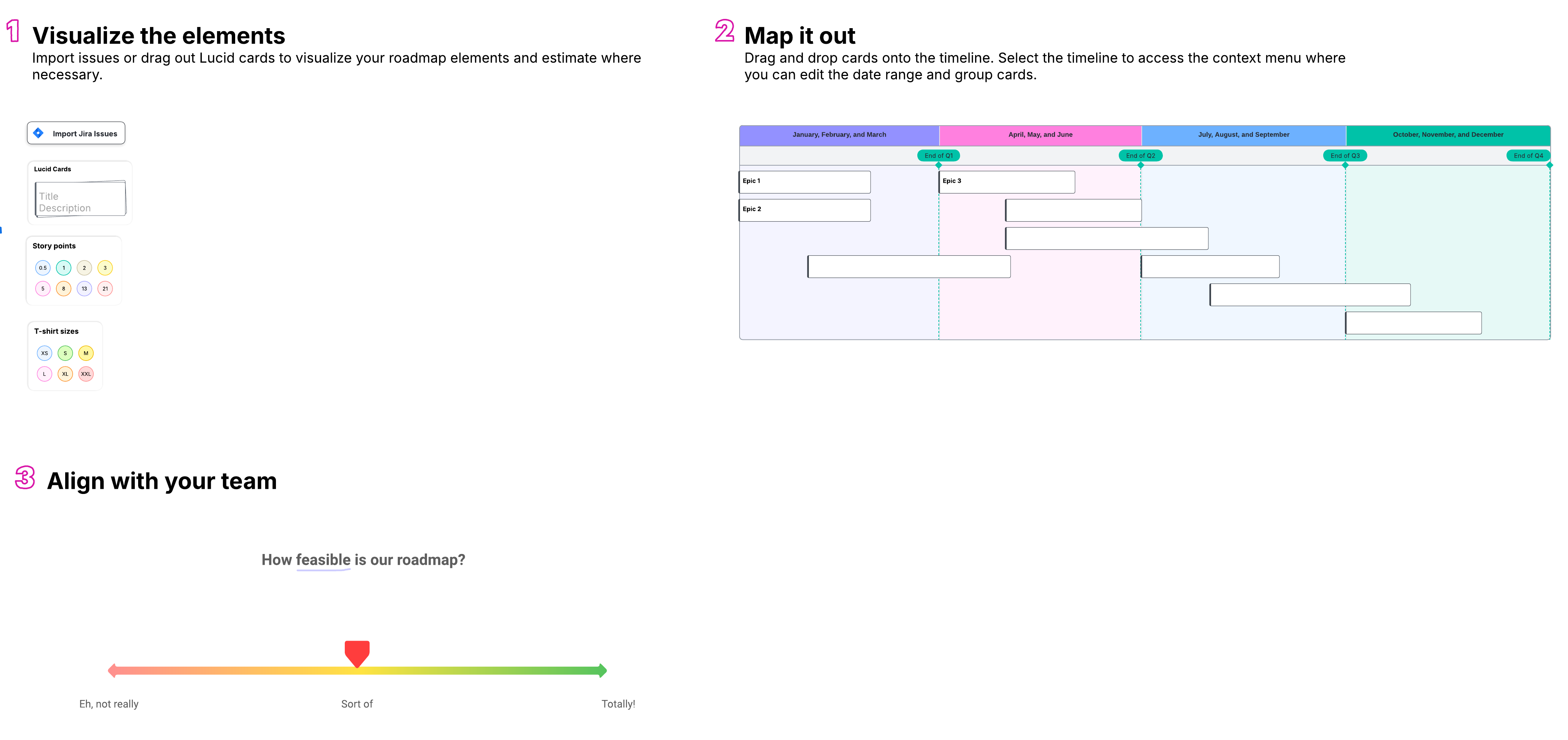
Using these templates makes it easy to work cross-functionally and reach alignment at the department, team, and executive levels. Bring teams together to determine the scope and understand important dependencies. Working visually helps your teams work better together cross-functionally and have a better understanding of everyone’s roles.
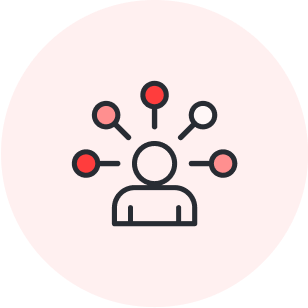
Enhance collaboration on your Agile teams with our free, self-paced course.
Register nowComplete a retrospective
An important piece of Agile planning is the retrospective at the end of a sprint. Holding your retrospectives on a virtual whiteboard has many advantages including:
-
Acts as a single source of truth for retrospective notes
-
Enables dispersed teams to collaborate in real time, from anywhere
-
Helps teams more easily identify patterns, obstacles, and areas for improvement
-
Works with teams of all sizes
-
Offers templates for easier setup time and increased efficiency
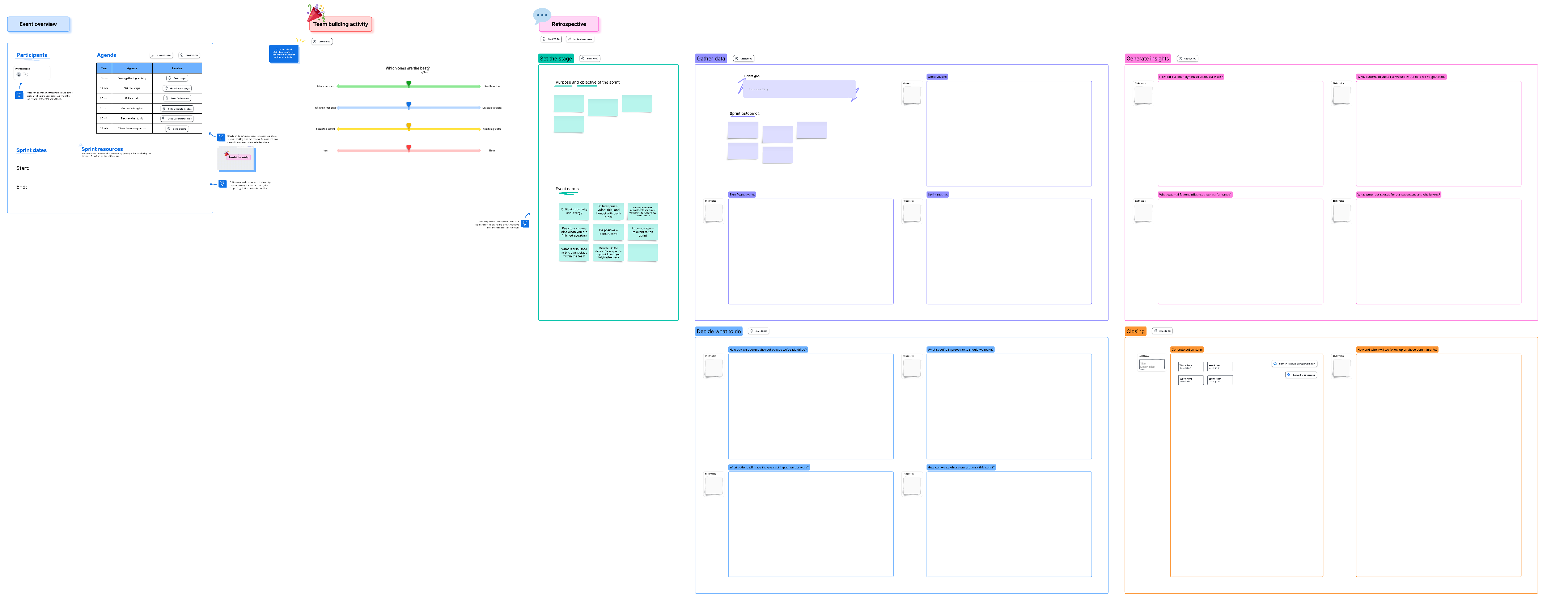
Align on improvements and convert those sticky notes to Jira issues so you can incorporate them into your next sprints to track improvements.

Quickly turn your ideas into action with the Lucid Cards for Jira integration.
Connect Lucid to JiraAbout Lucidspark
Lucidspark, a cloud-based virtual whiteboard, is a core component of Lucid Software's Visual Collaboration Suite. This cutting-edge digital canvas brings teams together to brainstorm, collaborate, and consolidate collective thinking into actionable next steps—all in real time. Lucid is proud to serve top businesses around the world, including customers such as Google, GE, and NBC Universal, and 99% of the Fortune 500. Lucid partners with industry leaders, including Google, Atlassian, and Microsoft. Since its founding, Lucid has received numerous awards for its products, business, and workplace culture. For more information, visit lucidspark.com.
Related articles
How to create a project timeline in 6 steps
In this article, we’ll cover how to create a project timeline that drives alignment, transparency, and success.
Keep teams aligned across every project with Lucidspark
In this blog post, we’ll dive deeper into the tools available to you in Lucidspark to keep your teams aligned, up to date, and moving forward.
Make Agile events more efficient in Lucidspark [+ course]
In this article, we offer our best tips and share resources to help you maximize your hybrid, Agile ceremonies with Lucidspark. Includes a free course!
Lucid Cards for Smartsheet: Ideation meets work management with our new integration
Lucid Cards for Smartsheet offers you all of the ideation power of Lucid seamlessly integrated with the collaborative work management capabilities of Smartsheet. Get all the details here.
