
How to use the rolestorming brainstorming method
Reading time: about 6 min
Nothing kills the mood during a brainstorming session like dead air. If people aren’t engaged or feel uncomfortable speaking up, it will be difficult for the group to find the innovative solutions they’re looking for, and everyone leaves feeling deflated.
If your brainstorming sessions aren’t getting your team anywhere, it may be time to gain a new perspective on the problem you’re trying to solve. Rolestorming can provide that.
Keep reading to learn more about the rolestorming brainstorming method and how to use it for your group’s brainstorming sessions.
What is rolestorming?
Rolestorming is a portmanteau of role-playing and brainstorming. It means brainstorming while you’re pretending to be someone else. For example, you might decide to take on the persona of a celebrity, a leader in your field, or a close friend. During the session, you contribute to the group what you think that person would say.
The idea is that if you take on another persona during a brainstorming session, it will give you some distance between your ego and your ideas, making it easier to say things that you would normally be afraid would sound silly. It also gives you a fresh perspective to help you find new, creative solutions.
Who invented rolestorming?
The rolestorming method was accredited to Rick Griggs in the 1980s. At the time, he worked as a productivity and training manager and felt that regular brainstorming sessions were not as effective as they should be, so he put his own creative twist on them.
The idea took off when Dr. Arthur VanGundy described the technique in his 2004 book, “101 Activities for Teaching Creativity and Problem-Solving.” Today, Rick Griggs provides training and certification services for rolestorming and still facilitates sessions.
What are the benefits of rolestorming as a group?
Rolestorming offers groups three main benefits:
1. Overcome inhibitions
If you’re typically more reserved and have a hard time speaking up in meetings, it can be empowering to put on the persona of someone outgoing. You might find it easier to contribute when you’re pretending to be someone else.
Additionally, if you have an idea that is very out-of-the-box, you might be too nervous to share it. But taking on a role gives you some space—after all, it’s not you suggesting it. Your character is! This can help group members innovate and find truly creative solutions.
2. Find new perspectives
When brainstorming sessions go well, they help the group find fresh ideas that they wouldn’t have come up with on their own. Rolestorming is a way for groups to find new perspectives on the issue at hand. If you’re trying to think about the problem from someone else’s view, you’re pushed to think beyond the obvious ideas, and you’re more likely to find a creative solution. This makes the group as a whole more productive and likely to find something that works.
3. Keep participants engaged in the brainstorming experience
Rolestorming can be really fun! Brainstorming goes best when everyone is engaged, so the added challenge of embodying a persona can help everyone get involved, leading to more contributions from the group. And if everyone has a good time, they’re more likely to leave refreshed and ready to tackle the next steps.
How to use rolestorming for your group brainstorming session
If you’re ready to try out rolestorming with your team, follow these steps.
1. Choose a template to jump-start your brainstorming session
For remote and hybrid teams, we recommend using a virtual space or virtual whiteboard, such as Lucidspark, to host your brainstorming sessions. This space will make it easier for dispersed team members to participate and collaborate in real time. If you choose Lucidspark, you will have access to an expansive template gallery to guide your brainstorming session. Every template is customizable to meet the needs of your group. Here are a few of our basic ideation templates to get you started:
Brainstorming template: This basic template offers a canvas ready to capture your ideas. Drag and drop new sticky notes for each idea discussed, and react to others’ ideas with emojis.
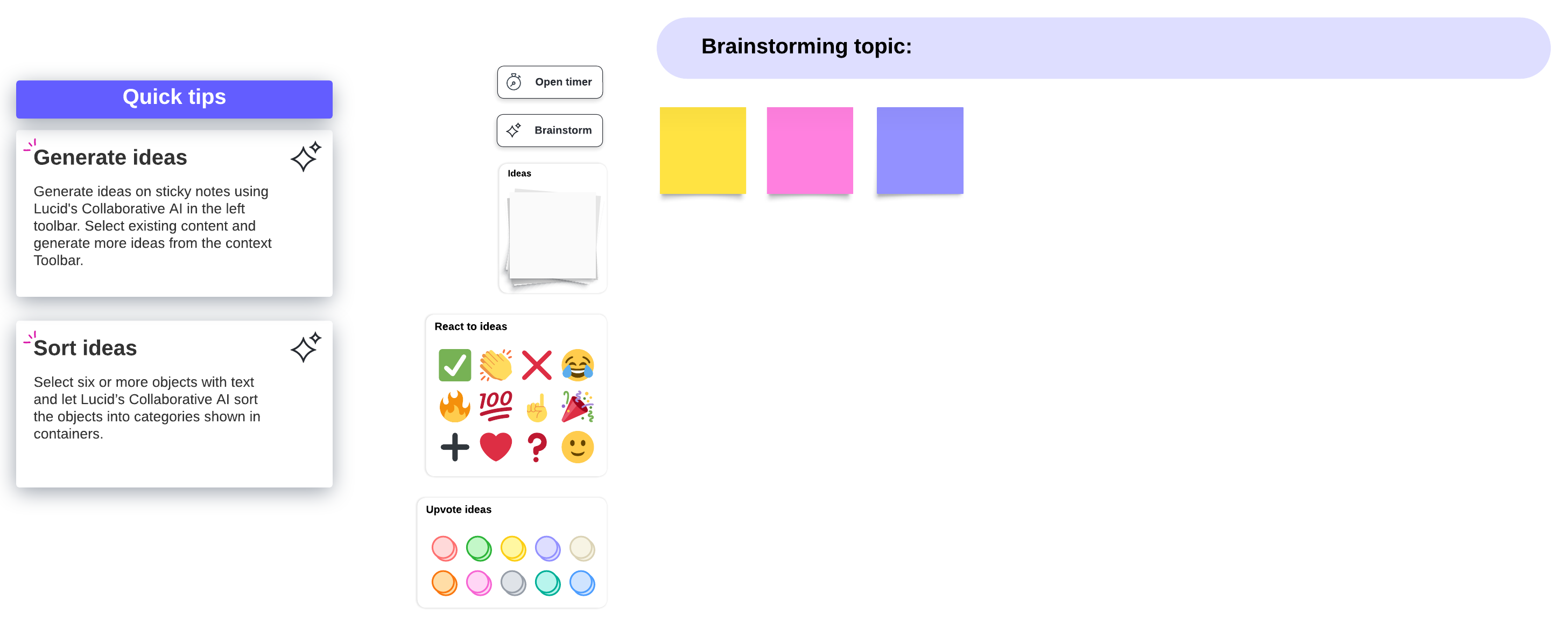
Mind map template: This template offers a more structured approach to brainstorming. Map ideas as they come so you can see how they relate to each other.

Reverse brainstorming template: If you need to think about the problem you’re facing in a new way, try the reverse brainstorming template. As you fill it out with your team, you’ll examine the causes of the problem and its impacts before you work on potential solutions.
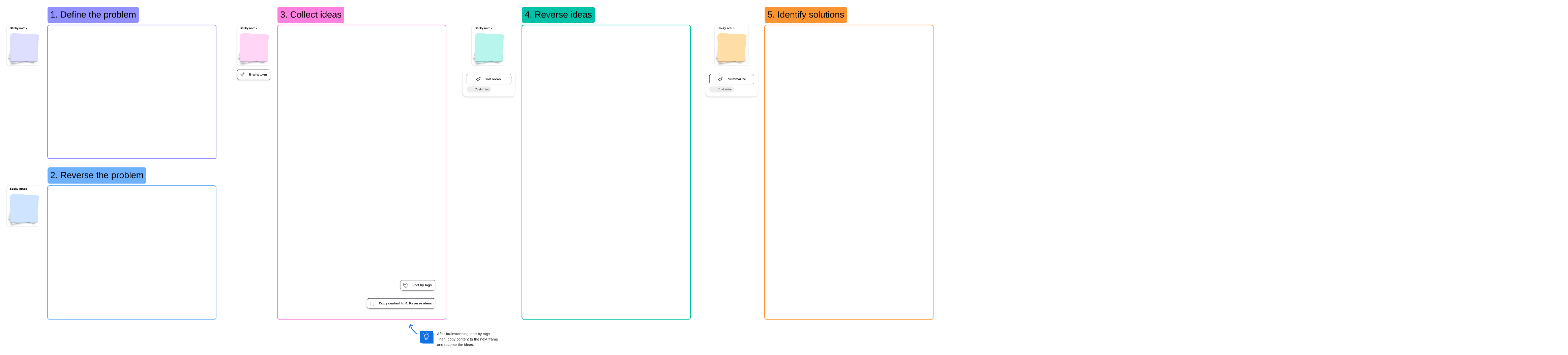
Once you have your canvas ready, you can get your group together and get started.
2. Get the obvious ideas out of the way
First brainstorm as yourselves. Use this time to get warmed up and get all the obvious solutions on the board so you can move on to the more creative and innovative ones.
3. Choose your persona
You can assign one role per person or one role to the group as a whole. Who you pick is up to you. It could be someone specific, like someone well-known in your field, a client you work with, or Bill Gates, or it could be general, like a customer persona.
It can even be someone who has no association with your work, like Tony Stark (assuming you don’t work in the field of superheroes and/or arc reactors). Just make sure to pick someone that you know enough about that you feel ready to proceed with the roleplaying exercise.
4. Get into character
Give everyone some time to think about their persona. Offer the group some questions to help them on their way, such as:
-
What are this character’s biggest strengths and weaknesses?
-
What do they like and dislike?
-
What approach do they take to problem-solving?
When the group is ready, it’s time to start brainstorming.
5. Brainstorm in character
Use the brainstorming template or structure you’ve chosen to guide the session. As you discuss, encourage the participants to use language like “My character says…” when they contribute an idea. This language helps create distance between the speaker and the idea they’re offering.
However, as you brainstorm together, set one rule in advance: Be kind. While you can and should be a bit silly and have fun with your roles, be respectful to the character or persona you’re inhabiting, especially if it’s a real person. You don’t want anyone to leave the room feeling upset at the way the team talked about others.
Some group members might be ready to try out their new persona right away, but others might need some time or encouragement.
6. Repeat rolestorming as many times as needed
You can keep using new personas for new rounds of rolestorming for as long as you need. Keep going until you have the right ideas, as long as everyone’s still into it and you have the time.
Rolestorming can bring new life to your brainstorming sessions. By giving everyone a new perspective to view the problem the team faces, you’ll give everyone permission to explore creative new ideas in a fun way. In the end, everyone leaves energized and ready to get to work.
No matter the type of brainstorming you use, Lucidspark can help you capture all the ideas you generate. Our virtual whiteboard is flexible enough to accommodate different types of brainstorming and allow everyone to add in their ideas, while still providing structure to keep everyone on track.
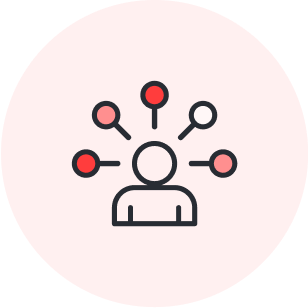
Explore dozens of free brainstorming templates to try with your team.
See templatesAbout Lucidspark
Lucidspark, a cloud-based virtual whiteboard, is a core component of Lucid Software's Visual Collaboration Suite. This cutting-edge digital canvas brings teams together to brainstorm, collaborate, and consolidate collective thinking into actionable next steps—all in real time. Lucid is proud to serve top businesses around the world, including customers such as Google, GE, and NBC Universal, and 99% of the Fortune 500. Lucid partners with industry leaders, including Google, Atlassian, and Microsoft. Since its founding, Lucid has received numerous awards for its products, business, and workplace culture. For more information, visit lucidspark.com.
Related articles
Round robin brainstorming: What it is and why it works
Let’s explore what round robin brainstorming is and how it can help your teams. Plus, we’ve included free templates!
How to organize group brainstorming with Lucidspark
Use the following tips to level up your next group brainstorming session and make sure the “next great idea” never falls through the cracks.
What to do after a brainstorming session
Knowing what to do after a brainstorming session is often more important than getting together to ideate in the first place. If you want to turn a brainstorm into workable ideas, here are some great ways to get started.
Tips for running a brainstorming session
Follow these helpful tips to give your brainstorming session the leadership and focus it needs to get the job done.
