Getting started with Smartsheet integration
Merge creative ideation with structured planning using our Smartsheet integration. Use this guide to easily get started with the Lucidspark Cards for Smartsheet integration, which allows you to convert ideas on a Lucidspark board into rows in Smartsheet.
or continue with
By registering, you agree to our Terms of Service and you acknowledge that you have read and understand our Privacy Policy.
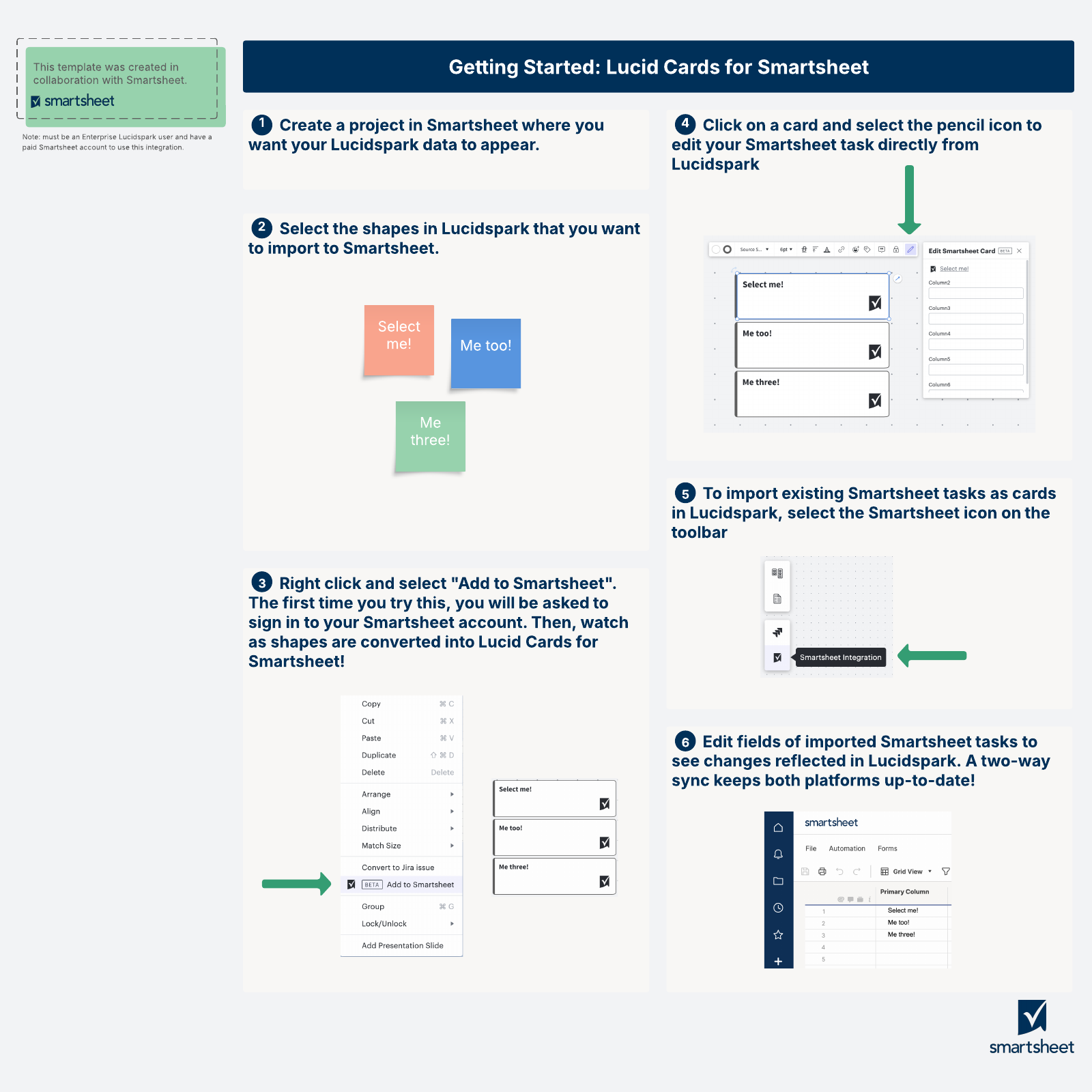
Freeform ideation meets structured planning
Seamlessly plan and ideate with our Lucidspark Smartsheet integration. Transform your brainstorm sessions in Lucidspark into detailed plans in Smartsheet. With Lucidspark Cards for Smartsheet, you can harness the power of visual collaboration while staying focused and aligned with teams.
Here’s what you can do with this integration:
- Merge your Smartsheets into any Lucidspark board
- Create Smartsheet rows from your Lucidspark board
- Import tasks from Smartsheet into Lucidspark
- Stay up to date with the two-way sync
Open this template to learn how the integration works. It’s time to turn your ideas into reality.




