Sprint review
Meet with your team at the end of each sprint to discuss accomplishments.
or continue with
By registering, you agree to our Terms of Service and you acknowledge that you have read and understand our Privacy Policy.
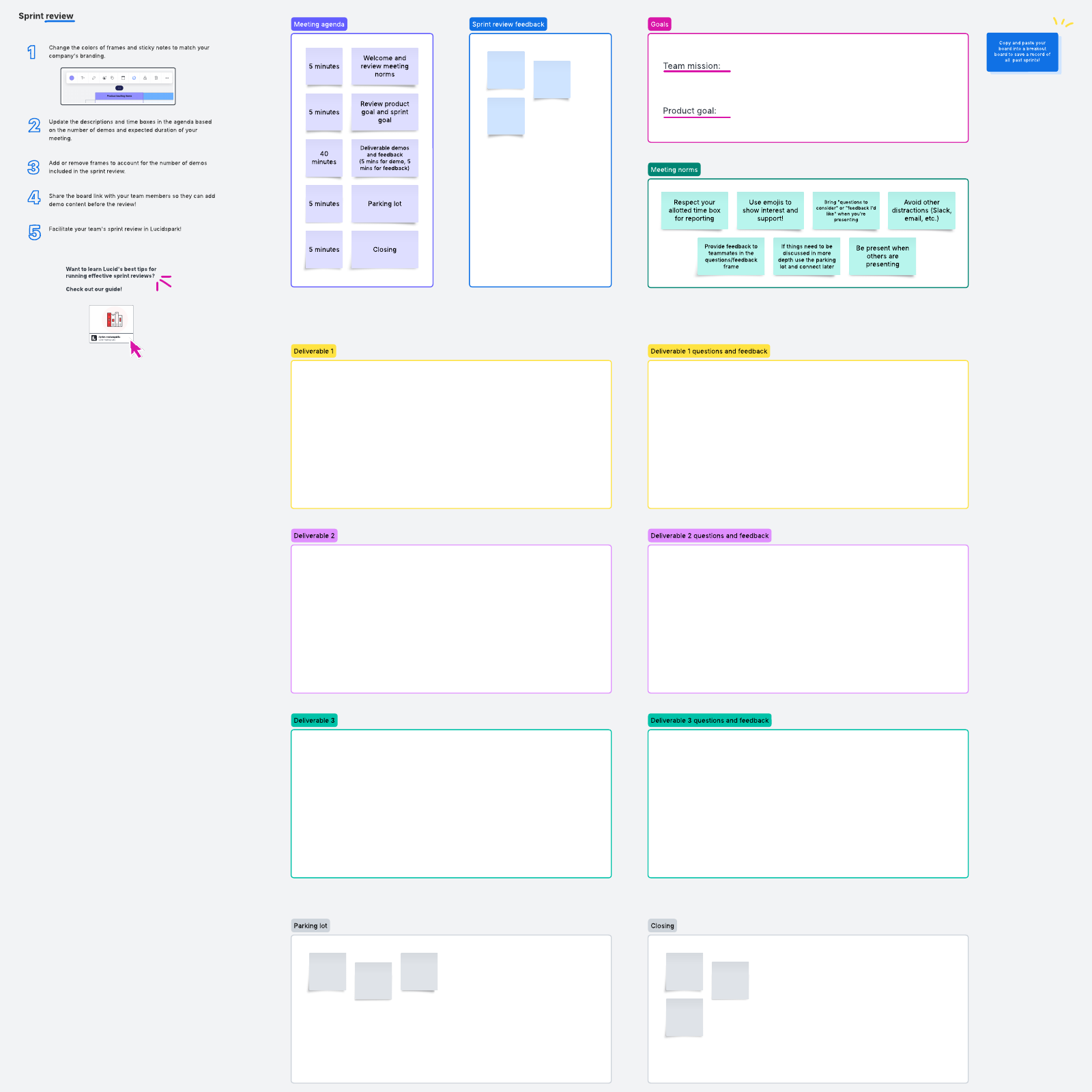
What is the sprint review template?
If your team uses Scrum methodology, one of the meetings you’ll hold is a sprint review. Get a head start by using this template every time in Lucidspark. It’ll help you share accomplishments and discuss issues at the end of each sprint.
Benefits of using the sprint review template
When you use this template for each sprint review, you’ll have everything you need in one place. The template will help keep the meeting on track as everyone follows along with the agenda to discuss goals, decide on meeting norms, and provide feedback.
The template is easy to use, and it serves as a living blueprint for your sprint review meetings. It’s also great for hybrid teams—everyone can follow along, whether in the office or anywhere worldwide.
How to use the sprint review meeting template in Lucidspark
First, feel free to change the colors of the frames and sticky notes to match your organization’s branding. Once you have the right look, you can start using the template: Update the agenda and the frames for demos as needed.
Lucidspark makes it easy to work with the information gathered on your board. To keep a record of past sprints, use Breakout Boards. This will help you see what you’ve already done in your sprint review meetings.
To identify themes, whether in your current sprint review or all the records contained in your Breakout Boards, use tagging and Gather/Sort. This allows you to see if any issues continue to come up week after week.
As your team works through the agenda, the meeting participants can react to each other’s contributions with emojis and commenting directly. This helps everyone stay involved and give feedback.
Share the sprint review meeting template with Lucidspark’s integrations, including Microsoft Teams, Zoom, and Slack. This helps you keep track of it using the tools your team uses daily.



