Team competency matrix
Use this team competency matrix to map out individual strengths.
or continue with
By registering, you agree to our Terms of Service and you acknowledge that you have read and understand our Privacy Policy.
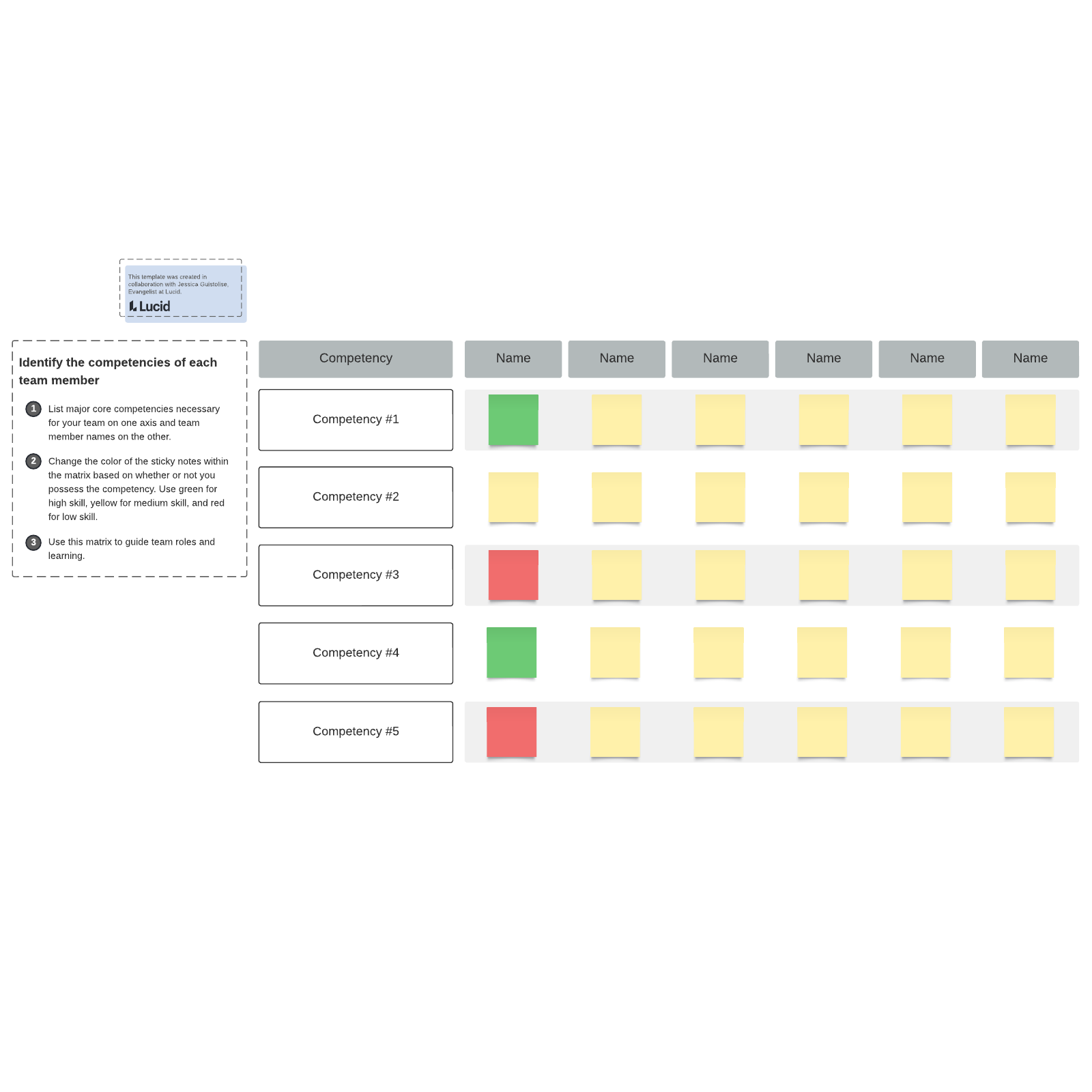
What is the team competency matrix template?
Whether you’re trying to determine skill benchmarks or which trainings might be most valuable for your team, knowing which skills your team possesses (and also which they lack) can be a great jumping off point. With the team competency matrix template, you can take stock of who is competent in which skills with an organized, centralized visual.
Benefits of using team competency matrix
A thorough understanding of your team’s skill set is crucial to approaching your work as a team. Knowing what type of work your team is well-versed in can help you decide what kind of projects to tackle, how to approach your work, and how to get to work on initiatives faster and more efficiently.
As you’re able to visualize your team’s competencies, you can also decide which team members might be good resources or mentors in certain areas. Perhaps most importantly, examining where your team members lack proficiency provides you with the opportunity to improve and gain skills as a team.
How to use the team competency matrix in Lucidspark
Here’s a step-by-step guide to get your started with our team competency matrix:
- Begin by listing competencies on the left-hand side of your matrix and team members on the right-hand side. Ask your team to vote on which competencies should be included in the matrix.
- Ask team members to change the color of the sticky note (to red, yellow, or green) where a competency aligns with their name, depending on their proficiency with that skill. Add emoji reactions for added emphasis or to acknowledge another team member’s skills.
- Green = Highly proficient
- Yellow = Somewhat proficient
- Red = Lacks proficiency
- Store your competency matrix in your Slack or Microsoft Teams chat to have on hand in instances where your team may need help with a certain skill set.

Jessica Guistolise
Evangelist, Lucid



