Webex team meeting room
Regularly meet with your team using the Lucidspark for Webex integration.
or continue with
By registering, you agree to our Terms of Service and you acknowledge that you have read and understand our Privacy Policy.
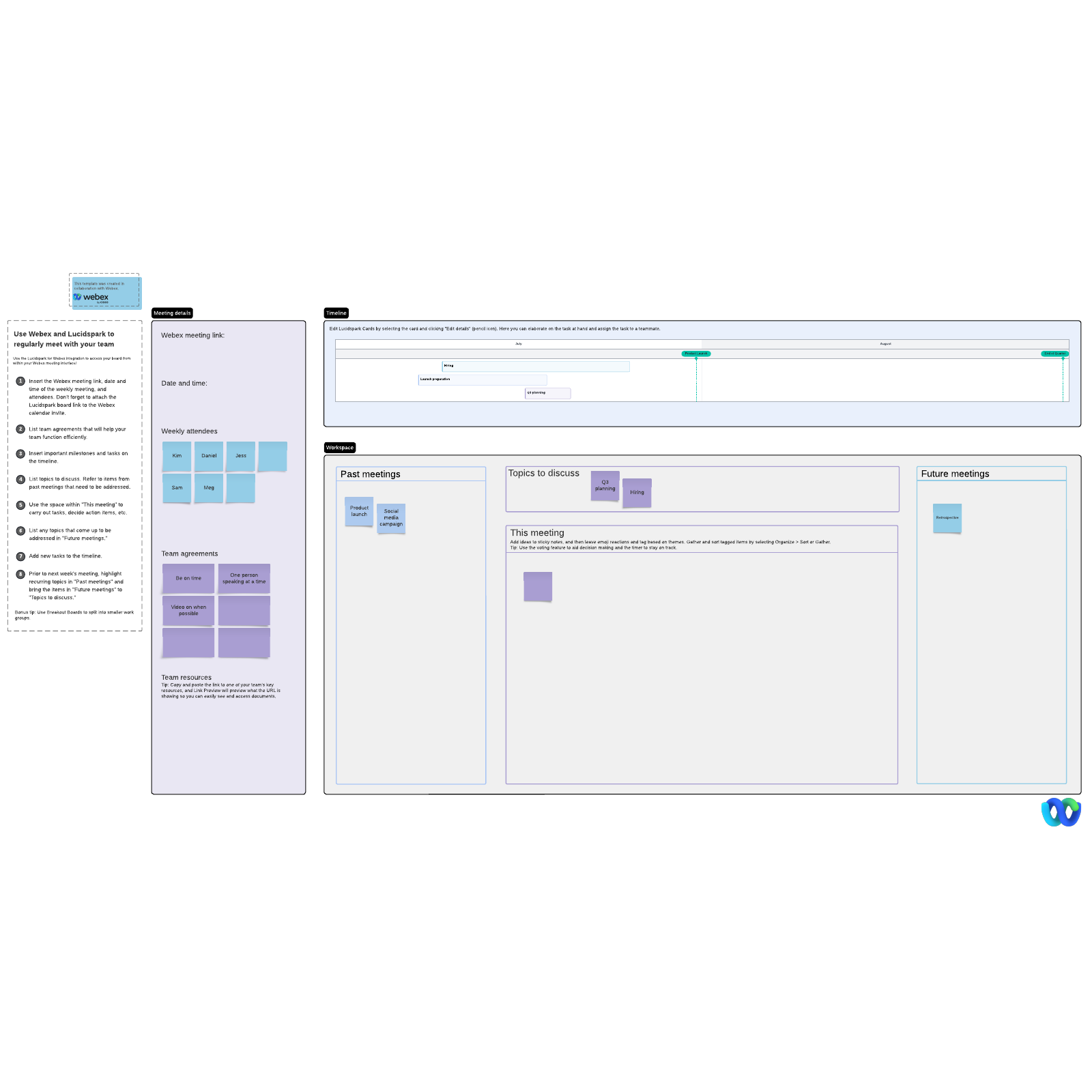
What is the Webex team meeting room?
If you use Webex, integrate it with Lucidspark and enjoy the simplicity of this team meeting room template. You can meet regularly with your team and use the board to capture all the work that gets done.
Because the Webex team meeting room includes Timelines, it’s a paid template.Benefits of using the Webex team meeting room
Because you can integrate Webex with Lucidspark, you can use the two platforms seamlessly. Run your meeting in Webex, and use the team meeting room template to show what you discuss.
This template includes space for recurring information, like the Webex meeting link, weekly attendees, and team agreements. It also includes containers for a timeline, what you’ve covered in previous meetings, what you’ll talk about in the current meeting, and what to discuss in the future. Use this template week to week, and you’ll see the progress you make on your projects.
How to use the Webex team meeting room in Lucidspark
Start by filling in the rightmost container. Insert the Webex meeting link, the date and time of the meeting, and who is attending.When you send your Webex calendar invite to participants, remember to attach the link to the Lucidspark board. You’ll also list team agreements to help the meeting run smoothly.
Next, fill in the timeline. List important milestones and tasks.
Finally, you’ll fill in the containers with topics you’ve previously covered, topics to discuss now, and topics you’ll cover in the future. In the space labeled "this meeting," take notes on what you work on with your group, such as action items you decide on.
From week to week, carry over items to the next team meeting room board. You’ll move items from your current meeting to the past meeting space so you remember what you’ve covered, and move items from the Future Meetings container to the Topics to Discuss container. The Sort and Gather features make finding the right sticky notes easy.
If you’re meeting with a large group of people, try splitting into Breakout Boards to make the number of attendees manageable. You can also use Lucidspark’s Facilitator Tools to keep the meeting on track, including the timer.




