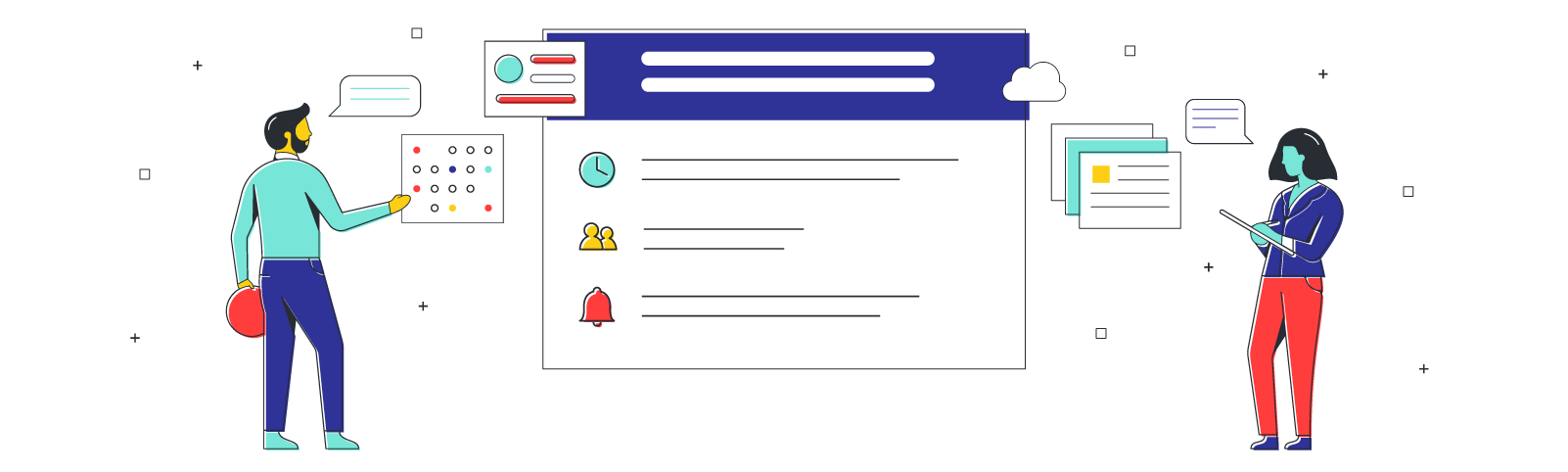
How to stop running meetings and start facilitating them
Reading time: about 7 min
Teams often hold meetings with the purpose of sharing information, but successful meetings go beyond that objective. Meetings can be used to develop product concepts, solve complex issues, or take a project to the next level. Those benefits can't be realized, however, without actively supporting the attendees through meeting facilitation.
A frequent perception of meetings is that they're unproductive and unnecessary. Without a focus on facilitation, attendees often show up unprepared, with unclear meeting roles and objectives. This lack of clarity means that participants don't engage enough to reach real solutions and next steps are often ill-defined.
The good news is that most meeting problems can be solved by switching from a perspective of "running a meeting" to one of "facilitating a meeting." The first step in having more effective meetings is understanding the difference.
The difference between running a meeting and facilitating a meeting
When you run a meeting, you may be focused on taking a top-down approach by speaking much of the time, giving out directives, and quickly checking off agenda items.
Facilitators, however, prioritize meeting process by guiding the collaboration without necessarily being the key decision-maker. Instead, you invite attendees to collaborate in the decision-making process in the name of getting a more well-rounded, elevated result. Facilitators are there to bring the right parties together, engage attendees, and provide the details that encourage informed discussion.
The differences between running a meeting and facilitating a meeting become more clear when you think about it in terms of perspective and action. For example, running a meeting might include:
- Perspective: An inward focus on your needs for project success, a strong sense of sticking to a certain time frame and pace, and a sense of duty to get the team to the right outcome.
- Actions: Going through the motions of speaking at a meeting, checking off the presence of key components (meeting invite, agenda, action items) without giving them much thought, dictating structure and outcomes.
A meeting facilitator, on the other hand, is more inclined to focus on setting the stage for the meeting. For example, they may take the time to mindfully create a meeting invite that explains the purpose and goals. A facilitator may also build a question-based agenda to create opportunities for participants to engage and take the lead. Facilitators often have meetings along these lines:
- Perspective: Humility, collaborative leadership, elevating the team's cognitive skills.
- Actions: Preparing not only yourself but the team and maintaining an inclusive approach to problem-solving through active listening, curiosity, and engaging attendees, establishing a sense of ownership in the team, and creating an environment that invites trust and collaboration.
Meeting facilitation best practices
Meeting facilitation is really an approach versus a specific process, so the steps you take might vary depending on how your team works best. However, below are some initial steps you can take as a meeting facilitator to help your team get the most out of the time they spend together:
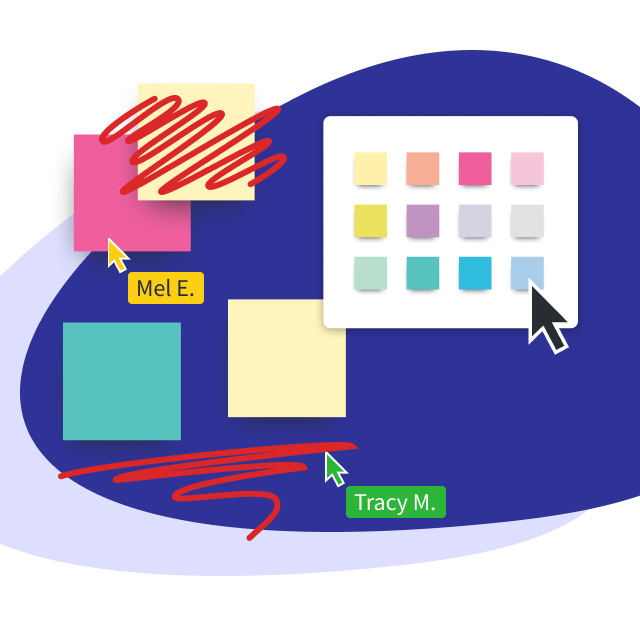
Guide your team into solving complex problems with creative solutions as a team. Register for our Creative Facilitation course today.
Register nowIdentify objectives with the meeting sponsor
The meeting sponsor is the person who requested the meeting, which doesn't necessarily make them the facilitator. Meeting sponsors have the most to lose or gain from a meeting, and they usually have a specific message they want to convey. At an all-hands meeting in your department, for example, the department executive is likely the sponsor. As a facilitator, you'll want to work with the sponsor to understand what their goals are. Those goals will help you determine what might be needed to prepare the team ahead of time.
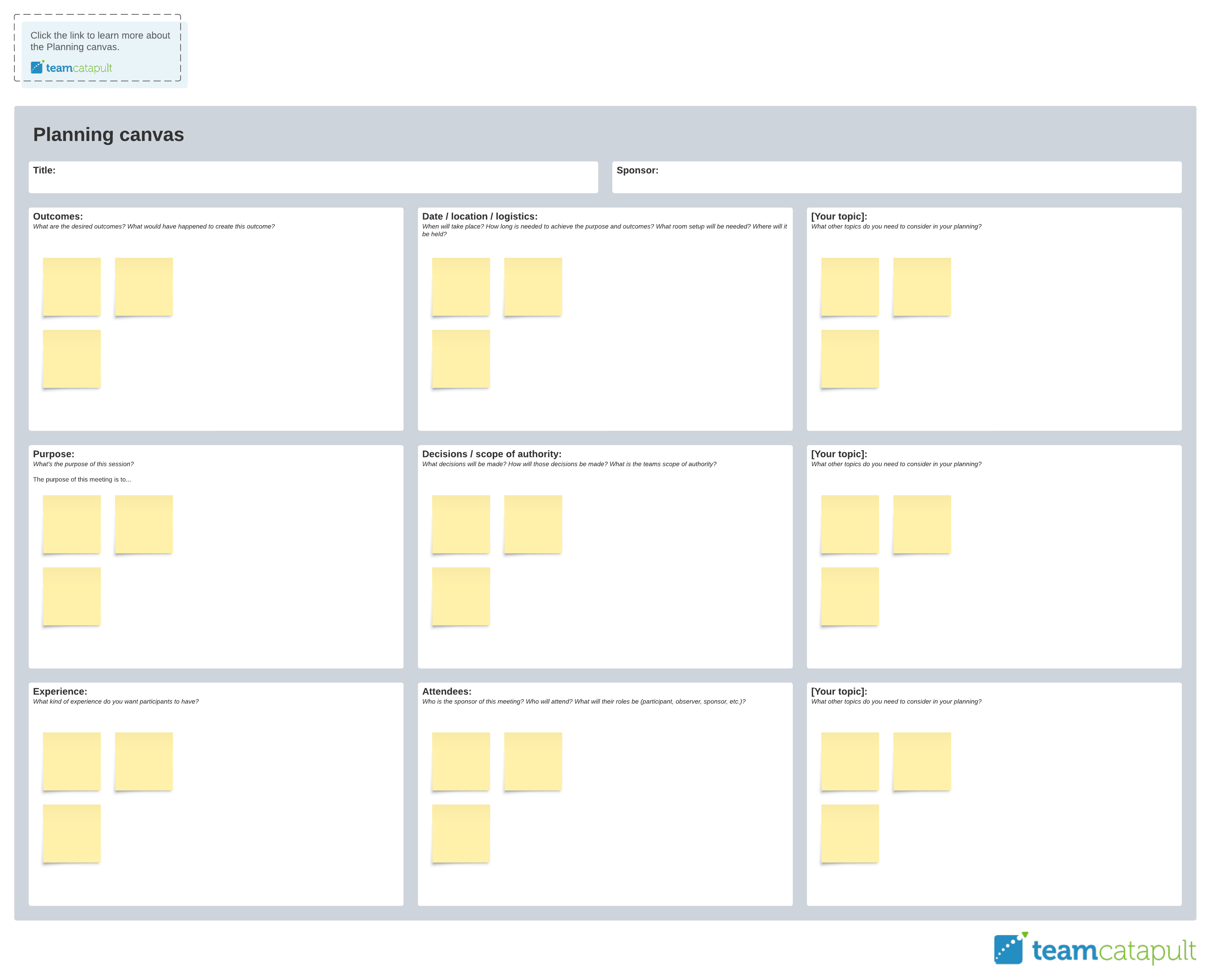
Invite the right people to the meeting
This step can be a tough one unless you know your team and the stakeholders well. Knowing the meeting sponsor's key objectives will help. You can use those objectives to think about who might contribute to finding a solution or moving the conversation forward. Consider who might have the answers to some of the possible questions—those are the people who likely need to join the meeting.
Prepare participants for the meeting ahead of time
Participants are much more likely to engage in a meeting when they have a chance to think through the agenda and identify where they may contribute. Before your meeting, provide the attendees with some additional context beyond the subject line of the invite. This can be in the form of a purpose statement, an agenda, or supporting materials.
It's usually easiest to attach this information to the invite so that people can access them quickly. For example, the invite for a kickoff call might include a purpose statement that says, "To effectively launch our initiative with a vision, charter, roles, and norms, and a group commitment to each of these."
Develop a question-based agenda that encourages participation
One of the greatest value adds of being a facilitator is that, as a neutral party, you can bring up areas of concern or opportunity in the form of a question. Asking a skillfully crafted question can make larger topics feel more accessible and draw attendees to offer their expertise.
For example, a typical agenda item like "discuss strategic plan" might feel too large for any one attendee to answer. But replacing it with questions that lead to the desired outcome will make the topic more accessible and open to discussion. Instead of “discuss strategic plan,” try questions like these: "What key market threat requires our attention? How could it affect us, and what actions would enable us to anticipate them?"
Start the meeting by sharing an "excite statement"
Even with the best preparation, people often come to meetings carrying the weight of the day with them. One of your first moves when the meeting begins should be to get everyone focused on the primary purpose of the meeting and what you hope to achieve by the end of it. An excite statement can help focus the team and give them a good reason to participate.
Excite statements summarize the purpose, outcomes, benefits of attending, how everyone will participate, and the participant roles and responsibilities. As you become more practiced at facilitating, you will develop your own style for this, but initially, the below script can function as a good starting point:
Greeting: Good morning and welcome!
Purpose: Our purpose for this workshop is to identify and adopt the changes that will improve our daily workflow.
Outcomes and benefits: This is our time to dig in on this topic and determine what priority issues to go after and how, so the key outcome for this session is a plan of the experiments we will try.
How everyone will participate: In a moment, we'll get your input. First, though, we are going to work together, both here as a group and in small breakouts. I'll facilitate the group work, though we'll need volunteers to write down your results during the breakouts. Will that work for the group?
Create opportunities for participant engagement
One of the primary purposes of facilitation is to draw out thoughts and responses from team members to increase participation and elevate the outcomes. If you're simply reading off the line items on an agenda, people are inclined not to say much and just go along with the statements. But if you ask for thoughts on a particular topic or pose questions, it naturally encourages more participation.
Visual collaboration software can help facilitate discussion by giving participants something visual to engage with and somewhere to share input—no matter their working style. It can also identify points of departure and keep teams honest about what you do agree to. Be sure to avoid making blanket statements and do a temperature check with the team periodically to see if anyone has additional input.
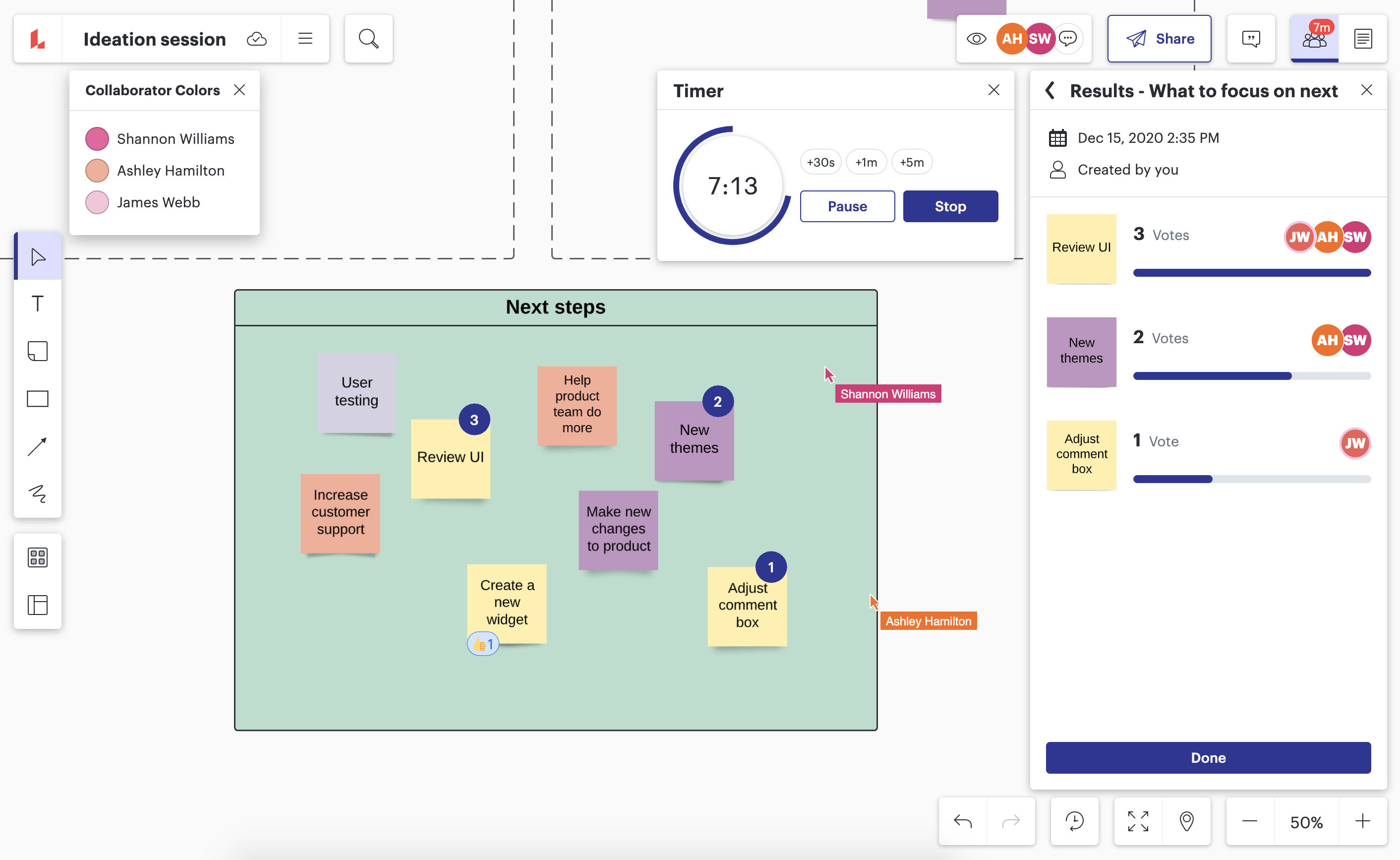
Maintain flexibility in your agenda and objectives
While it's tempting to plan excessively for every meeting, leave some space for the unexpected. Part of the purpose of facilitation is to surface any unforeseen issues or opportunities, so there may be some surprises during the meeting.
Rather than only planning for exactly what is needed, plan just enough to keep the conversation going. During the meeting, keep your finger on the pulse of what's happening in the moment so you can respond to it in an agile way.
Follow up
Finally, make sure to follow up with meeting sponsors and participants after the meeting. Valuable progress can be made during a meeting, but it's not worth much if there is no follow-up to ensure execution. After a meeting, circulate notes that clarify the conclusions you agreed upon, lay out the next steps, and identify who owns each step. These notes help align everyone on the outcomes and next steps so that there is less confusion.
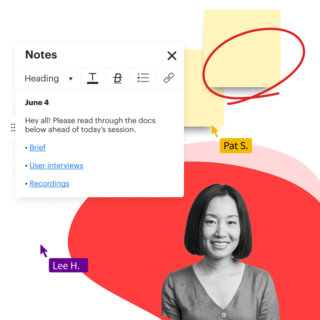
Want to take your meeting facilitation to the next level? Check out our facilitator toolkit for accommodating different collaboration styles.
See toolkitAbout Lucidspark
Lucidspark, a cloud-based virtual whiteboard, is a core component of Lucid Software's Visual Collaboration Suite. This cutting-edge digital canvas brings teams together to brainstorm, collaborate, and consolidate collective thinking into actionable next steps—all in real time. Lucid is proud to serve top businesses around the world, including customers such as Google, GE, and NBC Universal, and 99% of the Fortune 500. Lucid partners with industry leaders, including Google, Atlassian, and Microsoft. Since its founding, Lucid has received numerous awards for its products, business, and workplace culture. For more information, visit lucidspark.com.
Related articles
Your go-to meeting facilitation toolkit
In this blog post, we will summarize our webinar with Marsha Acker, CEO of Team Catapult, on the benefits of effective facilitation and ways that facilitators can improve their skills.
What is an icebreaker? Icebreaker examples to improve your next meeting [+templates]
In this blog post, we will explore several ways to incorporate good icebreakers into your virtual meetings and use technology to make everyone feel included and heard.
The 5 principles of facilitation
Learn our best tips to become an expert facilitator who empowers groups to generate the most effective ideas possible!
All about all-hands meetings
Learn what an all-hands meeting is and why it’s key in successful orgs. Includes free tips and templates!
